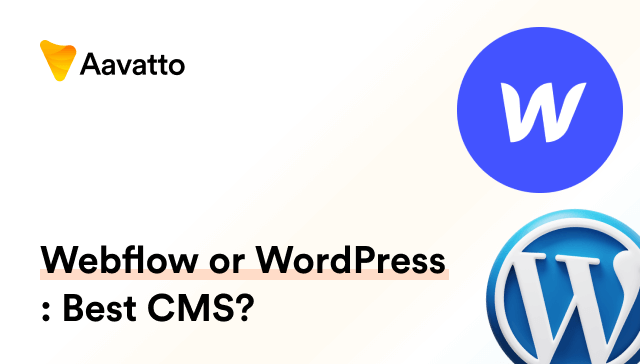15 Best WordPress Plugins for SEO that Work in WordPress
Kickstarting Your WordPress Journey with the best SEO Plugins
Why You Should Enhance Your Best WordPress Website with SEO Plugins
Enhancing your WordPress website with SEO plugin is like putting jet fuel in your car – you’re likely to go farther, faster. It boosts your visibility, increases your organic traffic, and ultimately, generates more leads. Giving your site the SEO treatment is all about establishing a successful online presence and elevating your conversion rates.
Understanding the Impact of SEO Plugins on Your WordPress Site
You’ve built your WordPress site. But to get it racing down the Information Superhighway, you need SEO. SEO does not just increase your visibility on search engine results pages (SERPs). It turbocharges your site, improving your rank and driving organic website traffic. If done right, SEO takes your site from a quiet country road to a bustling city highway.
Best SEO Plugins for Empower WordPress
1. Yoast SEO – The Ultimate WordPress SEO Plugin
Say hello to Yoast SEO – the ultimate WordPress SEO plugin. Yoast is an all-rounder, providing tools for improved SEO, whether you’re a rookie or a pro. Its popularity is undeniable, with over 5 million active installations!
The free version offers a solid suite: sitemaps, meta titles and descriptions, plus keyword and readability analysis among others. The premium version has even more horsepower — it helps with internal link suggestions, page previews on social media, and multi-keyword optimization.
It’s especially handy if you’ve got a team of content creators. Say goodbye to memorizing SEO best practices and say hello to optimizing content while delighting readers. Yoast SEO is like your most reliable pit crew, ensuring your WordPress site is primed for the racing track that is the World Wide Web.
2. All in One SEO (AIOSEO) – A Comprehensive SEO Suite
Meet All in One SEO (AIOSEO) plugin – a true powerhouse of SEO. With over 2,000,000 professionals relying on it, AIOSEO boasts not only a comprehensive feature set but also a loyal user base. Usability and powerful capabilities come together in a feature-packed solution that both local and small business owners will find valuable.
AIO SEO integrates an SEO audit checklist right on your WordPress site. No more guesswork – only actionable recommendations to boost your optimization. It even ties up with ChatGPT for AI-generated title suggestions, making title brainstorming a breeze. With the addition of content analysis and suggestions for SEO-friendly content, you’ll have all you need for well-optimized posts.
Not just that, but AIOSEO also streamlines the submission of sitemaps to popular search engines like Google, Bing, and Yahoo. Harnessing the power of features like schema, knowledge graph, AMP, and local SEO, it makes your online presence felt.
Like a robust engine, AIOSEO brings together all the necessary components, making your WordPress site a mean, lean, optimization machine. Here’s to better traffic and increased revenue!
3. Rank Math – Maximum Effect with Minimum Hassle
Let’s talk Rank Math, where maximum effect meets minimum hassle. Rank Math Rocket boosts your SEO game, whether you’re a novice or a seasoned SEO veteran. It’s easy to see why Rank Math is soaring in popularity. After all, it’s like having an SEO wizard at your side every step of the way.
Load speed is essential. Rank Math knows this, making your website run blazing fast. Secure, efficient, and yet as light as a feather, it doesn’t compromise your speed for a comprehensive feature set.
Integrating real-time insights into the WordPress interface, Rank Math enables title and meta description optimization with a snippet preview, reducing SERP display errors. The plugin is also renowned for its speed and additional capabilities, including redirections, 404 monitoring, and SEO for WooCommerce sites.
Just as the right turbocharger ensures optimal engine performance, Rank Math keeps your site healthy and data at your fingertips with its advanced SEO analytics module. And the best part? Your content becomes worthy of the coveted featured Position on Google. Now that’s turbocharging your way to the top!
Highly recommended by users, Rank Math has indeed created a benchmark in SEO plugins. As proudly proclaimed by Ryan Robinson, “Rank Math is seriously THE BEST SEO plugin that I ever installed and tried out in my 6 years of Blogging! It is hands-down one of the most mind-blowing, helpful & FREE SEO WordPress plugins.“
With an intuitive setup wizard and robust features, you’re a few clicks away from an SEO-optimized blog. SEO, after all, is about playing the long game – and Rank Math ensures you’re ahead.
4. The SEO Framework – Efficiency with Simplicity
Ready to revamp your SEO game? Meet The SEO Framework. It’s where efficiency meets simplicity. Serving over 100,000+ active users, it prioritizes automation, speed, and functionality.
This plugin stands apart due to its visual, coloured scale that shows just how optimized your content is. No more second-guessing! It also covers keyword targeting, including synonyms, mirroring how SERPs analyze content.
But there’s more. Its extension manager adds even more capabilities, like local SEO and spam comment caching, ensuring your WordPress site purrs along smoothly. And here’s the kicker: it’s ad-free. No distractions or upsells — just you and your site, doing what you do best.
Often touted as the ultimate Yoast alternative, The SEO Framework is perfect if you’re keen on SEO-optimized content but tired of ‘awkward keyword syndrome’. So gear up and get ready to revamp your SEO strategy quicker than you can say “accelerate”!
5. WP Meta SEO – SEO Made Simple
Say hello to WP Meta SEO, SEO’s answer to simplicity. Billed as the most user-friendly WordPress SEO plugin, it’s a superhero for both newbies and experienced users with its advanced controls.
WP Meta SEO gives you complete control over bulk edits of website meta, image file names, SEO link titles, and more – all from a single view. Let’s not forget its time-saving automatic tools and content analysis for optimized search engine content.
Apart from the standard features such as XML and HTML Sitemaps, it notably uses Google Search Console data, offering redirects, and a 404 errors manager tool to handle content errors. Plus, it provides thorough Google Analytics analysis at the drop of a hat.
The charm doesn’t end there. A unique tool dynamically resizes all your website images as needed, optimizing each one with its alt, title, and description. It’s like having a pit crew to ensure your site is photo-finished and ready for the race.
The free version includes tools for better SEO optimization, while the paid version offers advantages for advanced users. With a budget-friendly price tag compared to other WordPress premium plugins, WP Meta SEO is ready to turbocharge your WordPress site to the next level. Through an accessible information dashboard, it offers a simple and speedy configuration process, making the user’s journey as smooth as possible. It’s time to let WP Meta SEO take the wheel and steer your WordPress site towards uncharted territories of success.
When it comes to SEO, WP Meta SEO is one pit stop you wouldn’t want to skip! It’s all about making SEO a joyride, not a tough climb. Buckle up and get ready to dominate the SERPs with WP Meta SEO.
6. Broken Link Checker – Keep Your Links Optimum
Introducing Broken Link Checker, the personal mechanic for your website, ensuring a smooth journey without the bumps caused by broken links. This WordPress plugin acts as a vigilant pit crew member, monitoring internal and external links 24/7, detecting issues like broken links, missing images, and redirects. The plugin provides alerts via email or dashboard notifications, allowing you to fix problematic links on the go by either unlinking or editing the URL. It displays detailed information about the broken link, including the URL, HTTP status, anchor text, and the page where the link is located. SEO goes beyond keywords, and Broken Link Checker becomes your pit crew chief, ensuring a seamless WordPress driving experience free of 404 errors.
While this free tool is resourceful, consistent usage on large websites may consume server resources, so plan usage accordingly. Whether you’re starting out or managing a content-packed site, Broken Link Checker is like having an extra set of eyes, guaranteeing a hassle-free user experience. Rev up your WordPress blog, bid farewell to 404 errors, and ensure your site runs smoothly with maximum control using Broken Link Checker. Download it today for a well-oiled machine that drives more traffic and engagement, making Broken Link Checker your ultimate pit crew.
7. SEOquake – A Competitive Edge
Fasten your seatbelts for SEOquake, a tool offering a competitive edge in the ultra-fast track of SEO. SEOquake delivers everything you expect from a comprehensive SEO suite without being anchored to a dashboard.
Here’s a pioneering way to get ahead: this tool is a Google Chrome extension! SEOquake allows real-time SEO audits to be conducted right on your website. What’s impressive is the vast amount of data packed in this tiny but mighty plugin.
SEOquake fetches data of tremendous value and exports it into ready-to-use files. Thus, giving you or your team the horsepower for detailed SEO analysis outside of the platform. Plus, you have the option to install the SEOquake extension for Firefox.
This tiny but powerful tool checks both internal and external links while comparing URLs and domains. It also puts the facts at your fingertips – URLs, titles, servers, and meta descriptions, alongside social activity and Alexa PageRank.
And here comes the victory lap: It’s free! However, having a Semrush account can furnish more data. SEOquake is the turbocharger every WordPress site needs – delivering impressive volumes of incredibly valuable, on-the-go data. Race to the top of the rankings – don’t just cruise.SEOquake isn’t just a tool; it’s your secret weapon. Power up your WordPress site and get ready for a remarkable SEO journey. SEOquake is the road map to success in the world of advanced SEO.
So what are you waiting for? Take SEOquake for a spin today, and discover a whole new world of SEO possibilities. Make your WordPress platform pose a formidable challenge to your competition.
Put the pedal to the metal and get ready to embark on a significant SEO journey with SEOquake!
8. SEO Press – For Advanced Users
Time to shift gears with SEOPress. Your WordPress site deserves a no-nonsense CO2-efficient engine, and SEOPress promises just that. With over 200,000 downloads and a 4.8/5 user score, it’s a major contender in the WordPress SEO pit lane.
This freemium plugin offers all the classic features – management of meta titles, descriptions, XML, HTML sitemaps, and on-page content analysis. It also furnishes Google Analytics integration to track website views and helps to effectively optimize your social media presence.
Its Pro version offers advanced options like video XML sitemaps, redirections, and 404 monitoring. Plus, it’s WooCommerce compatible, ensuring e-commerce sites are unhampered by SEO capabilities. You can fix 404 errors, check broken links, do advanced WooCommerce SEO, and target local audiences. It is just like having a top-notch auto-engineer assuring the top performance of your WordPress site.
SEOPress is best for:
- Large websites handling high-traffic
- People who aim to redesign their site for better UX
- Business owners requiring bulk optimization
SEOPress, a versatile SEO tool for WordPress, caters to both beginners and seasoned veterans with its user-friendly interface. Whether it’s a personal blog or a business website, SEOPress doesn’t discriminate, offering features for controlling red lights to managing rich snippets. According to Adam Preiser, founder of WPCrafter.com, SEOPress is a fully mature and feature-rich SEO plugin, standing up to any other in the market. It serves as a turbocharger in your SEO journey, accelerating your website’s performance.
9. SEMrush SEO Writing Assistant – Qualitative SEO Processing
Next up is the SEMrush SEO Writing Assistant, your co-driver in the ride towards better SEO. It’s a qualitative SEO processing plugin that works on WordPress, ensuring you optimize your content efficiently.
The SEMrush SEO Writing Assistant plugin puts the spotlight on readability scores, assessing how easy or difficult it is to understand your text. But it doesn’t just stop at readability. The plugin harnesses the power of AI and offers rephrasing options, making your content toothsome for both readers and search engines.
Remember to target your keyword. This plugin reminds you if you miss it – the ‘title doesn’t include your target keyword’ warning. And it’s your best defence against duplicate content, which can risk Google penalties.
It’s free but requires an SEMrush account. Once you have the account, you get access to one SEO template. Premium plan users get more templates, but the free version is perfect for beginners.
SEMrush SEO Writing Assistant brings a surprise element to the game: it offers insight into what your competitors are ranking for. This is your key to competently navigating through the winding roads of the ever-competitive SEO market.
In a nutshell, it offers an
10. HubSpot – The Complete Marketing Solution
On the SEO journey, having a comprehensive tool to handle all aspects is essential. HubSpot, renowned for its extensive feature set, serves as the complete marketing solution every WordPress site needs. Beyond being just an SEO plugin, HubSpot is a suite of marketing tools seamlessly integrated with WordPress. It actively monitors web traffic, providing analytics on user-friendly dashboards, allowing users to tweak and improve their SEO strategy effectively. HubSpot’s value extends beyond SEO monitoring, offering additional tools like email marketing, forms, and live chat, facilitating the scaling of small businesses.
The plugin’s free version allows users to explore its features before considering investment, with additional charges for marketing, sales, service, and CMS hubs starting from $45/month. Whether you’re already using other HubSpot products or trying it for the first time, it operates flawlessly within your setup. HubSpot acts like a high-performance engine for your WordPress site, ensuring reliable performance season after season. Experience the beauty of a complete marketing solution with HubSpot, akin to having a dedicated pit team committed to boosting your WordPress site’s SEO track. Add HubSpot to your pit crew, wave the checkered flag for your WordPress site, and seize the day with a top-notch SEO strategy.
With HubSpot, say goodbye to consistent pit stops and hello to continuous winning laps, achieving better site health, clearer data, more engagement, optimized content, and a well-rounded marketing strategy. Race to the SEO top, and let HubSpot keep you there, providing your WordPress site with a turbocharged edge. It’s time to buckle up and stay ahead of the competition with HubSpot
11. SEO Squirrly – SEO for Non-Experts
Introducing SEO Squirrly: the plugin that champions SEO for non-experts. Marketing itself as a complete SEO suite without complicated facets, Squirrly boasts 200,000+ installs and a substantial user rating.
Here’s a unique twist: You punch in your article topic and keyword, write your content, and Squirrly activates a series of green lights in real time. It’s like having an expert whispering into your ear as you’re writing.
Squirrly stands out for its ease. You often have to save the article to see suggestions with other plugins. Here, keyword optimization occurs as you write, making usage more intuitive. If you’re replacing an old SEO plugin, Squirrly keeps all your previous settings – no messy transitions!
Valuable extras include competition analysis, progress monitoring, content reports, and even recent tweets about your topics. This combination brings both inspiration and ways to manage your content more effectively.
Like a co-driver guiding you through a nerve-wracking racing course, SEO Squirrly is your go-to plugin to integrate SEO into content creation seamlessly. It will turbocharge your content, get your WordPress site topping rankings, and leave your competition trailing behind in the rear-view mirror.
Take the leap into Squirrly’s world, where keyword optimization becomes a joy ride, not a nail-biter. Tune up your WordPress site’s engine with SEO Squirrly and glide smoothly over the qualification rounds to secure a pole position in Google’s ranking.
It’s time to power up your WordPress site and put the pedal to the metal. With SEO Squirrly in your plugin line-up, you’re set for a remarkable SEO journey — one that drives more traffic, generates more leads, and converts more customers!
Get ready to take the chequered flag and make your Victory Lap with SEO Squirrly. Transform your WordPress site from a classic motor to a high-speed racing machine with victory within your grasp. Get SEO Squirrly today, and keep racing towards the finish line!
12. Redirection – Deal with Redirects More Efficiently
Meet Redirection, the pit crew chief specially designed to deal with redirects more efficiently. Considered a top-tier choice among redirect management plugins, it boasts over 2 million active installations.
Redirection plays an essential part in your SEO strategy, allowing you to maintain a page’s rank without keeping it active on your site. This plugin lets you redirect old URLs to new ones easily via 301 (permanent) or 302 (temporary) redirects. You can also schedule redirects to a later date, automating your processes.
Wait, there’s more– this plugin tracks 404 errors and has a built-in feature to manage them. It also creates conditional redirects based on browser, IP, login status, and more. Unwanted bots can be blocked too. Talk about comprehensive!
Whether you’re deleting high-ranking pages or part of a team redesigning a website, Redirection is the tire changer you need to have. Use Redirection, and you can eliminate those pesky dead ends with just a few clicks, ensuring your SEO strategy runs like a well-oiled machine!
If you’re ready to ditch those 404 errors and effectively manage those redirects, let Redirection take the wheel. Back up your site’s performance with Redirection and say goodbye to broken paths. Redirection is your pit crew, ready to elevate your WordPress site’s performance to new racing heights!
This free plugin will transform the way you handle your redirects, taking you from rookie to expert pilot. It’s like having a professional mechanic ensure your SEO vehicle is prepared for all types of courses.
Feel the power of streamlined redirect management and get ready to dominate the SEO race track. With Redirection in your pit lane, taking control of your SEO strategy has never been simpler.
Don’t let redirects slow you down—accelerate with Redirection. Strap in and enjoy a smoother, more successful journey with this SEO powerhouse. Redirection offers you the gear shift you’ve been waiting for.
13. MonsterInsights – Evaluate Your SEO Strategy
Now let’s jump behind the wheel with MonsterInsights, an adaptable tool that helps evaluate and navigate your SEO strategy with precision. It offers the easiest, fastest, and best Google Analytics plugin for WordPress.
MonsterInsights simplifies analytics by displaying only the most actionable and useful data. Having over 3 million active installations, it skillfully tracks your site’s performance, monitoring eCommerce websites to find out which products are most popular.
Top features include an incredibly user-friendly design, integration with Google Analytics, real-time stats, and audience behavioural reports. It enhances each feature by showing SEO-related stats like top-ranking keywords and most-viewed posts.
It provides SEO-related stats that help optimize your web content, collecting and analyzing data to make well-informed marketing decisions. Whether you need to monitor changes in site traffic or want to keep a close eye on every corner of your website, MonsterInsights is your co-pilot.
Businesses, large or small, can rev up their engines with Monster
14. WP Rocket – Speeding Up SEO
And now, let’s take a look under the hood with WP Rocket, the plugin that speeds up SEO. Labelled as one of the most powerful caching plugins, WP Rocket boosts your website speed, ensuring a hassle-free user experience.
Page speed is a pillar of Google’s Core Web Vitals and a key ranking factor. As such, a fast-loading website is at the top of the podium in the gruelling SEO race. This is where WP Rocket comes in. Whether you need to address PageSpeed Insights recommendations or improve your website speed sans the heavy lifting, WP Rocket is the pit crew you need.
Its standout features include page caching, cache preloading, GZIP compression, and lazy loading. Apart from these, it also takes care of your database optimization. All of these create a high-speed environment conducive to an enhanced user experience and an optimized SEO strategy.
It’s like rocket fuel for your SEO strategy, ensuring your traffic takes off. Suitable for both individual and businesses, WP Rocket minimizes the tweak time and maximizes impact, propelling your WordPress site to the SEO stratosphere.
To sum up, one can safely say, WP Rocket is the jetpack your WordPress site needs to take on any SEO competition. Using its abundant features, you can step up your SEO game, pushing your WordPress site to perform at its peak.
Accelerate your SEO performance with WP Rocket because – in this race, every second counts! Unleash the power of a supersonic website with WP Rocket and get ready to take the lead in the ever-competitive SEO landscape.
Let WP Rocket fuel your rise to the top. Propel your website into the web’s farthest corners and enjoy the view from the top. If speed and reliability are a priority for you, let WP Rocket be your launchpad into the SEO stratosphere!
With WP Rocket, you amend the saying—it’s not just the ride; it’s both the ride and the destination. Ready to explore the SEO universe? WP Rocket is ready for takeoff!
15. Slim SEO – Fast and Automated SEO
Lastly, let’s set our sights on Slim SEO, your copilot for a fast and automated SEO journey. Slim SEO is a lightweight plugin boasting functionality without complex settings and setup hassles.
Its main selling point is that it automatically generates meta tags, sitemaps, and schema markup. It’s like having an autopilot mode for your SEO efforts. It essentially sets up Open Graph meta tags, permitting you to modify content shared on social media platforms.
Although it may lack on-page analysis functionality compared to heavyweights like Yoast SEO or Rankmath, it’s a perfect choice if you’re operating without a cheat sheet. Equally important is how you can add custom codes to your headers and footers, akin to Google Analytics or any tracking code.
Slim SEO focuses on keeping configuration effortless. Its default settings suffice for most users, and it’s a robust alternative if you’re looking for an automatic configuration that’s simple to use.
Finally, the bottom line is: that Slim SEO is a super-lightweight yet feature-rich SEO plugin that automatically configures your WordPress site. If you prefer a hands-off approach to SEO and hate being bamboozled by SEO jargon, here’s your go-to plugin. It’s the key to a turbocharged and streamlined SEO experience.
Unleash the power of automated SEO with Slim SEO. This stalwart plugin is the perfect navigator for your SEO journey as you focus on creating captivating content. Get ready to see your WordPress site speed to success, leaving competitors lost in the rearview mirror.
With Slim SEO, you get the joy of driving your site to the top of the rankings minus the headache. Hop aboard, buckle up, and get ready to zoom to the pinnacle of SEO success with Slim SEO!
So what are you waiting for? Shift into high gear now and let Slim SEO drive you towards SEO glory. Switch to Slim SEO and rev up your SEO game from now!
Optimize like you’ve never done before – automatic, rapid, and robust – all thanks to Slim SEO. Jumpstart your SEO journey with Slim SEO today!
Making Your Selection
Factors to Consider when Choosing an SEO Plugin
Navigating the vast ocean of WordPress SEO plugins can often feel like a massive challenge. Wondering how to pick the perfect plugin from the fleet of options? Here are some important things to consider in your selection:
1. Define Your Needs: What’s your final destination? If your aim is more organic traffic, a keyword optimization plugin would be the best pick. Need to analyze website data comprehensively? An SEO analytics plugin is for you.
2. User Interface: Is the plugin user-friendly? After all, you don’t want a co-driver that makes your ride unnecessarily complicated.
3. Compatibility: Every plugin’s compatibility with your current WordPress site is vital. Check for any known conflicts with the theme or other plugins you’re using.
4. Customer Support: Keep an eye out for after-sales support. In case the plugin fails to work as intended, good customer service can guide you back on route.
5. Reviews and Ratings: User reviews can provide great insights into a plugin’s quality and reliability.
6. Price: Remember, the most expensive plugin isn’t always the best one. Determine your budget and find a plugin that provides value for money.
Choosing the ideal SEO plugin for your WordPress site is akin to selecting the perfect vehicle for a road trip. Buckle up, take control, and set your WordPress site on the information superhighway! Ensure a smooth journey toward SEO success by making smart decisions in plugin selection. Navigate the exhilarating highway of SEO with confidence, knowing that the right plugin, paired with strategic decisions, makes the process a breeze. Remember, the right SEO plugin gears you up for a winning ride, so it’s crucial to pick the right vehicle for your WordPress journey.
How to Evaluate Your SEO Plugin Needs
Before you hit the open road, it’s essential to know exactly what you need. Here are a few considerations to evaluate your SEO plugin needs:
1. Assessment of SEO proficiency: You’re the driver here. Are you confident about SEO, or would you prefer a plugin to take care of it with minimal input?
2. Scope of Website: The complexity and size of your website play a vital role. A small blog might need a different approach than an eCommerce website.
3. Your Objectives: What’s your destination? Increased traffic? More sales? Understanding what you want to achieve helps in choosing the correct plugin.
4. Customer Experience: User Interface (UI) and User Experience (UX) are pivotal. Do you need a plugin to improve your site’s load speed or help with readability?
5. Budget: While there are some great free plugins, more comprehensive options might come at a cost. Tailor your choice to your budget.
In the quest for SEO success, randomly selecting a plugin is akin to throwing a dart and hoping for the best. To navigate the highway to SEO nirvana, it’s crucial to consider your unique needs, goals, and constraints. Whether you’re steering a startup blog or managing a seasoned business website, each online platform comes with distinct SEO requirements. It’s essential to embark on this journey with careful evaluation, ensuring that your chosen SEO plugin aligns seamlessly with your specific goals. Remember, in the SEO race, the journey is as critical as the destination. So, gear up, strap in, and make an informed decision that propels you towards SEO excellence.
Frequently Asked Questions (FAQs)
What Do SEO Plugins Do?
SEO plugins are your pit crew, helping ensure your WordPress site is primed and ready for the race that is digital marketing.
They perform a wide range of tasks, including:
1. Keyword Optimization: They ensure your content uses the right keywords in the right places, boosting its visibility.
2. Title and Meta Descriptions: Plugins help in crafting SEO-friendly titles and meta descriptions, which are key elements in page ranking.
3. Readability Check: Some plugins analyze your content’s readability, helping make it more user-friendly.
4. Technical Optimization: This includes generating sitemaps, managing permalinks, and checking site crawlability.
5. Analytics: Many plugins track your site data, offering insight into your site’s performance and how to improve it.
6. Social Media Integration: They help optimize your content for social media sharing and previews.
In a nutshell, SEO plugins bolster your WordPress site and ease the complexities of SEO. They’re like your co-drivers—deftly handling the complexities of SEO while you focus on creating engaging content for your audience.
SEO plugins streamline your journey to the top of the search engine ranking, ensuring you’re always a lap ahead in the SEO Grand Prix. Get ready to knock it out of the park in SEO with plugins acting as your team of pit pros in the race of digital marketing. They make the complicated bits of SEO seem like a breeze, taking your WordPress site to new heights.
With a robust SEO plugin, your WordPress site is powered up and ready to roll along smoothly on the highway of digital success. It ensures you’re strapped in for a journey where you’re not just surviving the SEO race but leading it.
What is the Best SEO Plugin for WordPress?
That’s the million-dollar question! The best SEO plugin depends on your needs, SEO knowledge level, and budget.
However, one plugin shines bright on the SEO skyway – Yoast SEO. It proudly sits atop the list with its free and premium versions. Its wide range of features, excellent user interface, and remarkable keyword optimization tools make it a top choice.
For those seeking an all-in-one suite, All in One SEO Pack is in a league of its own. This comprehensive plugin rolls out features like automatic meta tags and XML sitemap support to improve your rankings.
Whereas SEMrush SEO Writing Assistant shines if you aim to create SEO-friendly content. It provides real-time suggestions to optimize your content while you’re writing.
But remember, the best SEO plugin is the one that fits your requirements and works seamlessly with your WordPress site. So, pick the perfect plugin and get yourself ready for a victorious lap on the SEO expressway!
The overall best? Your site, content, choice!
Ensure you’re packing the right set of SEO plugins and, let your WordPress site lead the pack. Choosing the best SEO plugin is akin to tuning your engine for optimum performance.
Remember, your WordPress site deserves the best. It’s your way to shift into high gear, outrank competition, and rev up your SEO game. Let your WordPress site roar louder than ever and dominate the SEO jungle with the right plugin!
Whether it’s content optimization, technical SEO improvement, or data insights, there’s a perfect plugin to supercharge your site. So take the wheel, savor the thrill, and drive your WordPress site to ultimate SEO glory!
Every WordPress site is unique, and so is every SEO plugin. Let the best one be your co-driver in this exciting digital race.
Throttle up and let your WordPress site own the digital freeway with the right SEO plugin!
Can I Use Multiple SEO Plugins for My WordPress Site?
Using multiple SEO plugins may seem like a good strategy at first. After all, more is better, right? Not in this case. Installation of several SEO plugins can potentially lead to plugin conflicts, causing a mechanical failure on your SEO track.
Different SEO plugins anchor the same task. Having more than one can result in duplication, leading to confusion for search engines. For instance, if two SEO plugins try to create an XML sitemap, it could cause confusion, putting your site rankings at stake.
Also, more plugins mean your site’s load time could increase, negatively affecting user experience and, by extension, SEO.
It’s vital to remember the golden rule in SEO – consistency is key. Select one comprehensive SEO plugin that covers all bases and sticks to it. This way, your WordPress site runs smoothly and your SEO strategy stays streamlined.
So, throttle down on the idea of multiple SEO plugins and concentrate on having one solid solution. Have a hitch-free ride on the SEO expressway with a capable SEO plugin that efficiently handles all your needs.
Rev up your WordPress site’s potential with the right SEO plugin by your side, and keep safety’s comfort in your rear-view mirror. After all, in SEO, less is more!
Choose the best. Ditch therest. It’s time to steer your WordPress site in the right direction with a powerful SEO plugin — ensuring a faster and smoother ride to the SEO finish line!
Keep your SEO strategy streamlined and simple, answering your WordPress site’s needs. Because in the SEO race, it’s the quality that wins, not the quantity.
Suit up, sip on some fuel for the mind, start your engines, and get ready for a wild ride with a singular comprehensive SEO plugin. Let’s get your WordPress site ready to race ahead on the SEO highway!
Are SEO plugins Free?
Yes, and no. Many SEO plugins provide free versions—full of excellent, race-winning features. Plugins like the popular Yoast SEO, Rank Math, and All In One SEO Pack offer robust free versions to rev up your SEO game.
But why pay? Premium versions offer more advanced functionalities. Features like internal linking suggestions, content insights, and regular updates, elevate your SEO strategy. This leading edge may be worth the investment, depending upon your requirements.
It’s important to remember: SEO is about the long-haul. Choosing the right (free or premium) plugin depends on your goals, budget, and how far and fast you want to race.
Regardless of free or paid, what truly matters is to have a reliable plugin that optimizes your WordPress site’s potential.
The checkered flag stands ahead! Whether you opt for a free or premium version, ensure it fuels your journey to become the SEO champion.
Fuel up, rev up, and leash your WordPress site’s
How Do I Install SEO Plugins?
Installing an SEO plugin is as easy as a pit-stop tyre change. Here’s a step-by-step guide to simplifying the process:
1. Access Your WordPress Dashboard: Log in to your WordPress account and head over to your website’s dashboard.
2. Navigate to Plugins: Once in the dashboard, there’s a ‘Plugins’ option on the sidebar. Click on it and select ‘Add New’.
3. Search for Your Desired Plugin: Type the name of your plugin into the ‘Search’ bar. You’ll see a list populate with the best matches.
4. Click Install Now: Once you find your plugin, click on Install Now.
5. Plugin Activation: After your plugin’s installation completes, click on ‘Activate’.
And that’s it! Your WordPress site is now ready to race with the added muscle of an SEO plugin. Don’t forget to do a lap around the track, checking out the new plugin interface to familiarize yourself with all its functionalities.
Every great SEO strategy starts with the right foundation. Add the plugin that will bolster your WordPress site and get ahead of the pack.
So, get ready to tighten your grip, focus on the road ahead, and get the most out of your WordPress site with the right SEO plugin. It’s time to take charge and lead your WordPress site to the top of the SERPs!
With your SEO plugin installed and activated, blaze through the digital highway unhindered. Your quest for SEO supremacy and increased traffic gains real momentum.
Now you’re in the driver’s seat! Buckle up, put the pedal to the metal, and let your WordPress site roar down the SEO track!
Everything’s tuned up, the road beckons – all you got to do now is drive! Start your SEO journey with the perfect plugin and enjoy the ride!