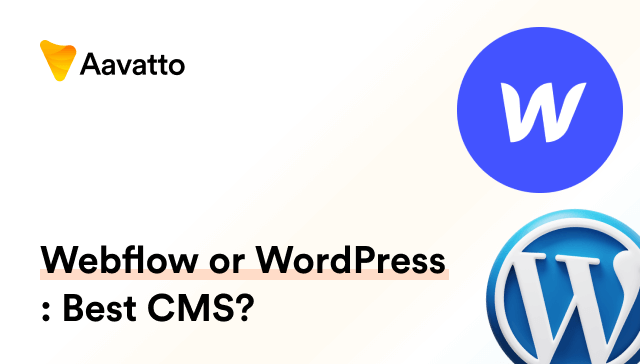All in One SEO vs Yoast SEO: Which is Better in 2023?
Introduction
Importance of SEO in 2023
Boosting your website’s visibility is essential! Search engine optimization, or SEO, plays a critical role. To make the process much more manageable, rely on an SEO expert or use advanced SEO tasks-oriented tools like Yoast SEO and All in One SEO. It’s the strategy for attracting organic traffic in 2023. These plugins help in keyword optimization, improving readability, and perform other essential SEO tasks. The configuration wizard aids you in configuring base SEO settings such as editing meta descriptions and SEO title tags. The creation and management of XML and HTML sitemaps are also simplified. Thus, these plugins stand as the epitome of SEO tasks in 2023 attracting organic traffic.
Overview of SEO Optimization Tools
SEO tools are your best allies. They analyze keywords, optimize content, and improve your visibility by adhering to proper SEO practices. In this blog, we’ll thoroughly compare Yoast and All in One SEO tools – the front-runners in implementing SEO schema markup and easy-to-navigate SEO configuration wizards. Let’s delve deeper into these potent tools.
Diving into All In One SEO and Yoast SEO Plugin
Overview of All In One SEO
All in One SEO (AIOSEO) is a robust plugin. As one of the unique seo pack offers, it’s your comprehensive solution to optimize your website. The tool assists with various aspects such as; an efficient seo audit, TruSEO for content optimization, social media integration, breadcrumb trail, and more. Providing AIOSEO users with control over their RSS feed, it includes customizing text, adding advertisements, and protecting your content. It excels in managing interlinking to boost site engagement. All in One SEO is designed mainly for beginners and non-technical seo pack users aiming to do WordPress SEO without hiring an expert. Equipped with some of the best SEO audit tools, AIOSEO offers unique features like SEO checklist and on-page analysis to further perfect the content for WordPress sites. AIOSEO, essentially, is your handy toolkit for all your SEO needs!
Overview of Yoast SEO
Yoast SEO is a renowned WordPress plugin, designed to optimize your on-page SEO. Among its robust features, users can benefit from Yoast local SEO, a separate but worthy addon that enhances local reach. The Yoast WooCommerce SEO plugin also splendidly integrates with eCommerce platforms, tailoring the SEO needs of online stores. One of its distinctive features is the Yoast Academy, an open hub where users can learn about SEO and its correlation with the offered tools. It’s a powerhouse of features offering; hn tag optimization, XML sitemap settings, internal linking suggestions, and structured data support. Further, Yoast SEO caters to users spanning from beginners to the advanced, ensuring streamlined SEO management.
Installation and Setup Showdown
Installing All in One SEO
Setting up AIOSEO is a breeze. To begin with, in your WordPress dashboard, click on “Plugins” > “Add New”. Search for “All In One SEO” and then click on “Install Now” to start the update process and then “Activate.” Once live, a helpful setup wizard is ready to guide you through. This wizard takes the default responsibility of auto-scanning your website for issues without you having to manually opt for it. After it’s done scanning, you have the room to tweak settings and functions as per your unique requirements. Simple, right?
Installing Yoast SEO
Installing Yoast is akin to AIOSEO. From your WordPress dashboard, navigate to “Plugins” > “Add New” and search for “Yoast SEO”. Click on “Install Now”, then “Activate.” Following the installation, enter the setup wizard for easy configuration. You have the option to design your SEO title, also known as the homepage title, and edit the meta description. You can even enable XML sitemaps and integrate social media profiles. A highly convenient plugin, it complements the sophistication of Yoast’s capabilities!
Core Features Face-off
All In One SEO vs Yoast SEO: Top features compared
Both AIOSEO and Yoast bring a bunch to the table. AIOSEO, formerly known as All in One SEO pack user, thrives in custom post type settings, XML sitemaps, advanced WooCommerce optimization, and an array of third-party integrations. It sets a stride with its more detailed guidance on keywords and content analysis, abiding by the SEO practices continually. It also dedicates itself to making SEO more accessible, scoring your content from 0 to 100 based on the implemented SEO practices within the post.
In contrast, Yoast shines with its real-time content analysis, structured data support, and built-in keyword optimization. Each element is flexible in density, making Yoast a reliable tool for any SEO needs.
A tie? Perhaps. But let’s dig deeper into their advanced features for a better picture!
Advanced Features and Functionality
Advanced features differentiate good from great. In AIOSEO, fetching advanced features such as Redirections Manager, Local Business SEO, and Video Sitemap makes it stand out. Notably, it provides schema support and advanced schema markup settings for different content types. Its innovative Schema Generator, a tool found in the schema tab of the AIOSEO settings section, lets you add any type of schema seamlessly, optimizing your site metadata, and enhancing schema markup with no coding knowledge required.
Yoast, on the other hand, boasts a rich integration with Google Search Console, Bing Webmaster Tools, and Semrush for keyword research. It also offers impressive News SEO and Video SEO add-ons, even allowing you to include a video url as part of your SEO strategy. Additionally, its schema options not only support the addition of Open Graph metadata but also facilitate setting up site-level schema types through a user-friendly interface.
Clearly, both plugins, with their schema settings and comprehensive schema support, pack quite a punch in their advanced offerings!
User Interface and Usability
All in One vs. Yoast: Interface and ease of use
Let’s talk interface. Yoast’s UI is intuitive, streamlined, and user-friendly, even for beginners offering direct links to certain menus and providing you with an SEO audit score. It groups essential settings together, preventing your dashboard from being overwhelmed. On the other hand, AIOSEO, since its purchase and rebranding by Awesome Motive in 2020, equips users with numerous functionalities, albeit in a plainer interface. It might initially seem intimidating due to its extensive settings designed for specific integration needs. So, in terms of ease of use, Yoast seems to hold the field. But remember, this thoroughness, characteristic of Awesome Motive’s vision, can also be a defining strength!
The meta box
The SEO meta box is a gamechanger! In Yoast, the SEO meta box works well, but it lacks a modern format and its lite version restricts optimization to title, page, separator, and site title. On the other hand, AIOSEO starts with a snippet preview that displays a clean markup. Moreover, it offers a choice from 22 smart tags or the feature to manually optimize your title and meta description. Unfortunately, Rank Math’s box seems to lose some of its details in the WordPress block editor. And thus, AIOSEO emerges victorious in the meta box showdown offering advanced schema markup and a better format!
Pricing and Plans Decoded
Pricing and value summary: which one is the right choice for you?
Price versus value? An important showdown in ecommerce SEO support.
AIOSEO comes with three premium plans, varying from $49.5 – $299.5 per year, each bringing more power, and catering to the unique requirements of different types of users – including those desiring advanced eCommerce SEO support for optimising product pages, categories, and so much more.
Contrarily, Yoast’s premium is priced comparably at $89 for a single site license. However, it’s worth noting that Yoast can get expensive for those managing multiple websites, more so considering that its free subscription plan lacks customer support.
As for value? Well, it depends on your specific requirements. Yoast offers a splendid user-friendly experience for new niche and authority website owners, as well as beginner eCommerce and small business WordPress site owners. On the other hand, AIOSEO presents detailed settings that many may find beneficial. Choose and use wisely!
Premium options and pricing of SEO Ultimate vs. Yoast. All in One SEO
Pricing between the AIOSEO and Yoast can indeed tip the balance. AIOSEO premium offers four tiers: Basic, Plus, Pro, Elite. Price varies from $49.5 to $299.5 annually. At each tier, the ecommerce seo support heartens, offering more licenses and features as you climb. This includes ecommerce plugin management, which is essential for optimizing ecommerce platforms.
Yoast SEO premium, on the other hand, is sold separately for each site at $89/year. Add-ons come with additional costs, including a separate plugin for ecommerce websites.
While Yoast has a simpler structure, AIOSEO with its advanced ecommerce support, offers flexible pricing with more features. Who wins? Definitely depends on your needs!
Support and Documentation Usefulness
Support and documentation for All In One SEO
Struck with an issue? No need to panic—AIOSEO’s support system is exceptional. Just shoot an email to the support team; their email address is available on the website. AIOSEO provides extensive documentation, guides, FAQs, troubleshooting info, and much more. Still, need assistance? Click on the support icon for Premium users to access a support ticket system, typically responded to within a business day. Now, that’s reliable support right there!
Support and documentation for Yoast SEO
Need help with Yoast SEO? Fret not! Yoast, the platform also endorsed by WPBeginner, backs its users with a rich knowledge base, complete with articles, FAQs, and video tutorials. The information is designed for all, from novices to experts. Premium users also get one-on-one email support for more personalized assistance. Plus, they also offer social media support through platforms like Facebook and Twitter. Yoast SEO’s commitment to its customers surely shines through!
Pros & Cons
All In One WordPress SEO: Pros & Cons
So what’s the truth about AIOSEO? Let’s dissect this enriched blog content. Pros:
- It’s User-friendly, even hospitable for beginners delving into the world of blog post creation.
- Suitable for all – bloggers, web designers, app developers and more.
- Optimized for maximum performance to ensure streamlined paragraph and sentence construction.
- Advanced indexing, tagging, and search engine following tools for enhanced blog content analysis.
- Features can be uniquely disabled for specific posts or pages, offering flexibility in maintaining multiple categories of content within a single blog post.
Cons:
- Essential features are unfortunately locked behind the premium version – a major drawback in comparison to the likes of Yoast SEO’s readability analysis.
- The interface, with its multitude of SEO control options, can initially seem overwhelming for beginners.
In essence, AIOSEO is an incredibly powerful plugin with an SEO-focused learning curve.
Yoast SEO: Pros & Cons
So, what’s the scoop on Yoast SEO? Let’s delve into the criteria determining its pros and cons.
Pros:
- Traffic light system for easy content analysis.
- Ability to import SEO plugin settings and clear old data.
- Structured data support, including schema, for improved visibility.
- Cornerstone content functionality for adding focus keywords and additional keyphrases.
Cons:
- Basic features, including the ecommerce support, in the free version are limited.
- Premium version is required for expert support and additional tools like XML sitemap and robots.
Bottom-line? Yoast SEO is a proficient solution for any ecommerce site, though more of its features could be unlocked in the free version.
Final Verdict
Our Final Verdict on All In One SEO and Yoast
It’s time for the final verdict! Both AIOSEO and Yoast are distinctly featured-packed and user-friendly, offering critical tools to improve your site’s rankings in search engines. AIOSEO stands out for its advanced features and pliability, even incorporating aspects such as redirection manager and Performance Manager. On the other hand, Yoast shines for its ease of use and impressive content analysis capabilities, including optimization of your HTML tags to boost site rankings. So, who triumphs? It truly depends on your individual needs. Whether it’s improving your site rankings or fine-tuning SEO data, both AIOSEO and Yoast are undoubtedly kingpins of WordPress SEO!
Which Should You Choose
Here’s the deal. If you’re vying for a swift, user-friendly setup with top-notch content analysis that checks if you’ve used your focus keyphrase in the SEO title, meta description, and first paragraph of your content, go for Yoast SEO. However, if advanced features like additional keyphrases, a social media feature to optimize your posts for optimal results, customizability, and a focus keyphrase showing the least important for optimization tempts you, choose All in One SEO. In the grand scheme, it’s your website, your rules. Choose wisely!
Frequently Asked Questions (FAQ)
Q. Which is better, Yoast SEO or All in one SEO pack in 2023?
In 2023, both are stellar, but the answer depends on your needs. Yoast SEO, with its easy-to-navigate Google Analytics integration, offers great ease of use, an excellent content analysis feature, and unrivaled support for beginners. All In One SEO impresses with its advanced features like robots settings, powerful flexibility to meet all site needs, and more scalable pricing plans. Make your calculated pick!
Q. What are a few good alternatives to Yoast SEO and All in one SEO pack?
There are choices beyond Yoast and AIOSEO. You might consider SEMrush for a comprehensive SEO tool suite, or Ahrefs for depth in backlink analysis. Maybe Ubersuggest might be up your alley for a budget pick! Always remember to pick a tool that resonates best with your needs.
Q. For beginners which is better Yoast SEO or All in one SEO pack?
Newbies might prefer Yoast SEO, thanks to its intuitive setup process and Beginner’s Guide. An added advantage of Yoast SEO is their implementation of tools that spot and highlight readability errors which is essential to learning SEO basics in real-time. Yet, it’s important to understand that a high level of readability isn’t always a positive thing. Still, don’t fret – All in One SEO effectively caters to beginners as well by providing a solid and user-friendly experience!
Q. Out of Yoast SEO and All in one SEO pack which as the better support?
Both plugins offer commendable support! Yoast SEO notably shines with a comprehensive knowledge base featuring articles, FAQs, and video tutorials, alongside email support for its premium users.
On the other hand, AIOSEO, popularly known for its useful features like the SEO checklist and on-page analysis for WordPress site optimization, is not far behind. It provides extensive documentation, guides, and a ticket system for premium users.
So, in terms of support, both are quite neck-and-neck!
Q. What’s the price difference between Yoast SEO and All in one SEO pack?
In terms of pricing, All in One SEO offers more flexibility with its four-tiered premium plans ranging from $49. 5 per year to $299.5 per year. Besides, it also provides access to fully editable breadcrumb templates for content types, archives, taxonomies through its Pro version which can improve user experience and SEO significantly.
Yoast SEO, on the other hand, has a straightforward pricing model with its premium offering at $89 per year for a single site, offering basic breadcrumbs functionality.
It’s not just about the pricing, but the additional features you get with the premium packages. Breadcrumbs, for example, allow users on your site to more easily understand the site structure and their location within it. So, while choosing, consider all factors and choose carefully!
Q. Yoast SEO or All in one SEO pack which is good for beginners?
Well, Yoast SEO often wins the popularity contest among beginners due its user-friendly interface and the real-time content analysis feature. It wasn’t too long ago when Yoast was considered to have a rather austere user interface (UI) which made it slightly challenging for beginners. However, recent updates have transformed this feature; they now have separate tabs for SEO analysis and readability, making it much more user-friendly. On the other hand, All in One SEO Pack is still a strong choice for beginners once they’re past the initial learning curve! They have an advantage in terms of a well-integrated “General” tab where SEO analysis and readability are neatly grouped together. Plus, with one of their premium packages, they offer tabs to manage links and redirects on your content.
Q. Is Yoast SEO better than All in one SEO pack?
Is it? Well, it depends!
For aspects like user-friendly interface, content analysis, and structured data support, not to forget, the significant ability to seamlessly add your site name and upload your logo, Yoast SEO might come across as being a notch ahead.
However, boasting a more adaptable pricing structure, power-packed advanced features such as ‘Link Assistant’, ‘Performance Manager’, and high-level customization, inclusive of an open graph meta tags feature for optimizing your logo and other graphics, the All in One SEO Pack strongly maintains its ground.
In the end, both are unmatched champions in their respective leagues! Your selection ultimately boils down to your distinct requirements.
Q. How does Yoast SEO compare to All in one SEO pack?
Yoast SEO and All in One SEO bring different strengths to the table. Yoast SEO shines with its user-friendly setup, excellent content analysis, and built-in integration with Google and Bing. Also, its canonical setting is a nifty feature with seamless htaccess editor, making the handling of canonical URLs simple. It also aids in avoiding content duplication by designating a canonical URL, thus improving search engine optimization.
All in One SEO, on the other hand, offers advanced features, freedom to disable features for specific posts or pages, and advanced WooCommerce support. Its canonical setting is equally competent, ensuring a well-structured URL that enhances both SEO and user experience.
Both are strong contenders; it’s a tough choice indeed!
How to get started with AIOSEO?
Starting with AIOSEO is easy!
First, get the plugin from your WordPress dashboard by navigating to “Plugins” > “Add New”, then search for “All in One SEO”. After that, hit “Install Now”, then “Activate.”
Once it’s live, AIOSEO’s setup wizard will take you through the process. It’s convenient and tailored to gather your site’s info for optimized search result. Quite a handy tool indeed!