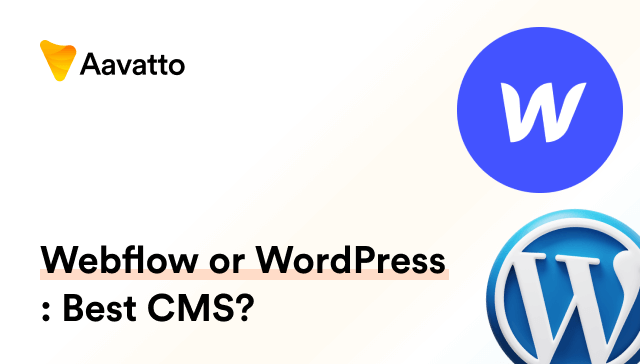Complete WordPress Theme and Plugin Development Guide To Be Successful
Introduction: The Hallmark of Successful WordPress Development
Unveiling WordPress Theme Development
Immerse yourself into the world of WordPress Theme Development. This journey isn’t just about aesthetics and functionality, it also involves theme updates, ascertainment of theme template files, and in-depth customizations. Discover how to refine and modify existing themes, build custom themes from the ground up, or begin creating plugins. It’s a skillful and exciting process, handling template files and template text, understanding the template hierarchy. This world unlocks the room to creatively shape your website.
Plug-in: The Powerhouse of Customization
Ease into the Powerhouse of Customization – the WordPress plugins. These tools, packed with various plugin options and plugin functions, aid in enhancing the scope of your website functionality. Dive into the vast WordPress.org plugin repository, where you can find a plugin for every site, really. With each plugin update, your site functionality further evolves, thanks to the robust plugin system. Understanding the plugin API reference is key to unlocking the true potential of these tools. All your plugin files are neatly tucked into a plugin folder within your plugin machine, ensuring a streamlined process in the world of website customization.
Mastering the Art of Coding for WordPress
The Crucial Coding Fundamentals
I’d say, start with mastering Crucial Coding Fundamentals. Brush up on HTML, CSS, and also Javascript and PHP code as they are the bedrock of WordPress development. Get a firm grasp on these basics before moving to more advanced topics. A developer equipped with these resources stands a better chance of dealing with troubleshooting, debugging, and extending the functionality of the platform efficiently. Pave your path through the mastery of coding!
WordPress Coding – A Deep Dive
Next, we plunge into a Deep Dive into WordPress Coding. This comes with a comprehensive understanding of the WordPress Codex, an essential component of the WordPress development environment. Here, you’ll unlock the might of PHP, a cornerstone for customizing WordPress through WordPress action hooks according to your requirements. Familiarizing with systems like the WordPress enqueue system and elements such as WordPress localization are also part of this thrilling expedition. Dive in, it’s indeed an adventure!
Ensuring Robust Development Environment
Cherry-picking the Right Development Environment
Now, lead into Cherry-picking the Right Development Environment. This crucial decision directly correlates with the server setup and installation process, and it’s not something to be taken lightly. A well-configured server can be a catalyst for your productivity, while a poor choice can cause endless complications. From conducting simple automated WordPress checks to troubleshooting with Safe Mode, the tools of your server can be your biggest allies or your worst nightmares. So evaluate wisely! If your development involves multiple websites, consider a multisite installation, that can enhance your toolkit’s efficiency. Also, the’t be shy to delve into the directory wp-content while managing your files, it’s a key aspect of your development environment management. Choose wisely!
The Role of Testing in Development Environment
Let’s delve into the Role of Testing in Development Environment. Crucial to setting up a well-functioning review website lies its backbone—a proper testing mechanism. It is not just a redundant admin work! Consistent testing is as important as configuring your database and admin options correctly. So, always test. Test again, and once more! Trust me, it’s essential.
WordPress Themes – At the Heart of Attractiveness
Understanding the Anatomy of a WordPress Theme
Ever curious about the Anatomy of a WordPress Theme? This is a fascinating blend of several elements including a header file, head tag, footer, but also involving the unique roles of the sidebar, header menu, and site navigation. Moreover, this ‘anatomy’ wouldn’t be complete without the WordPress specific ‘loop’ system. Join me, as we delve into understanding the core constructs that make up WordPress, from navigation menus to the workings of the ‘Loop’.
Why Opt for WordPress Themes?
Now, Why Opt for WordPress Themes? They offer instant and unique website looks without learning CSS, HTML, and PHP. Handy for non-coders, it’s a simple yet impactful decision. Try it, and revel in the difference!
WordPress Plugin Development – The Game Changer
The Science Behind WordPress Plugin Working
Join me in exploring the Science Behind WordPress Plugin Working. Plugins operate like dynamic components within the taxonomy of your WordPress site, adding unparalleled functionality. Just as a mini software would, they plug seamlessly into the WordPress ecosystem, interacting with the system like a hook to your repository-style database, bringing the magic to your website. Understanding how they function is integral to fully harness their power!
Plugin Development – The Best Practices
Let’s tread into Plugin Development – The Best Practices terrain. Dive into the world of WordPress internals and get a hands-on experience on how things work under the hood— from template files and tags right down to hooks file, action hook, and internal APIs. Learn about the two types of hooks: ‘action hooks’ that represent something that has happened and ‘filter hooks’ that interact with data, managing and changing it as it flows either way between the database and the browser.
When handling WordPress, it is essential to understand how to use ‘enqueue’ in the right context. Given that code can be implemented either in a plugin or a theme, you might often find yourself wondering about the course of action. Abiding by these practices makes your plugin robust and seamless.
Remember, great plugins start with good practice—enrich your knowledge by learning how to create your own plugin (the basics). Arm yourself with the best practice checklist for plugin development! Remember to filter what needs filtering and enqueue the required scripts where they should be. Always lookout for the correct place to apply your hooks. So, have your checklist ready!
Child Themes and Starter Themes: The Unsung Heroes
Role of Child Themes in WordPress
To get it right, understand the vital Role of Child Themes in WordPress. In this context, a child plugin can be extremely advantageous as this software can safely modify a parent theme without altering it. Recognize the importance of how WordPress works under the hood. This understanding includes everything, from template files and tags to the loop and internal APIs. It’s a nifty trick, one worth mastering. Play safe and smart with child themes and plugins!
Igniting Your WordPress with Starter Themes
Infuse life into your site, Ignite Your WordPress with Starter Themes. These templates, referred to as theme template files, simplify the process of creating themes. Use these timely page templates to kickstart your theme development. Included in your options are choices of thumbnail dimensions, which play a crucial role in optimizing your WordPress site. But remember, any changes to default image size will not alter the thumbnail. Ready, set, Ignite!
Understanding the Role of WordPress Developer
Entering the World of WordPress Developers
How about Entering the World of WordPress Developers? Pave your way in the thriving marketplace of online creativity and integration. This fascinating terrain allows you to carve your own domain, starting with housing your unique creations in a dedicated plugins folder. Prepare for an exhilarating adventure embracing the digital dream powered by tools like Divi and Github. It’s high time you live this technodream!
The Roadmap to Becoming a Successful WordPress Developer
Let’s unfold the Roadmap to Becoming a Successful WordPress Developer. Armed with intriguing tools like one-click testing, advanced debug sections for server configuration, along with comprehensive repo of ~20,000 different checks per theme (#LINK#), you can master WordPress. Incorporating default WP files and documentation to your skills arsenal will further augment your expertise. Be assured of straightforward results displayed in your dashboard widget (#IMAGE#), guiding you with post-testing recommendations for upload and a more in-depth review. Seal your diligence with practice, and surprise awaits at each milestone. Success, with its beaming smile accompanied by competitive pricing strategies, beckons you in your journey to becoming a top-notch WordPress whiz. Let the much-awaited journey begin!
The Magic of Using CMS WordPress
How CMS WordPress Facilitates Website Development
Now, let’s peek into How CMS WordPress Facilitates Website Development. A preferred platform for those maintaining a website blog, this CMS is user-friendly with endless scope for customization. Offering a plethora of features and post navigation options, WordPress makes blog writing a breeze. Trust me, with WordPress as a CMS, it’s all about ease and sophistication. As stated by one of the users, Annabel, who has been using WordPress for two years, the ease of navigating through various web pages and customizing content makes it an ideal platform for all blog writers. Get started!
Don’t forget that WordPress is also ideal for language translation, thanks to AI language models like Google Translate integration that have proved extremely useful. This upscales the value of your site by ensuring accessibility for global audiences. Sustainable and sophisticated – that’s WordPress for you!
CMS WordPress Vs Other Website Development Platforms
Here’s our take on CMS WordPress Vs Other Website Development Platforms. When focusing on data structure and metadata management, WordPress shines with its integrated file management and back-end direct sales to the user. It outperforms others in criteria of flexibility, scalability, and a supportive community that assists in finer aspects of the platform such as tags, plug-ins, and database structure.
The highlight? Its unmatched suite of plugins that are a fine mix of all necessary elements – from database restructuring tools like WP Reset, localization options, to plug-in development tools. Not to mention their browser simulation plugins like LambdaTest that provide real-time, authentic browsing experiences – not just emulations. So, benchmark it, and see the noticeable difference with WordPress. It’s simply unbeatable!
Conclusion: The Final Words for Future WordPress Developers
Envisioning the Future of WordPress Development
Conversing about the Future of WordPress Development, expect regular updates and improved performance. These updates aren’t just about refining the existing features but also include frequent plugin updates, a crucial factor for ensuring optimal website functionality. Its future is bright and robust! Aspiring developer, get onboard, the future of WordPress development packed with regular plugin updates is here! Are you ready?
Wrapping up the Complete WordPress Development Guide
Finally, we’re Wrapping up the Complete WordPress Development Guide. Remember, the title tag and subtitle form a significant aspect to get your WordPress content noticed on digital platforms. This guide was indeed a joy, unraveling WordPress’s crux, wasn’t it? May the learnings from the title tag to the subtitle intricacies fuel your development ventures! Onwards and upwards, let’s code away!
FAQ: Answering Your Queries
Can I Make a Career in WordPress Development?
Can I Make a Career in WordPress Development? Definitely! Especially when you consider the fact that WordPress developers have the essentials like the folder structure and required files at their disposal, ready for you to drop in your custom code. All you need to do is to navigate to the directory wp-content/plugins folder and create a plugin folder named after your own plugin. Things become much more straight forward with the aid of WordPress’s official, resourceful list of APIs, plugin and theme development handbooks, among others. This way, you’ll get to learn in-depth how WordPress works under the hood, which includes everything from template files and tags to hooks and internal APIs. Hence, if you’re talented and zealous, why hesitate? Leap into the promising field of WordPress development—a bright future awaits!
How Difficult is it to Master WordPress Development?
Is it Difficult to Master WordPress Development? Not at all! Intimidating as it may seem initially, with consistent exploration of its data structure, use of tags and template tags, persistence, and the eagerness to learn, you’ll become proficient. Start by understanding how WordPress works under the hood, from template files and tags to hooks and internal APIs. Each step in this journey brings you closer to mastering plugin development and efficient database structuring. And remember, whatever you do, even if you happen to disrupt your site, tools like WP Reset can save you from the hassle of database restructuring, and get you back on track. So, start small, dream big. Happy coding!