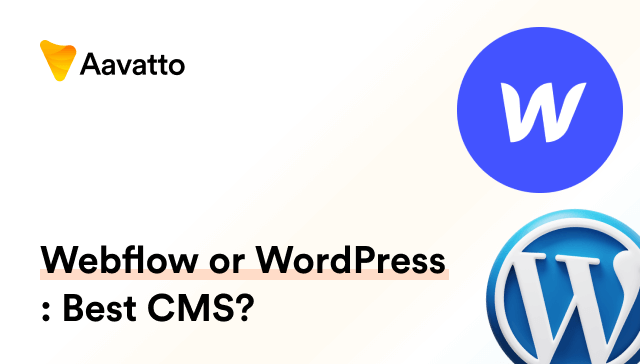How to Fix Outbound and Internal Link Issues in Yoast SEO that Disallow Links
Introduction to Link Issues in Yoast SEO
Understanding the Importance of Internal and Outbound Links

In the world of SEO, links serve as bridges, connecting web pages and providing users with related, useful information. Internal links connect pages within your own site, guiding users and search engine crawlers through a network of relevant content—this process of helping search engine bots crawl websites provides substantial SEO benefits. On the flip side, outbound links enhance the trustworthiness of your site by leading users from your website to reputable external sites. Both types of links, effectively utilized, can significantly contribute to your SEO analysis outcome.
They are crucial for a robust SEO strategy, aiding navigation, bolstering domain authority, increasing page visibility, and improving user engagement. Note that limiting the number of links per page can sometimes offer extra SEO benefits by addressing potential link issues.
Identifying Link Issues with Yoast SEO
Using Yoast SEO, spotting link issues should be a breeze. This plugin, specifically made for WordPress, not only finds broken internal and outbound links but also provides an in-depth analysis of your link structure. By incorporating the text link counter tool, it performs a thorough scan of your WordPress content to correctly identify and resolve any problems. If you’re seeing a sudden drop in a page’s ranking or less traffic than usual, it’s prime time to investigate. This might be an indication of potential issues with your links. With Yoast SEO WordPress’ effective link checking and analysis features at your disposal, you can pinpoint the problem areas and update them promptly before they undermine your SEO strategies.
Resolving Internal Linking Issues
What Makes a Good Internal Linking Strategy?
A solid internal linking strategy essentially supports your website architecture and spreads link juice. In layman’s terms, it’s like mapping your website’s journey for search engines and users—an adept SEO workout. An effective strategy demands keeping links pertinent, applying anchor text judiciously, linking profoundly into your site (not just to your homepage or contact us page), and refraining from excessive links—much like a mindful linking workout. That’s where an SEO plugin like Yoast SEO Premium becomes supremely handy!
It comes up with new SEO workouts for dealing with orphaned content effectively. Plus, it includes a toolkit to enhance your internal linking. What’s more, you get the opportunity to integrate your cornerstone content articles more robustly.
All in all, it’s about balance, relevancy, and a well-planned hierarchy to support SEO and user journey—an integral part of a comprehensive SEO workout. You’ll be amazed to find some great features in this plugin to keep your site structure up to par. So, don’t just plan an SEO workout but also ensure having the right tools to execute it effectively.
How to Implement the Ideal Structure for your Website
Building the perfect structure for your website begins with a pyramid. At the peak sits your homepage—akin to the top of your navigation menu. Below are categories or sections represented as a subpages block, and further down are individual posts and pages, potentially interconnected with subcategories. Reflect this structure in your website’s menu, enhanced with hyperlinks for a cohesive, user-friendly experience. Remember, good internal linking, complete with a site url and the right usage of hyperlinks, connects related content, simplifying navigation within your site. You can use simple drag and drop methods to add relevant links without leaving the editor, enhancing the structure and saving time. It’s a small effort for a big reward – impeccable site structure for better SEO ranking.
Overcoming Outbound Link Obstacles
Understanding Outbound Links and SEO
Outbound links, also known as external links, are the bridges from your website to other sites. They’re unexpectedly powerful SEO tools, often overlooked in favor of backlinks, yet they could offer many SEO benefits like improving user experience. Using the simple link attribute “nofollow” can be beneficial, but you may need an SEO plugin for WordPress for this. Outbound links allow search engines to perform SEO analysis, evaluating, interpreting, and ranking content on the web, which helps identify your website as a rich resource. Significantly, outbound linking signals the value of your own site, increasing the possibility of reciprocal backlinks if done right. It also contributes positively to your own website’s SEO score. A tool such as the Yoast SEO meta box can help you identify which posts serve as your site’s cornerstones, enhancing your site’s SEO benefit.
Enhancing Outbound Links
Boosting your outbound links requires careful thought and strategy. Ensure the linked site offers value to your readers and is associated with your site’s content or purpose. It’s also wise to use nofollow links whenever necessary to avoid any link spam and maintain your site’s reliability. Be mindful of the sites you link to as they directly impact your online reputation. Use relevant anchor text and aim to link to well-established, authoritative websites. This enhances credibility and provides your audience with additional, valuable resources. Also remember, even with simple link attributes such as “nofollow” or “sponsored,” you might have to accept detours, unless you’ve installed a relevant SEO plugin for WordPress. Just as a dead-end in a road trip is dreadful, so is a webpage with no outbound links. It is crucial to maintain a healthy balance of outbound links.
Features and Tools to Aid Link Structure
The Role of Yoast SEO’s Text Link Counter
Give Yoast SEO’s Text Link Counter a role in managing your link structure. In the dashboard, this tool counts the internal links in a post and those directing towards it, providing an extensive post overview. It’s like having an eagle-eye view of your site’s link network. The dashboard view of this tool not only reveals where you need more links but also assists in improving your overall site structure. Consider the Text Link Counter as an efficient, actionable tool for mapping your site’s connectivity – an overview you can refer to at any time, ultimately enhancing both user experience and your SEO ranking.
The Internal Linking Suggestion Tool in Yoast SEO
The Internal Linking Suggestion Tool in Yoast SEO is like your in-house SEO guide. The newly integrated SEO workout feature doesn’t just make link building a breeze but transforms it into a seamless exercise. Mechanizing the intricate process of SEO analysis, the tool utilizes real-time data analysis to propose the most relevant, highest-quality internal links for your content- thereby amplifying your internal linking strategy. It’s like having an efficient ally, doling out astute, SEO boosting advice, while you’re mastering your posts. The efficient structuring of this SEO workout not only heightens productivity but also resolves your orphaned content issues. Isn’t it fascinating to see how these SEO workouts enhance performance?
How Yoast SEO Premium Can Enhance Your Link Building Strategy
Who doesn’t love an upgrade? Investing in Yoast SEO Premium might just be your golden ticket to a superior link-building strategy with an added SEO benefit. The premium version includes enhanced features like content insights and the ability to redirect old URLs, but it’s the uniquely designed SEO plugin for internal linking that steals the limelight. This plugin, featured in Yoast’s sidebar, scans your text to assess and improve your internal link structure, the way tools such as Ahrefs also do. You can spot under-optimized posts, maximize the potential of your key phrases, and even locate orphaned content. With Yoast SEO Premium, creating a tight, effective link structure is more manageable and beneficial than ever!
Additional Tips to Improve Link Structure
Importance of Anchor Texts in Link Building
Anchor texts, the clickable bits in a link, are like sneak-peeks into what awaits. They’re also known as hyperlinks and are paramount for both user experience and a strong seo analysis. Google uses these hyperlinks, primarily the anchor text, as an indicator for the linked content, and insightful, keyword-rich anchor text has the ability to boost your SEO value significantly. However, avoid over-optimization and keyword stuffing as they could lead to penalties. Always keep the anchor text relevant and natural-looking to align with the hyperlinked content. Remember, Google’s SEO analysis mechanism is smart enough to infer the relevancy of a keyword from the content around the anchor text. So, tread carefully.
Implementing Navigational Links and Taxonomies
Incorporating navigational links and taxonomies, like categories and tags, can fast track your content organization. They allow users and Google to understand your site structure and content relationships better, thereby optimizing your navigation menu. For instance, on a blog, adding internal links to the taxonomies that the post belongs to can enhance your cornerstone content’s authority. This way, you guide visitors to navigate related posts easily, while also helping Google understand your blog structure better. By adding links from the homepage or the top navigation menu, you put your most important articles in the spotlight without overdoing it. As such, there are hardly any obstacles to achieving good rankings. As you simplify navigation, Google rewards you with better visibility, leading to better rankings. It’s a win-win situation!
Action Steps to Add Contextual Links
Contextual links can boost your SEO like a charm. They’re essentially internal links from one blog post or page to another, periodically turning into a pivotal part of your SEO workout. The trick lies in strategically placing them within your content to enhance the linking workout. Add links at relevant points, so the transition from one topic to another is seamless for the reader. Many SEO experts suggest a ‘silo structure,’ where you have one pillar article linking out to several smaller but related articles. In fact, you can use our new SEO workouts in Yoast SEO Premium to fix any orphaned content issues and improve internal linking to your cornerstone content articles more effortlessly than ever. Good contextual linking can provide significant boosts to your SEO campaign. You can also use plugins like Link Whisper to suggest potential link issues.
Frequently Asked Questions
What Are the Differences Between Internal and External Links?
Internal links and external links differ in their purpose and destination. Internal links are those that keep users within your website, offering an SEO benefit in the form of guiding users from one page or post to the next. This interlinking proudly showcases your SEO analysis capabilities as it helps craft a connected web of intuitive navigation within your site, similar to how cornerstones are flagged in the Yoast SEO meta box. External links, alternatively known as outbound links, lead users from your site to external domains, offering a different perspective and enriching the content.Expertly selected, they aid SEO by demonstrating your content’s relevance to search engines via real-time content analysis, similar to Yoast SEO’s functioning. They also increase the potential for reciprocal backlinks, and enhancing your site’s credibility and overall value. Both offer unique benefits, but thrive in different contexts.
Are Outbound Links Important for SEO?
Yes, outbound links matter greatly for SEO. Indeed, these types of external connections have a two-fold SEO benefit. First, they offer your audience relevant, enriching details, thus bolstering their user experience, one of the underplayed SEO benefits. Second, through linking out to credible sources, you contribute to the construction of a valuable online resource network, addressing link issues, a move that search engines indeed value. So, unlikely as it may seem, leading visitors away from your site via outbound links, even nofollow links, can enhance your site’s SEO, a fact often forgotten as we get consumed in internal linking strategies. Hence, providing additional SEO benefits when used strategically, outbound links serve as more than just references.
How Does Yoast SEO Help Improve Link Structure?
Yoast SEO is a powerful tool for link issues structure improvement. It’s essentially a remarkable SEO plugin for WordPress. It optimizes your site’s link structure through tools like the Text Link Counter and the Internal Linking Suggestion Tool, helping establish a robust network of links on your site. The Text Link Counter underscores the number of internal links in your posts, while the Linking Suggestion Tool delivers valuable insights on posts that could benefit from more links. Moreover, if you install Yoast SEO for WordPress, you unlock the SEO workout feature in the premium version, addressing link issues efficiently. This includes added perks such as redirecting of old URLs, and enhanced internal linking, essentially providing an all-encompassing link structure management platform. This way, your site and its content becomes accessible and systematic for both users and search engine crawlers. Get ready to serve site and content well-structured to both users and crawlers alike.
Why Are Links Important for Google and SEO?
Links are critical to Google’s site navigation, understanding, and ranking process. They help Google’s bots (or ‘crawlers’) to find your pages, understand their content, and see how interconnected pages are on your site. Essentially, these bots “crawl websites,” including yours. This linkage information attained from the crawl gets used in the SEO analysis which then influences your appearance in search engine results via the PageRank algorithm. For SEO, well-structured internal links aid in disseminating the link equity (or ‘link juice’), which provides an SEO benefit by improving the ranking of your connected pages. Hence, links serve as bridges that enhance both Google’s understanding of your site and its subsequent SEO performance. These internal links play a crucial role in resolving link issues and maximizing the overall SEO potential of your website.