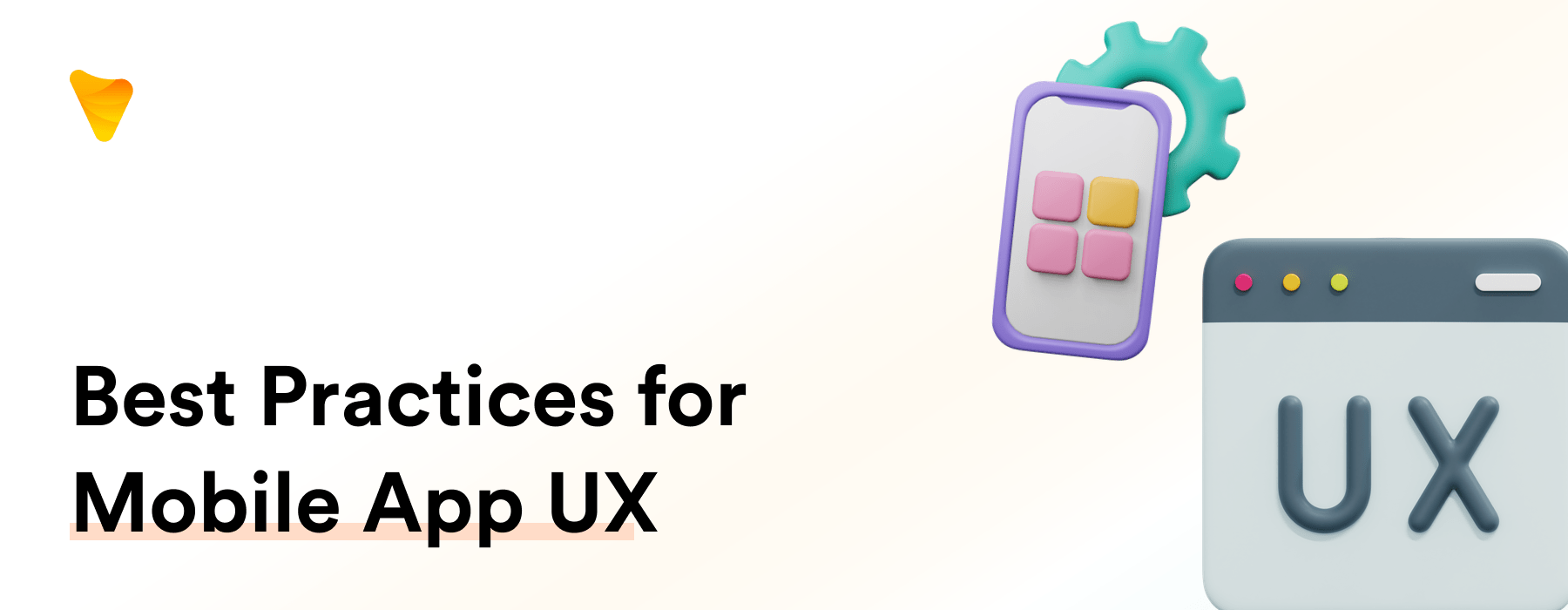
How to Improve Mobile UX Design: Best Practices for Mobile App User Experience
Introduction to Mobile UX Design
Understanding the Basics of Mobile UX Design
Mobile UX design involves creating visually appealing and interactive elements optimized for smartphones and tablets. The process is aimed at elevating the user experience apps on our mobile website, ensuring a hassle-free and satisfying interaction. To understand the nuances of mobile UX design tips and appreciate mobile site optimization, it’s important to consider factors such as usability testing, ensuring task continuity between devices and adopting functional minimalism in the design. Our primary goal? To foster an extended engagement with users, allowing them to smoothly navigate through elements with minimum cognitive load, thus creating a rewarding, personalized user experience.
Why is Good Mobile UX Design Important for Your Business
Fundamentally, great mobile UX design boosts loyalty, uplifts brand perception, augments ROI, and sparks innovation. Notably, it also plays a significant role in user adoption and user retention, ensuring that users don’t delete an app after only a few interactions. Effectively, it’s a proven instrument steering the success of your app in the increasingly crowded mobile market. More than just aesthetic appeal, a study by developer James Foster demonstrated that UX optimizations like a bordered menu could significantly increase conversion rates.
Exploring the Challenges of Mobile UX Design
1. The Constraints of Small Screen Size and Limited User Input
Given the small screen size of mobile devices, providing the same amount of data as in larger screens is a challenge. The thriving world of mobile phones, with the omnipresence of android platforms and a plethora of apps – standing currently at 48 million Android apps – can make it daunting in terms of user experience. Furthermore, user input is also restricted due to factors like thumb buttons which can increase the cognitive load, and making it harder to engage. With approximately 60% of all internet searches stemming from a mobile device, it’s crucial to address these limitations on a mobile page.
2. The Balance Between Aesthetics and Functionality
Striking a balance between looks and practicality is a mobile UX design pickle. Indeed, attractive interfaces with robust UI design greatly enhance the app look and improve the perceived usability (the aesthetic-usability effect). Yet, these design aspects must not compromise the functionality, which is a significant UX feature. As Josh Clark notes, the objective is to provide an intuitive, easily navigable user experience, all while maintaining the app’s visual allure. It’s quite the task, but accomplishable with well-thought-out design apps strategies. That’s no negligible task.
3. Small Screen Size
Small screen size in mobile UX design often leads to overlapped texts or elements, hindering readability and engagement. That’s why clever allocation of screen space is crucial for easy reading and interaction.
4. Limited Input Options
Input on mobile devices is narrowed down to taps and swipes. This reduces the range of actions users can perform compared to desktops, presenting a peculiar hurdle in mobile UX design.
5. Complex Navigation System
Complex navigation in mobile apps can confuse and frustrate users. Navigation bars and menus, if designed poorly, can lead to this kind of confusion. Walking the line between simplicity and comprehensiveness can be tricky, yet it’s a critical point for good mobile UX design. Implementing full-screen navigation menus with minimal levels can make your app easy to navigate. Also, ensuring that your navigation bars and menu only take up a little screen space can further enhance the user experience.
6. Excessive Amount of Information
Dubbed the “disease” of our time, information overload can annoy users who merely seek straight answers. Content must be curated and delivered in digestible doses. It’s about quality, not quantity!
7. Inefficient Checkout Process
Nothing irks users more than a troublesome checkout process. Factor in convoluted forms and mandatory account creation, and you risk cart abandonment. A more streamlined, hassle-free checkout is integral in mobile UX Design. This aligns well with the app goals by ensuring a smooth progression, effectively contributing to an improved app onboarding experience. Remember, an efficient onboarding experience is key in attracting and retaining new users.
8. Lack of Mobile Optimization
Without proper mobile optimization, you risk slow load times and cramped layouts, pushing users away. Essentially it’s like recounting an elaborate story, but with frequent interruptions. Frustrating, isn’t it? This can majorly affect the website experience. Not only for ease of use, but factoring in design accessibility aligning with the Web Content Accessibility Guidelines is of utmost significance in the mobile UX design process. So, these accessibility aspects like speed of loading, screen optimization, and design consistency can make a difference. Thus, it is imperative to consider these so as to not alienate users experiencing accessibility limitations.
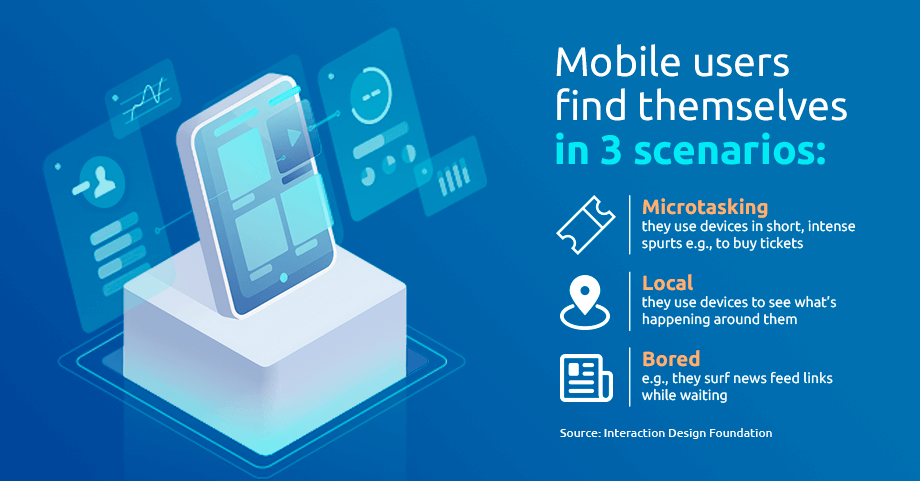
Best Practices for Effective Mobile UX Design
Prioritizing Features for Task-based Design
Task-based design is about cherry-picking features for a streamlined user experience. By carefully collecting tips and integrating trustworthy feedback, you can better understand the app needs critical for such a design approach. Like a well-curated menu, it’s crucial to offer appropriate choices yet avoid overwhelming users. Focus on key essentials and gradually introduce personalized features to the user. This method is comparable to a user-centric design, accommodating the growing needs of users over time.
Enhancing User Experience with Simple Navigation and Short Forms
In mobile UX design, simplified navigation and shorter forms are like gold dust. They cater to the growing need for convenience amid the increasing reliance on mobile phones. They make user interaction effortless and laid-back, ensuring optimized functionality and intelligent spacing to eliminate selection errors. Think of them as the “express lane” in your app’s supermarket, made even more efficient with features like autofill to reduce user effort. Genius, right?
Leveraging Trendy Design Elements for Superior User Experience
Trendy design elements bring a wow factor to your mobile UX design, keeping pace with user expectations. Just as the latest fashion trends create a buzz, these design elements allow your app to stand out in the crowded marketplace. Exploring the changes frequently discussed in blog posts about UI/UX, and applying this expertise to the app development process, guarantees a user-centric design that caters to users’ evolving needs.
However, bear in mind that maintaining design consistency isn’t simply about embracing trends but also ensuring a coherent look and feel across all elements. Like maintaining a consistent color palette, typography, and other elements to make the transition from one end to the other seamless. With the right balance between consistency and voguish designs, your app’s user interface can deliver a top-notch experience to end-users.
Factors such as accessibility, speed, screen optimization, customization, and unsurprisingly, consistency, can significantly impact the user experience. So, strive for an attractive, contemporary aesthetic, but also remember the importance of design consistency for a smooth user experience.
Necessity of Research in Mobile application UX Design
Role of Quantitative and Qualitative Data in Improving Mobile App UX
Quantitative and qualitative data are our beacon in improving mobile app UX. These elements can help reduce the learning curve for users by indicating exactly how users have gotten used to interacting with the app. Through analyzing this data, we can increase the effectiveness of the UX design by ensuring our app follows familiar patterns. This data is not just a compass – pointing out the directions for enhancement – but serves as indispensable co-ordinates in our journey towards user comfort and heightened conversion rates. Notably, it brings the developer into focus, allowing us to understand how an application or website will function from their perspective, thereby fostering a smoother working relationship. Therefore, using such data constructs a bridge between UX designers and developers, similar to a Functional Specification document, or a ‘Func-Spec’.
Importance of Conducting Regular Mobile Apps Session Recordings
Regular session recordings in mobile apps shed light on users’ interaction in real-time. By acting like a security camera, they allow developers to catch any obstacle or bug that hinders the user experience, dropping out of the system much quicker. And as we all know, when it comes to app testing, time saved equates to money saved.
The Role of Testing and User Feedback in Mobile UX Design
Importance of Regular Performance Assessment and Troubleshooting
Frequent performance evaluations and fixing issues are key aspects of mobile UX design. Google studies have revealed that the average mobile user keeps around 36 apps installed on his phone but uses only 9 of them regularly. Hence, think of these evaluations and troubleshooting processes as regular health check-ups and mediations – essential for maintaining a robust and smooth user experience. Regular assessment could be further augmented with efficient support channels like self-serve FAQs on your website, indicative of a well-rounded mobile UX design.
Listening to User Feedback for Continuous Improvements
User feedback is the golden ticket to continuous improvements. This profound customer feedback exposes hills and valleys in UX results that are uniquely perceivable by users. Our users are essentially our co-pilots, steering us towards product perfection based on their trusted insights. Gleaned directly from the experience of real users interacting with our mobile designs, their response and guidance are invaluable. Appreciating and acting on these nuances of feedback facilitates better design planning, truly enabling design teams to flourish. It’s a no-brainer, really.
A Case Example of Impressive Mobile UX Design
A Real-World Example of Good Mobile UX Design
Airbnb is a stellar example of effective mobile UX design. Prominently remarked for its succinct user interface on the app store, marrying clear navigation, intuitive search, refined aesthetics, and swift checkout, it shines as intuitive and user-friendly. Taking cues from user feedback in the App Store and conducting rigorous UX audits, Airbnb has successfully created a blueprint for those attempting to strike UX gold. We certainly have a winner here!
Lessons to Learn from This Example
Airbnb teaches us to layer our interfaces for easy navigation, keep aesthetics neat and comfortable, make search intuitive, and streamline checkout. In fact, their efficient channels like self-serve FAQs, live chat options, email options and call options not only prioritize user comfort and efficiency but also prove instrumental in app user retention. These brilliant lessons lead to an increase of almost 50 percent in-app user retention—a testament to the power of thoughtful app design and efficient communication!
Anticipating the Future of Mobile UX Design
Keeping Up with Emerging Trends in Mobile UX Design
Keeping up with emerging mobile UX design trends is like learning new dance moves – challenging yet essential to stay in tune. From the fascinating world of AR/VR to the intricate realm of micro-animations, and the ever-evolving facebook user interface, these trends keep our designs vibrant and users highly engaged. Overarching trends such as the blur method can help identify primary and secondary elements of your app making it more intuitive and consistent. After all, the less a user has to think about how to use your app, such as maneuvering through a Facebook inspired user interface, the better the overall user experience. Isn’t that neat?
Preparing for Future Challenges in Mobile UX Design
Tackling mobile UX challenges is like marathon training – tough but crucial for success. It’s vital to address the impact of notifications, which can interrupt user attention and affect the UX design process. We need to adapt and overcome challenges, incorporating user feedback and embracing technological advances. Ready for the challenge!
FAQ About Mobile UX Design
How Does Mobile App UX Differ from Mobile App UI?
Mobile app UX covers the user journey, while UI deals with aesthetics like colors and layouts. Integrating UX elements—knowing relevant icons, optimal font size, and button placement—enhances the immersive experience. In UI, details like font type, spacing, and lettering impact legibility. Choose a clean, easy-to-read font like Google’s Roboto or Apple’s San Francisco.
Picture it like this: UX is the map and UI is the landscape details. They are indeed two sides of the same coin that blend seamlessly to offer a well-rounded user experience. Information on measurements, style guides, and fonts are communicated effortlessly with the help of tools like Zeplin and InVision’s Inspect. Indeed, these tools illuminate how every piece of design works in tandem to enhance the user experience flow.
How to Improve Mobile App UX with Quantitative and Qualitative Data?
Analyzing user engagement metrics and qualitative data, like interviews, enhances mobile app UX. A well-implemented login process is crucial, as it can be a source of frustration if not done well. Tweaking app features for personalization, akin to Spotify, significantly boosts user engagement. Think of it as playing detective, gathering clues to enhance the user experience. Intriguing, isn’t it?
Why is it Important to Regularly Test Mobile App UX design?
Regularly testing mobile UX design helps catch issues early and improves usability over time. App testing is like a health regimen for your app, ensuring it stays in top shape. This proactive approach is crucial for maximizing user adoption. A well-tuned app provides a superior digital experience, encouraging users to return. So, embrace the fitness!






