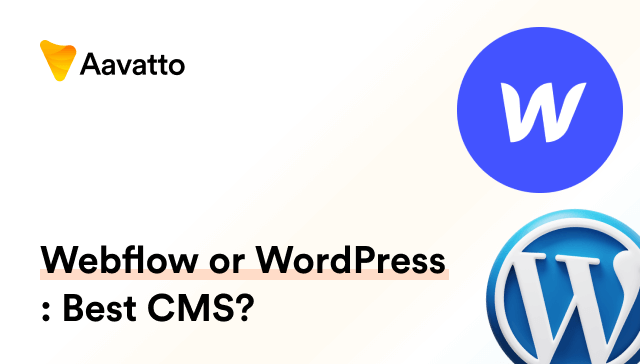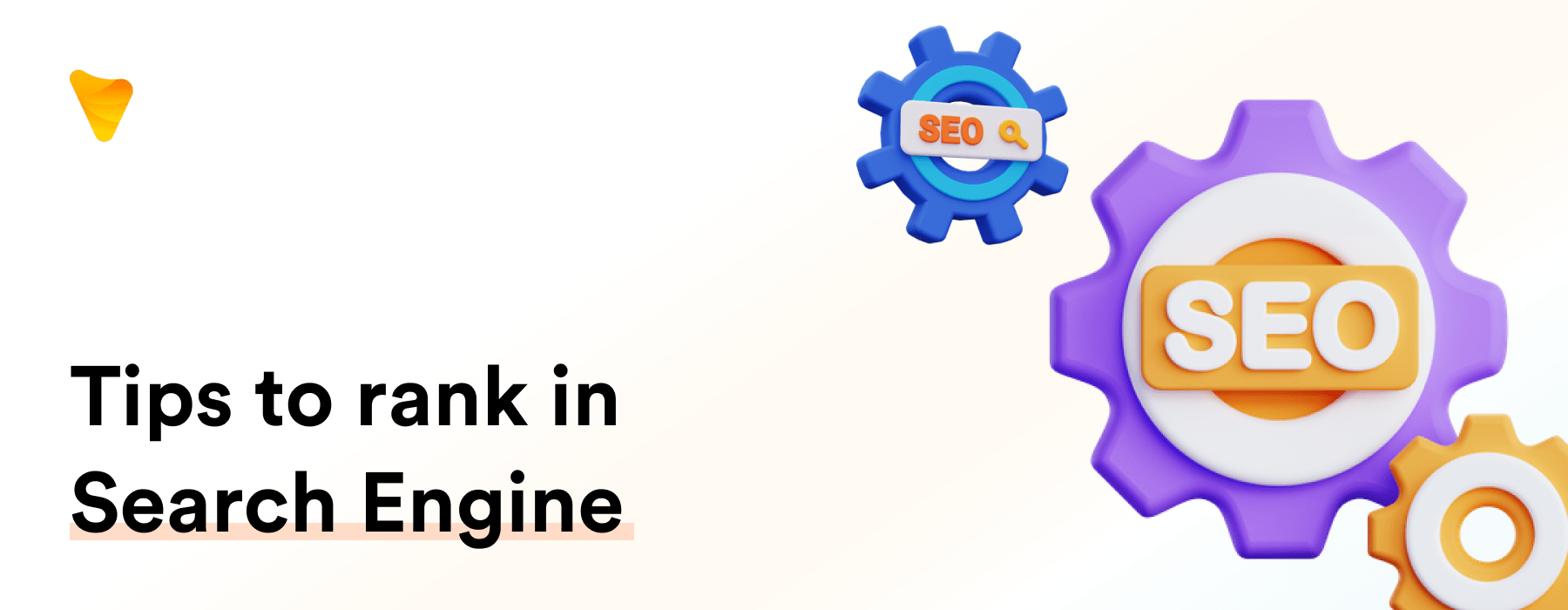
On-Page SEO in WordPress: Factors, Techniques, and Tips to rank in Search Engine
Introduction to On-Page SEO
What is On-Page SEO?
On-Page SEO is an essential practice in optimizing web page content for both search engines and users. This process, critical for making immediate seo improvements, encapsulates enhancing internal links, title tags, URLs, and written content. It is about meeting your site’s seo needs. For example, using WordPress SEO plugins like Rank Math, All-in-One SEO, or Yoast SEO could help you noindex low-value content, thus increasing your site’s seo value. Ensuring the quality of internal links, often referred to as ‘Link Juice’ in SEO terms, is also part of On-Page SEO optimization.
Importance of On-Page SEO
On-Page SEO is pivotal because it helps search engines understand your website and its content. In addition to its primary function, it is also the cornerstone that imbues your site with SEO value. It’s crucial to remember that search algorithms don’t just scan for keywords, they also assess usability factors such as loading speed and mobile responsiveness. Consequently, properly done On-Page SEO, guided by a well-structured SEO checklist, not only enhances your site’s visibility but also enriches its organic allure as it increases traffic. This better responds to search queries, resulting in improved search rankings.
Key Factors Affecting On-Page SEO
Keyword Usage and Frequency
An essential on-page SEO factor is your keyword usage and frequency. Naturally incorporating your focus keyword a few times tells Google your page is centric to that topic. A tried-and-true tactic includes inserting your focus keyword in the first 100-150 words: an area of priority for Google. Balancing the keyword length and making sure that your keyword seems natural wherever it’s present on your site is essential. Always keep in mind, though, that keyword quality trumps keyword quantity; stuffing keywords without considering proper keyword targeting can negatively impact your SEO. To assist with this, taking a look at your keyword list and focusing on the ‘Missing’ and ‘Weak’ tabs could provide beneficial insights about your site’s performance against competitors. Don’t overlook effectiveness of the well-targeted use of your main keyword and its synonyms as well.
Original and Quality Content
Offering original and high-quality content is vital. Why, you ask? Because search engines favor singular, well-written content that adds value, answers readers’ queries, and distinguishes itself from the repetitious mass. Your content should meet a certain level of freshness and expertise in its field, making it accurate, comprehensive, and frequently updated. Such content, steeped in expertise, attracts higher rankings and enhances the trustworthiness of your site. Avoid spammy content at all costs, as it undermines your website’s credibility and provides no added value for users.
Optimized Title and Meta-Description Tags
Optimized Title and Meta-Description tags are the key. In this ever-evolving world of SEO, your title impacts your page’s ranking and its metadata significantly affects how Google understands your image content. Remember, a captivating title, descriptive metadata, and gripping description, especially when padded with your focus keyphrase as suggested by tools like SEO Premium, can burgeon users’ tendency to click on your page. This impact on click-through rate, although not a direct ranking factor, is a crucial component of your page SEO checklist. Even archive pages and other low-value content like marketing and user-generated ones can make great strides with an optimal description. Don’t forget, a seductive title marked with apt metadata can fortify the likelihood of your link getting the coveted click.
SEO-Friendly URLs
SEO-friendly URLs are critical for both search engines and users. These URLs should be short, readable, and include your primary keyword. The structure of a website is often gauged from its URLs, making them an intrinsic part of your website’s structure. This aspect often being overlooked, is actually a key player in boosting your on-page SEO by giving a clear signpost of your page’s content. For example, instead of a vague URL like www.yourwebsite.com/p1234, make use of a more detailed URL like www.yourwebsite.com/seo-best-practices. The latter is not only more user-friendly and search engine-friendly but also enables you to put your domain and website name to good use. Also, be mindful that changing the URL structure on an established website could lead to potential issues such as 404 errors.
Basic On-Page SEO Techniques
Keyword Research and Selection
Keyword research and selection is the cornerstone of On-Page SEO. Embarking on this quest, don’t disregard long-tail keywords, even though they attract less traffic; they have less competition and a higher chance of ranking. Then, make sure to glance over the keyword list using tools like Ubersuggest or Ahrefs to trace keywords that your spectators type in, pooling in trends, search volumes, and difficulty. Furthermore, unravelling the search intent pilots the crafting of content fitting user’s anticipations. An instrumental role here is played by the focus keyword. Remember, it’s vital not only considering keyword length, but also its frequency, cutthroat- competitiveness, and performance with respect to user satisfaction.
Content Crafted Around Main Keywords
Designing your content around the main keywords aids in better SEO. Starting with your focus keyword in the initial 100-150 words is a smart keyword targeting strategy. Weave your keywords and their synonyms evenly throughout the content, prioritizing readability above all. Your content’s paramount aim should be to engage, entertain, and exude value to your audience – keyword placement comes thereafter. It’s crucial to maintain balance regarding keyword length as overuse may damage your ranking, since keyword stuffing is deemed as a red flag by search engines. Remember that proper use of your focus keyword contributes to higher chances of ranking on SERPs.
Header and Title Tag Optimization
Optimizing header and title tags is an integral part of On-Page SEO. A proficient WordPress theme facilitates your content’s optimization for the web by providing optimized meta titles, descriptions, keywords, and headings that are coded with H1 tags. A well-crafted title tag can boost your webpage’s relevance to specific search queries, thus tackling effective keyword targeting. Header tags like H1, H2, H3, or any other “heading” you select, help organize your content and make it readable. These tags should invariably contain the primary keyword. Remember, when it comes to tailoring tags for SEO, it’s important to balance between engaging your reader and making sure the keywords appear in the headings or body text as Google suggests.
Optimize Website for SEO using WordPress
SEO features of WordPress
WordPress comes bundled with a suite of SEO-friendly features. Apart from generating title tags and meta descriptions, WordPress also allows for the modification of plugin settings to bolster SEO efforts. These settings apply to all your WordPress posts and pages, ensuring they have updated content, as per your changes. Its customizable permalinks can embed keywords in URLs. The built-in functionality to create categories and tags improves site structure. WordPress also enables users to check their homepage settings, which can be configured to display the latest posts or a static page. It boasts easy integration with Google Search Console and the option to install powerful SEO plugins like SEOPress and the redirection plugin, which helps in dealing with problematic URLs. These factors combined make WordPress an adept tool for SEO optimization.
Installing and Configuring WordPress SEO Plugins
WordPress SEO plugins help you supercharge your SEO efforts. Among the most popular plugins are Yoast SEO, Rank Math, and All-in-One SEO. Once you’ve installed the Yoast SEO plugin, access the plugin settings from your WordPress control panel by clicking on ‘Plugins’, then ‘Add New.’ Key in ‘Yoast SEO’ in the search bar, click ‘Install Now,’ and then ‘Activate.’
These plugins, blessedly comprehensive with their SEO settings, allow you to circumvent the need to delve into the source code for title or meta tags, offering features like readability check, keyword density check, and internal linking suggestions. In case you decide to switch plugins or want to delve into Yoast’s SEO premium, there are data import options available to retain your existing settings. Always remember, the key is to choose a plugin that aligns with your needs, because you might also occasionally need a separate redirect plugin to manage dead or moved URLs.
SEO-Friendly Permalinks in WordPress
SEO-friendly permalinks in WordPress are wickedly simple but incredibly potent. With a well-planned website structure, WordPress provides a ‘Permalinks’ setting that allows you to customize your domain name, turning it into an SEO checklist item. To make this change, head over to Settings‘ then Permalinks The most beneficial SEO-friendly URL structure is the Post name option -your URL slug can contain short, keyphrased descriptors of your content. For instance, transition from www.yourwebsite.com/p1234 to a more user-friendly website name like www.yourwebsite.com/seo-best-practices. This not only helps users but offers a clear hint to Google about your page’s content. Bear in mind, adjusting the permalink structure on an existing website might lead to 404 errors. This minimal, yet strategic change can markedly improve your site’s SEO.
Advanced On-Page SEO Techniques in WordPress
Optimizing Images in WordPress
Optimizing images in WordPress is a significant factor for On-Page SEO. A handy tip? Choose JPEG format for images boasting vibrant colors and PNG for simpler ones. Keep the filename clear and descriptive – for example, a red-butterfly instead of generic or number-based names. Always, without fail, include alt tags, these are vital descriptors for search engines and also account for visually impaired individuals. WordPress simplifies this process by allowing alt tag assignment directly via the media library – a feature that also helps in reuse of data part of the images. Carefully craft these alt texts so that they describe the specifics of the image accurately and concisely. An important fact to remember is that properly optimized images can speed up your website data loading time and significantly enhance user experience, leading to better SEO rankings.
Using the right WordPress theme for SEO
Using the correct WordPress theme for SEO can make or break your ranking. An ideal theme is lightweight, responsive, optimized for speed, and built with a well-thought-out website structure. Be cautious of themes overloaded with clunky third-party plugins or unnecessary features. Such excesses can impact website security and performance. Tools like Google’s PageSpeed Insights can help evaluate potential themes- those that score 90 or higher are typically sound choices. Aligned with your SEO checklist, a swift-loading website not only boosts SEO but also fosters a delightful user experience. If managing an image-heavy site, ascertaining image optimization is crucial. Moreover, WordPress’s in-built Twenty Twenty-Something theme is a wonderfully clean and fast option with a clear website structure.
Using Schema Markup in WordPress
Leveraging Schema Markup in WordPress is an advanced on-page SEO technique. Schema Markup, or Structured Data, aids search engines by improving search algorithms and comprehension of your site’s data. These algorithms come into play when manifesting your content as rich, informative search snippets on search engine result pages. For instance, for recipes, it can show highly attractive search results snippets with star ratings or cooking times. To add Schema markup, you may utilize the ‘Schema’ tab with the Yoast SEO plugin or opt for dedicated plugins like Schema Markup by All in One SEO. Mastering this advanced technique can significantly boost your website’s visibility and click-through rates, given that snippets that stand out in search results typically yield higher engagement.
Tips to Improve On-Page SEO
Optimizing Category Pages
Optimizing category pages can take your WordPress SEO to unscaled heights. These category pages function as key elements in your website’s architecture, showcasing a clear hierarchy and improving navigation. They are like topic doorways- gateways to various topics on your blog, strengthening your WordPress website structure. Not only do they facilitate browsing, but they also enhance your site’s usability and form crucial hubs for internal linkage. The recommended number of categories sticks between 5 and 10, each ideally housing subcategories for further grouping related content. To embellish your category page with a description, navigate to ‘Posts’, ‘Categories’, and opt for ‘Edit’. Pen down your description in the ‘Description’ field. While there’s no cap on category numbers, it’s paramount to maintain a manageable hierarchy to ensure your blog isn’t difficult to browse and doesn’t overwhelm the reader.
Improving Site Speed for Better SEO
Boosting site speed is crucial for better SEO. As Google’s algorithm favors faster sites, it must load in under 2 seconds for optimal SEO improvements. Use Google’s PageSpeed Insights tool to evaluate and hone your site’s performance. Improving speed, similar to implementing a CDN (Content Delivery Network), website security tweaks like Secure Sockets Layer (SSL), caching the site, and optimizing images contribute significantly to this cause. Minifying JavaScript and CSS files, and cutting back on unnecessary plugins like WPSitter, which handles maintenance and optimization, can also increase speed. Remember, speedy sites not only rank higher in search engine results but also offer an elevated user experience. Your mission, if you choose to accept it, is to optimize your site’s speed as much as possible.
Making the Content Readable and Engaging
Making your content readable and engaging is absolutely paramount. Here’s a quick guide: Use subheadings (H2, H3, etc.) to structure and prioritize your content. Keep paragraphs short and focused on one idea. This contributes significantly to your overall readability score. Incorporate lists, images #IMAGE#, or videos #VIDEO# to break up text and illustrate your points. Highlight important words or passages in bold for better readability and authoritativeness. Write short sentences in active voice, addressing the reader directly. Incorporate the info from Google Console into your content to provide more relevant information. Lastly, keep it error-free. Remember, content is king – if your words are both engaging and valuable, not only will your readers love them, Google will too because you meet the E-A-T (Expertise, Authoritativeness, and Trustworthiness) criteria.
Regular SEO Auditing and Updating
Conducting regular SEO auditing and updating is vital to maintain your website’s optimum performance. An appropriate seo checklist can significantly aid these check-ups, ensuring you don’t miss any critical steps. An SEO audit involves evaluating your site’s health in regards to SEO best practices, identifying areas requiring improvement, while also making necessary alterations. Manual audits are a comprehensive option, but using dedicated tools like SEMrush or Ahrefs can be time-saving. It’s important for this TEXT checklist to cover crawling for broken links, updating outdated content, scrutinizing load speed for user experience, ensuring mobile-friendliness, and adding missing meta-descriptions.
Strategic implementation of Google Analytics to monitor website data provides real-time insights on acquisition, engagement, and retention rates, which can be especially useful in tracking the results of these regular updates. Regularly updating the site, pruning obsolete pages, enhancing existing content, and staying current with SEO developments are cornerstones of a well-maintained, high-ranking website. Additionally, structured data is an essential element to describe the information on your site more efficiently, contributing to the SEO equation.
For those unfamiliar with the intricacies of SEO, quality seo training, such as courses offered by Yoast, are beneficial in navigating these sometimes complex procedures. The success of your site rests significantly on the state of its SEO health, which can be achieved by regular auditing and updating.
Understanding Off-Page SEO
What sets apart On-Page SEO from Off-Page SEO?
On-Page and Off-Page SEO are two sides of the same coin. On-Page SEO involves the seo checklist of optimizing your website’s elements, such as the URL, content, and title tags, all essential for seo improvements. Conversely, Off-Page SEO refers to activities outside your website, including backlinks, social signals, and mentions of your brand on other sites. These, when well-curated, increase your website’s SEO value, making it stand out to search engines. While you have more control over On-Page SEO, Off-Page SEO is equally influential in lending credibility to your online presence. Together, they address most of your site’s SEO needs, collaborating to make your website both authoritative and appealing for search engines.
Importance of Off-Page SEO
The importance of Off-Page SEO is often understated. It supplements your On-Page SEO efforts by building backlinks, bolstering social bookmarks, and fostering user-generated content. It chisels your website’s credibility, impact, and relationship with other internet users. Essentially, it garners a direct impact on your site’s popularity, relevance, authority, and ultimately, its Google ranking. Acknowledge it or not, Off-Page SEO is a potent weapon in your SEO arsenal that, in combination with On-Page SEO, fashions an unbeatable strategy.
Conclusion
Summary of On-Page SEO
A quick recap: On-Page SEO is the technique of optimizing web pages to fetch better search engine rankings and earn organic traffic. It includes the crucial elements of an SEO checklist like optimizing content and the HTML source code. The key concepts you need to grasp are keyword usage, quality content, title tags, meta descriptions, and URLs. Techniques like keyword research, crafting content around keywords, and tag optimization are all inextricably linked to SEO. Not to forget the potential of WordPress for SEO needs, including its built-in features, plugins such as Yoast SEO Premium or Rank Math for SEO improvements, and SEO-friendly permalinks.
Our advanced pointers included optimization of images, choosing the right theme for SEO, and the application of Schema Markup. Don’t forget, SEO isn’t a one-and-done task. Regular auditing, increasing readability, and ensuring a fast-loading site are all elements of an effective ongoing SEO strategy. On-Page SEO is your tryst into creating a strong, well-loved, highly-visible digital space. But remember, Off-Page SEO plays a significant role too. Together, they make an indomitable force. Are you ready to conquer the world of SEO with our comprehensive SEO checklist?
Next steps
What after reading this guide? Your SEO training has just kicked off. Once you have a grasp on On-Page SEO, it’s worth checking out Off-Page SEO as your next step. Familiarize yourself with Backlink building—guides such as ‘What Are Backlinks & How to Build Your Backlink Profile’, ‘Link Building for SEO: The Beginner’s Guide’, and ‘How to Get Backlinks: 11 Strategies’ will be beneficial. Furthermore, it’s imperative to take the time to define value propositions for your web pages. Maintaining a robust SEO checklist can help to ensure each page serves a goal beyond just ranking. Use technology to your advantage here—free keyword research tools, SEO-friendly WordPress plugins like Yoast SEO, and Rank Math are powerful allies. Also, periodic SEO audits are vital for SEO improvements. Just remember, SEO is not a sprint but a marathon—consistent attention to your SEO needs and regular updates keep your website healthy and well-ranked. So, get ready for the long haul, arm yourself with knowledge and dive in to reap the sweet fruits of your labor. Happy SEO’ing!
FAQ
How can WordPress help in improving On-Page SEO?
WordPress can lionize your On-Page SEO efforts in many ways. If you’re using plugins like Yoast SEO, it can take care of all your seo settings and generate title tags and meta descriptions automatically based on the information you give in the initial configuration. Its URL structure is fully customizable, making it simple to create SEO-friendly permalinks. For further content structuring, WordPress allows categorizing and tagging for a simplified user experience. Additionally, WordPress posts can be optimized constantly with real-time suggestions thanks to plugins like Yoast SEO simplifying tasks like sitemap creation, setting meta tags, and assessing readability. If more advanced optimization is desired, Yoast SEO Premium could be employed. And for any problematic URLs, the handy redirect plugin allows you to effortlessly resolve those issues. All in all, WordPress, alongside its savvily designed SEO plugins, makes implementing key on-page SEO strategies a relatively breezy affair.
Why is On-Page SEO important?
On-Page SEO is significant as it helps search engines understand your website and its content. It plays a critical role in addressing your website’s SEO needs by optimizing your pages to increase your site’s visibility in search engine results, thus boosting organic traffic. With the SEO value it brings, On-Page SEO can lead to higher click-through-rates (CTR), a better user experience, and improved conversions. It’s not just about pleasing search engines, but also about furnishing a robust, engaging user experience. Using a well-complied SEO checklist and integrating supreme SEO premium tools like Yoast SEO or Rank Math can further streamline this process. Essentially, On-Page SEO is the lifeblood of any successful SEO strategy.
How to optimize page titles for SEO in WordPress?
Optimizing page titles in WordPress is relatively straightforward with plugins like Yoast SEO or All in One SEO. Here’s a convenient seo checklist for doing this using the recommended plugins:
- Craft a title that’s enticing and descriptive, using your primary keyword ideally at the beginning – a key method for seo improvements.
- Keep it within 60 characters so it doesn’t get cut-off in search engine results.
- In the WordPress page editor, scroll down to the
Yoast SEObox and click onEdit snippet. - Enter your optimized title in the ‘SEO title’ box, ensuring your seo settings are configured to support this.
Bear in mind, an effective SEO title is not just about search engine visibility. It should also entice users to click on your page when it shows up in search results. For a more comprehensive approach, consider upgrading to Yoast’s SEO Premium plugin that offers advanced optimization recommendations. Happy Optimizing!