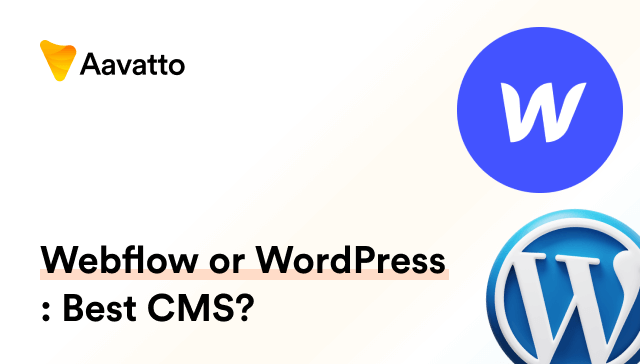The Best WordPress Security Plugins to Lock Out Malicious Threats
Introduction
Importance of Website Security
Taking your website’s security plugins lightly is the equivalent of leaving your house unlocked in a crime-prone neighborhood. Unwanted guests, or worse, a security breach, can cause severe damage, ranging from data manipulation, information theft, to injecting malignant code. Monitoring such information becomes essential when a breach occurs as it allows prompt action. Such a breach can not only damage your website’s brand but can also gravely tarnish your business integrity and have a direct impact on your income. Therefore, utilizing tools like a WordPress security plugin, which provides a comprehensive security overview, can be beneficial despite its requirement of more technical knowledge.
Why Use WordPress Security Plugins?
WordPress security plugins serve as your ultimate guardians in the digital space. Security plugins like MalCare Security, WPScan and others work diligently to combat malware, backdoors, and monitor incoming traffic, thus effectively blocking suspicious IPs. They are essential to conduct regular security audits and limit login attempts, ensuring plugin security scanner functions well. Additionally, these plugins secure your site from DDoS attacks and provide real-time alerts on any suspicious activities detected by their in-built vulnerabilities database. This comprehensive protection coverage ensures your WordPress site remains resilient to a myriad of cyber threats.
Identifying the Top-Performing WordPress Security Plugins
Method of Evaluation
The method of evaluation I used was meticulous and comprehensive. I delved deep into Trustpilot reviews, tested each plugin’s capabilities myself, including any available setup wizard functionality, and evaluated professional opinions from Programming & Tech Guides. In assessing user-friendliness, I exploited video tutorials and other educational resources to understand the interface better. I also took into account the quality of customer support and examined past performances in vulnerability detection, evidenced in webinars and courses. Thanks to this thorough approach, which favored plugins like the BulletProof Security with a one-click setup wizard, I left no stone unturned to provide accurate assessments of these plugins.
Parameters Considered
While assessing, key parameters I took into account were the effectiveness against various attacks, user management capabilities, flexibility in customizations, and easy setup. Importantly, I also scrutinized the key features of Wordfence, appreciated for its robust two-factor authentication and user-friendly interface. The availability of a vital security checklist in the plugin dashboard for easier maintenance was an added advantage. Moreover, I considered how these features can effectively protect ecommerce sites, essentially securing transactions and personal data. My ultimate aim was to select plugins that offer impregnable security without sacrificing the user’s convenience.
Your #1 Priority: Secure Hosting
How Secure Hosting Enhances Your Site’s Security
Secure hosting forms the bedrock of your site’s security, serving as the first line of defense. Web hosting also provides stout protection against cyberattacks and ensures consistent monitoring of your website server. Efficiently mitigating DDoS attacks, blocking malicious IP addresses, and managing backup systems are key features of robust web hosting. Additionally, the use of tools such as a cloud firewall further amplifies this security shield. Keep in mind, a sturdy base for your site minimizes the need for multiple external plugins like “WORDFENCE” or “iThemes Security Pro,” and helps maintain optimal performance. Trustworthy web hosting not only provides the foundation of your site’s security but can also lead you to put less reliance on additional security plugins.
Top WordPress Hosting Providers for Optimal Security
As your site’s safety armor, few hosting providers stand above others. For instance, utilizes MySQL permissions for individual cloud containerization and effectively balances plugin loads, this enhances your ecommerce site’s performance significantly. Beyond performance ensures minimal performance hiccups using a unique cache clearing feature, notable for improving website speed. Other worthy mentions include Bluehost, SiteGround, and WP Engine, renowned for their staunch security measures like robust firewalls, SSL encryption, and consistent malware scans. Furthermore, their efficient customer support guarantees a smooth operation for your business. Remember, selecting the right hosting provider is as crucial as choosing bricks for your house – it not only ensures the security of your mysql and cache systems, but profoundly influences your future ecommerce security cover.
Handpicking the Best WordPress Security and safe Plugins for 2023
iThemes Security
The brainchild of the makers of BackupBuddy, iThemes Security is a behemoth in the WordPress security workspace. With its well-designed user interface, iThemes Security not only secures your WordPress files and folders but also effortlessly manages your system’s log files. The plugin comes packed with powerful features like file integrity monitoring, a limit on login attempts, and the ability to fortify security hardening within your WordPress system. With robust 404 detection features engaging seamlessly, it boasts the capability to lock out unwanted users, promoting the setting of strong passwords. However, lack of an inbuilt WordPress firewall and its own malware scanner slightly dampens its efficiency.
Despite this, its eye-catching dashboard is adept at capturing all activity and security logs, making it a reliable choice amongst WordPress users. The free version of iThemes Security accentuates the safety of your site by ensuring constant checks on the file integrity in your system’s folders. On the other hand, the Pro variant, starting at $80 per year, escalates the defense a notch higher with features like malware scanning, user activity logging, and two-factor authentication.
Get started with iThemes Security today, and take your WordPress security to extraordinary levels aided by seamless file integrity monitoring and efficient handling of log files!
Sucuri Security
Eclectic and adaptive, the Sucuri Security plugin is specially crafted for various content management systems including WordPress. A medical kit for your site, it incorporates a potent combination of features including activity auditing, unauthorized modification monitoring, and leveraging the Sucuri SiteCheck for advanced malware scanning.
Its ability to remotely scan your site for malware with the help of Sucuri SiteCheck, lets you manage your site’s protection effectively. Its blocklist monitoring, along with optimum malware cleanup, ensures your website’s reputation remains intact and unharmed due to malicious activities.
Now, the Pro version, priced at $299/year, takes website fortification a step further. It introduces an additional shield in the form of a website firewall. This defends your site against a variety of cyberattacks including DDoS attacks and SQL injections, using its constantly updated vulnerability database.
With over 800,000 downloads and an impressive 4.3/5 rating, Sucuri Security is your trusty guard. Particularly suited for web developers and online businesses, it may demand a little technical knowledge but offers clear-cut control over your site’s defense with its expert malware cleanup service and updated vulnerability database.
Begin your journey with Sucuri Security and place your WordPress site behind a rock-solid security barrier.
Wordfence Security
With over 4 million installations to date, Wordfence Security is the proof that popularity can go hand-in-hand with performance. Notably, this free WordPress security plugin helps shield your site from SEO spam and various potential cyber-attacks. It diligently works to block malicious IPs and possible backdoor attacks. Built with a refined web application firewall (WAF), it lends its expertise to filter out nefarious traffic even before it infiltrates your site. Along with a robust firewall, it also comes with an in-built malware scanner that probes your WordPress log files, ensuring that no harm lurks within.
Its premium version, modestly priced at $119 per year, hosts an array of advanced features and support options, with the addition of country blocking and an enhanced login security layer offering additional protection. One attractive feature is Wordfence’s real-time threat defense feed- acting like a proactive gatekeeper. It keeps your website updated against the latest security threats, including SEO spam and intrusive bad bots. Thus, select Wordfence for your WordPress site and receive the equivalent of a newsletter with updates for all potential threats, promising you peace of mind and a well-guarded website.
All-In-One WP Security & Firewall
All-In-One WP Security & Firewall is a free, robust, and holistic security plugin that leaves no weak point unaddressed in your site’s security, without costing you a dime. In addition to offering an effective scanning option, it goes beyond mere defenses by incorporating rigorous user monitoring and spam comment protection, all providing bulletproof security for your website. Plus, you can effortlessly backup and restore faulty .htaccess and .wp-config files anytime.
One key feature is its IP blacklisting tool. This innovative feature gives you the control over who can access your site. All of this is seamlessly integrated with an easy-to-understand grading system, making it convenient for site owners of all levels to fortify their cyber defenses.
However, the implementation of the intermediate and robust bulletproof security pro firewall rules through .htaccess might interfere with other plugins’ functionality. Therefore, expect some trial and error when enhancing the firewall game.
Despite these challenges, the All-In-One WP Security & Firewall plugin stands firm amidst its competitors, including advanced plugins like BulletProof Security. Best suited for advanced users, it serves as a competent, cost-free security enhancer while keeping idle session logout effectively managed.
So, secure your WordPress with the All-In-One WP Security & Firewall plugin to withstand the cyber world’s threats in a proactive manner.
Shield Security
If simplicity and efficiency had a child — it would be Shield Security. This plugin is known for its impressive database backup capabilities among other crucial roles. Its primary purpose is to unburden you from site security woes, activating an intelligent protection tool with advanced features like database backups, hack repair, and a thorough database backup log when you need it most.
Shield Security leaps into action from the moment of its activation, scanning and shielding your site without spamming you with anxiety-inducing notifications. Prioritizing the preservation of your database and ignoring false positives, the plugin hones in on real issues and provides you with three types of 2FA to choose from.
What sets it apart is its unique ability to offer a thorough detection of file modifications not just for plugins and themes, but also for your business websites’ core files. While the core plugin comes free, ShieldPRO steps up the game by protecting premium plugins and themes through advanced security features like database backups and better technical support.
Pricing is friendly, starting from $12/month for professional use and $59/year for business use, making it an excellent choice for small-scale to large-scale business websites. Reassure your site’s safety today with Shield Security. Make smart defense decisions, even when time runs short.
Security Ninja
Stepping into the world of WordPress protection with Security Ninja feels like hiring an experienced bouncer for your site. Operating for over a decade, it’s fortified with key features Wordfence users would appreciate, like _tests detecting malware, weak passwords_, and untrusted redirects. This configure and play plugin strikes a firm balance between simplicity and feature-richness, allowing you to enhance your site’s performance, optimize the database, and debug with a few clicks.
It runs over 50+ security tests, offering detailed explanations to help you fix vulnerabilities, even including the option to force password changes for enhanced account security.
Security Ninja’s Pro version, starting at just $39, offers automated fixes, malware scanning, user activity tracking, and an application-level firewall—a robust combination that efficiently blocks over 600+ million known malicious IPs for unparalleled WordPress protection.
Also, the short-term monthly payments at $8.99/month or lifetime packages at $139.99 offer some valuable flexibility for users. So, enhance your defense game with Security Ninja and fortify your site’s core security features.
Defender Security
Swooping into the cyber defense arena, Defender Security plugin for WordPress is refreshingly new but has quickly gained a reputation for its potency. Its installation is effortless, facilitating an easy integration into your WordPress site, making website security as simple as a few clicks.
The free version of Defender comes brimming with critical features like a firewall, IP blocking, and unlimited file scans. It secures your login with brute-force protection, sends threat notifications, and provides two-factor authentication via Google, adding an extra layer of protection to your login system.
For a deeper dive into security and additional functionality, Defender’s Pro version with its enticing pricing plan offers automated scans, more in-depth reporting of security problems, and enhanced support for just $7.50/month.
Key features of Defender:
- 2-Factor Authentication
- Brute-force attack prevention
- Malicious IP blocking
Despite being free, Defender provides an astounding array of security capabilities. Whether you’re a novice or an expert, Defender has got your back. Upgrade your WordPress site’s safety toolkit with Defender Security and explore the varying pricing plans according to your needs—watch as it effectively locks out malicious threats.
WP Cerber Security
WP Cerber Security is your multifaceted protector that’s packed with anti-spam, malware scanning, and login protection tools. It excels primarily in the domain of login protection through its many features, such as Google reCAPTCHA, a type of captcha to verify users, user tracking, and brute force attack blocking.
This plugin also offers a two-factor authentication option, sending a verification code to an app or email address before logging in — adding an extra layer to your website’s security.
Beyond login security, WP Cerber Security hosts anti-spam tools for WordPress and WooCommerce-enabled sites. It takes proactive steps in protecting not just your user registrations but also your website files, securing your registration forms, lost password forms, and comment areas. Moreover, it integrates with Cloudflare, exports all security data, and schedules regular malware scans, effectively restoring your site to its original state by recovering past versions.
The functionality of the plugin extends to the customizability of the logo on the login page. Its premium version, sporting three pricing brackets:
- Free version: $0 per month
- Single version: $99 per year
- 5 Value Pack: $399 per year
The premium upgrade provides automated malware scans, professional support, cloud protection, and more.
Taking preventive steps before disaster strikes goes a long way. With its robust spam protection and CAPTCHA functionality, the WP Cerber Security plugin ensures your website files, logo, and email addresses are secure. Stay safe with WP Cerber Security.
Among other noteworthy WordPress security plugins are Google Authenticator for two-factor authentication, WP fail2ban providing brute force login protection, and MiniOrange offering comprehensive security, single sign-on (SSO), and additional features.
Notably, these plugins excel in niched sections like spam and bot prevention, site backups, and SSL implementation. Meanwhile, other plugins like Akismet Anti-Spam lead the Spambot prevention race with its robust algorithms, and BackupBuddy excellently covers site backups.
The choice might seem overwhelming, but understanding your website’s specific needs will ease the decision-making process. Stay vigilant, use comprehensive security measures, and remain invincible against cyber threats.
Cost Comparison
In the services world, pricing always plays a vital role. iThemes Security Pro starts at $80/year, Sucuri’s premium services start at $299/year, and Wordfence Premium costs $119/year. All-In-One WP Security & Firewall comes at no cost, and Shield Security starts at just $12/month. Security Ninja’s Pro version starts at $39, and Defender Security starts at around $7.50/month.
Special Mentions
Best Plugins for Spam and Bot Prevention
When it comes to spam and bot protection, Clearfy – WordPress optimization plugin and daemon aids in blocking spam, hacking, and bot attacks. This tool is specialized in guarding your blog content and blog comments from bots since it provides backup and restores capabilities, as well as links tracking, along with detailed logs and stats for everything that interacts with your site.
The unsung knight of this protection league, ‘Stop Spammers Security’, meticulously spotlights and eliminates spam in various forms, from blog comments to plugin content. The key feature that allows Stop Spammers to excel is that it provides you the power to tailor a personalized spam-blocking strategy, catering to your site’s specific needs. You can block suspicious behavior, countries, or users, thereby creating a perfect shield from bots and unwanted users.
On top of spam protection, Stop Spammers complements its primary functions with login security measures, capable of blocking certain threats such as SQLi, XSS, Code Injection, Bad Bots, Brute force, and sending notifications about these attempts. The Pro version, starting at $239 per year, offers server-level firewall protection, brute force login security, log exports, etc.
Download Clearfy and Stop Spammers Security for your WordPress site and slash the risk of spam attacks and troublesome bot interference in your blog content starting today. Don’t let spam dictate the quality and purity of your site’s content. Consider it as your personal cleanup button for emergency situations, keeping your site as clean as possible.
Best Security Plugins for Site File Backups
The top pick for site file backups undoubtedly is VaultPress developed by Automattic. VaultPress seamlessly takes daily and real-time backups, including database backups, and enables site restores using a calendar, backing up everything and leaving no data unsecured. This plugin profoundly reduces the worry of data loss, thanks, in part, to its robust database backup log capabilities. You can download your backup files, including database backup logs, and store them at a designated safe place. Its straightforward dashboard ensures easy operability for all users.
VaultPress offers affordable plans, starting from $9.95/month. The advanced plans come bundled with security packages at $24.95/month and a full-featured package at $99.95/month, packing in a punch with malware scanning, spam protection, database backups, and more.
Jetpack Backup, another noteworthy plugin, ensures secure backup solutions for WordPress and WooCommerce sites. It maintains an activity log which acts as a database backup log for detecting any site breaches. It’s more than just file backup – this tool also offers automated daily backups or real-time backups, including comprehensive database backup features, based on your plan.
Enlist help from VaultPress and Jetpack Backup to spare you fretting over data loss. Rest assured, your website data, along with its comprehensive database backup log, will be well-insured.
Best for Activating SSL (Secure Socket Layer)
100% dedication to data safety and integrity is the cornerstone of Really Simple SSL. It is known as a technological builder that remains unrivaled in switching your WordPress website to secure SSL, enhancing the security posture of your ecommerce site. With a simple click, the plugin modifies all your URLs to HTTPS, fostering stability and enhanced security for your online operations.
Specifically engineered for the recognition and registration of SSL certificates, it efficiently configures your WordPress website to run over HTTPS in a browser-safe environment. Adding to its robust feature set, it facilitates options for activating HTTP strict transport security, presenting browser and external content blocking, mixed content scanner, and more.
The basic edition of Really Simple SSL is accessible at no cost, providing services including the setup of SSL and Let’s Encrypt certificates. Yet, you can opt for their professional version starting at $29 per year, featuring upper-tier addons such as HTTP security headers, Content Security Policy generator, and more. Assure your website safety with Really Simple SSL and navigate an effortless transition to a more secured environment without a considerable impact on your ecommerce site’s performance.
Comparison of WordPress Security Plugins
Price Comparison
Comparing prices across these standout WordPress security plugins, we establish a range between cost-effective and high-end solutions. With additions of extended functionality, these solutions offer a range of pricing plans.
- iThemes Security: Starts with a modest $80 per year
- WP Activity Log: With a premium version priced at $99 per year, this plugin actively tracks and logs all activity on your website.
- Sucuri: Ranks higher on the price scale at $199 per year, offering a security platform with advanced features such as malware removal, improved page performance, and special measures for ecommerce sites.
- Wordfence: Lands in the middle ground with a $119 annual fee, offering a premium version with several pricing plans. This version does not require a Captcha, leading to an uncluttered interface.
- All In One WP Security: Astonishingly, it’s free!
- Jetpack: Offers a monthly plan at $9.95
All these prices are for basic plans. Note that the value returned largely depends on your specific requirements. Additionally, keep updated with pricing updates and related content through our newsletter.
In conclusion, while each plugin provides robust security measures, your budget and needs, especially if you run an ecommerce website, could be the deciding factor as to which one you finally opt for.
Feature Comparison
Features drive the purchase decision when it comes to WordPress security plugins. Let’s have a look at the key features offered by some popular contenders:
- iThemes Security: Offers a comprehensive activity log, website backups, user restriction – missing, however, a website firewall.
- WP Activity Log: Provides an all-inclusive activity log and user tracking, but does not include remote malware scanning, blocklist monitoring, or WordPress core file comparison.
- Sucuri: Bestows upon users features such as activity auditing, remote malware scanning, and IP blocking but lacks a user activity log. For advanced benefits such as professional malware removal, Sucuri even offers multiple pricing plans.
- Wordfence Security: Equips users with a solid firewall and an efficient malware scanner. Some of the key features of Wordfence include real-time threat defense.
- All-In-One WP Security & Firewall: Delivers a comprehensive package inclusive of a firewall, login lockdown, file alteration detection, and more.
- Shield Security: Winning commendations for its file modifications detection, IP blocking, and 2FA.
- Security Ninja: Showcases an application-level firewall and automated fixes.
- Defender Security: Boasts of offerings like unlimited file scans and IP blocking, with a further boost thanks to its 2FA.
- WP Cerber Security: Exhibits notably its all-around malware scanning and bot prevention capabilities.
And finally, for responsive malware removal and seamless execution, MalCare secures a place as a top contender, ensuring your site remains unaffected in terms of speed and performance while every scan job is executed at their end.
Each plugin exhibits its own unique universe of features, and your requirements should guide your choice. Whichever you choose, rest assured, your WordPress site will put up a strong defense against cyber attacks.
Conclusion
Secure Your WordPress Site Today!
In a digital era where cyber threats lurk in every corner, the security of your WordPress site isn’t an area to compromise on. Considering idle session logout and utilizing something like the BulletProof Security or BulletProof Security Pro plugin can be crucial. Don’t wait till an intrusion happens—act now.
Your first line of defense against cyber threats can be ranking and choosing from security plugins like Sucuri, iThemes, Shield Security, WP Cerber, and not forgetting BulletProof Security. These plugins not only offer unique protection capabilities to cater to your specific needs but also actively monitor and detect any vulnerabilities.
Remember to focus on what you value most in a plugin—whether it’s real-time scanning, easy setup, robust firewalls, idle session logout or affordability. Make your choice, consolidate your site’s security, and ensure that your visitors always have a bulletproof safe browsing experience. Swap out the risk, and strap in the advanced security solutions like BulletProof Security for your WordPress site today!
Frequently Asked Questions (FAQs)
What Does a WordPress Security Plugins Do?
A WordPress security plugin turns your website into an impervious fortress. It offers a robust scanning option, acting as a gatekeeper—spotting and blocking malware, viruses, reliance on wpscan can also help to identify and block any potential backdoors, fending off brute force attacks, and halting suspicious activities that could threaten your WordPress site.
Beyond that, these plugins automate regular scans of your website, tools like SecuPress, WPScan, Security Ninja, among others, check for vulnerabilities in your themes, codes, and other plugins. If they spot a hole in your defenses, they’ll alert you promptly.
Moreover, they offer protection against Distributed Denial of Service (DDoS) attacks, ensuring your website stays accessible to your rightfully intended audience.
Plus, they fortify entry points like login pages, limiting the number of unsuccessful login attempts and offering two-factor authentication for better security. Finally, they leverage tools like the Security & Malware Scan by CleanTalk to optimize your database security and prevent unauthorized access.
In short, a WordPress security plugin, incorporating services like WPScan, takes on the hefty job of hardening your site, so you can focus on what you’re best at—creating brilliant content.
Are WordPress Security Plugins Worth It?
Absolutely! The value a WordPress security plugin and its comprehensive security overview adds to your site is substantial. Given the frequent cyberattacks and the increasing sophistication of hackers, plugins provide an essential, efficient, and cost-effective solution for securing your WordPress site.
The cost of recovering from a security breach can be crippling, both in terms of time and resources, not to mention the potential damage to your website’s brand, loss of precious data, or the trust of your clients. Investing in a security plugin that allows for quick action during a breach, therefore, is akin to buying insurance—it’s a tiny price to pay for peace of mind.
In a nutshell, the benefits vastly outweigh the costs. With a robust WordPress security plugin, you’re buying safety, security, and serenity—a valuable package worth each penny!
Can I Secure My WordPress Site Without a Security Plugin?
Certainly, you can secure your WordPress site without a plugin, but it requires a higher level of vigilance and technical knowledge. Here are a few measures:
- Choose a secure web hosting service: A trustworthy web hosting service offers robust security measures like SSL certificates, protection against DDoS attacks, and integrates a cloud firewall for tackling malware, thus blocking harmful IP addresses.
- Update Regularly: Regularly updating your WordPress platform, themes, and plugins ensures you’re benefiting from the latest security patches and the most recent cloud firewall principles.
- Use secure usernames and passwords: Avoid common usernames like “admin” and create complex, unique passwords.
- Limit login attempts based on IP address: To ward off brute force attacks, limit the number of login attempts based on the users’ IP addresses.
- Install SSL Encryption: Make certain that data transmitted between the user and your website is encrypted, thwarting information theft with SSL encryption.
- Backup regularly: Consistent backups are essential in case of a disaster. If anything Deviates from plan, you’ll have a secure copy of your data to revert to.
However, while these steps can provide a reasonable level of security, a dedicated security plugin like the iThemes Security Pro provides much-needed protection against cyber attacks and peace of mind. This plugin offers features like geolocation IP blocklist, blocking login attempts from specific countries or IP addresses, and a reliable cloud firewall cache of about 600 million IPs.
Which WordPress Security Plugins are Best for My Needs?
The “best” WordPress security plugin directly depends on your specific needs and resources. Here are a few determining factors:
- Your Budget: If you’re on a tight budget, All in One WP Security & Firewall packs a punch at a cost everyone loves — free! This plugin not only helps in securing your WordPress core files and MySQL permissions but also provides strong cache clearing for premium users, a feature which will definitely elevate the performance of your site. If you have some funds to spare, splurge on Sucuri or Wordfence for advanced security features.
- Ease of Use: If you’re a newbie, plugins with a user-friendly interface and dashboard like Wordfence are perfect. Advanced users may experience additional configurations available in Sucuri.
- Targeted Protection: Some plugins excel in specific areas. For instance, Wordfence has a superior firewall, while WP Activity Log stands out for its logging capabilities. If you run an eCommerce site, then securing transactional and personal data will be a top priority. Consider a plugin like Really Simple SSL that can help connect your site to an SSL certificate, essential for any eCommerce business.
- Alerts: If you prefer being hands-on with your site’s security, you might want a plugin like Wordfence, which triggers immediate real-time alerts.
Ultimately, it’s important to weigh the features of each plugin against your requirements. Once you’ve identified your top priorities, the mentioned plugins in this guide should cater to your ever-evolving security needs, keeping your WordPress site safe, secure, and efficiently managed given their superior cache and MySQL capabilities.