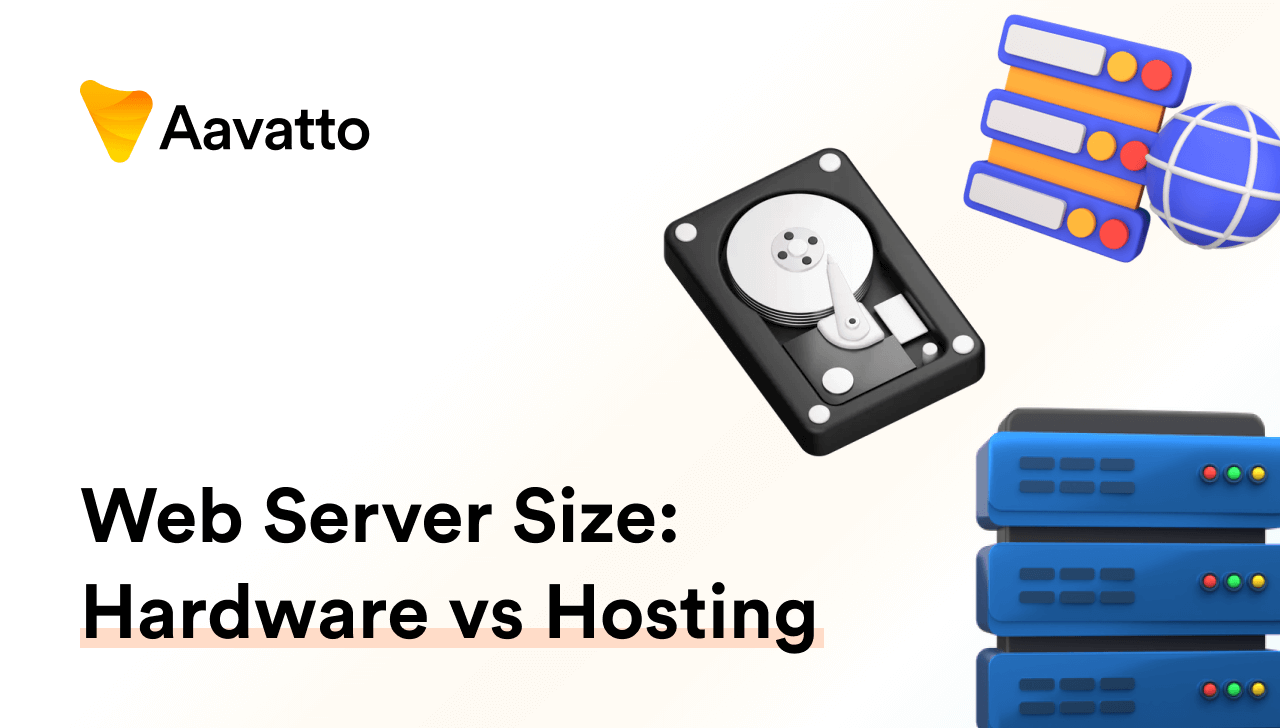
The Ideal Size of a Web Server: Hardware vs Web Hosting
The Intriguing World of Web Servers
What is a Web Server?
A web server is an imperative aspect of the internet functioning, acting much like a librarian who efficiently organizes and provides web sites to users upon request. We interact with these servers whenever we browse the net on our devices.
Understanding the Workings of a Web Server
Specialized web-server software, such as Apache and Nginx, equips these internet computers. They handle requests and deliver web pages to users’ devices, smoothly enabling our digital-driven lives through the web hosting option.
Computing the Size: Hardware Specifications
CPU, RAM, and Storage: The Backbone of a Server
At the core of a server, we find the processor or CPU, the ‘brain’ responsible for all computing tasks. This essential CPU power handles data-intensive processes swiftly, especially when backed by powerful multi-core processors. Then there’s the memory or RAM, which provides high-speed access to data and complements hardware requirements of the busy server. Lastly, there’s storage—the modern servers often lean towards solid state SSD drives that give your website efficient space to run and exist. These crucial elements, combined with RAID system capabilities for data redundancy, form the robust backbone of every web server.
Determining Server Memory (RAM) and CPU Guidelines
When determining server memory (RAM), remember, ample RAM minimizes the need for frequent hard disk usage, speeding up operations, including accessing and managing database files. Your choice of RAM should consider your applications, operating system, and database. A 10% error margin is advisable to prevent exhausting memory during regular operations. CPU guidelines also follow a similar path, with a focus on the server’s task load and overall performance needs.
Various Faces of Web Hosting Sizes
Shared hosting Web Server Sizes
Shared hosting plans, as a web hosting option, allow numerous websites to share server resources. Ideal for smaller blogs and platforms with under 10,000 monthly views, they offer cost-effective hosting solutions. On such plans, you generally receive a single-core CPU, 1 GB RAM, and about 10 GB disk storage. Note, the availability of resources to your site depends on the number of sites sharing resources with you.
Managed WordPress Hosting Sizes
Managed WordPress hosting plans cater specifically to WordPress sites, offering enhanced security, scalability, and automatic updates. They begin at 25,000 pageviews, providing more robust server attributes with nearly 10GB of storage, 1-2 core CPUs, and 1GB RAM. Remember, these web hosting provider may vary based on your chosen provider and plan specifics.
Dedicated hosting Specs
For large organizations with high-traffic websites, a dedicated hosting plan is the creme de la creme web hosting option. Providing complete control over resources, such plans give you an entire web server. Typical specs of this web hosting option include multiple core CPUs, 4GB RAM to begin with, and colossal storage usually starting at 500GB. Ideal for a high-demanding digital environment.
Striking a Balance: Server Hardware vs Web Hosting
Server hardware components and their Role
Server hardware components like CPU, RAM, and storage are key players in bolstering your website’s performance. The CPU’s role is processing data and executing commands. RAM, the server’s short-term memory, holds data that’s frequently accessed, speeding response times. Lastly, storage pertains to long-term data housing, including database files. Together, they create a seamless user experience.
Choosing the best hosting package for your needs
Choosing the right web hosting package relies on understanding your project’s scale, traffic, resource needs, and future expansion plans. More traffic, growth, and complex functionality require more server power and scalability, which is where dedicated and VPS hosting shine. For smaller, simpler sites, shared web hosting should suffice.
How Your Site Details Influence Server Size
How to Size a Server Based on Traffic and Site Details
Sizing a server isn’t a one-size-fits-all scenario. It should stride with your site’s traffic volume, type of content, and potential for future expansion. Understand the peak load traffic and bandwidth requirements your site can encounter, and make ample allowance for it. Monitor your metrics and adapt your resources for growing needs.
Handling High Traffic and Peak Loads
- Endurance under High Traffic: A website’s performance is truly tested by its ability to handle spikes in traffic and CPU workloads.
- Server Power Adjustments: Look for hosting packages that allow for adjustments in server power to adapt to varying loads effectively.
- Data Backup Importance: Prioritize hosting options that offer robust data backup capabilities to safeguard against hardware or software failures.
- Risk Mitigation: Mitigate risks associated with failures by protecting server data and configuration settings.
- Uptime and Availability: Ensuring high uptime and availability by maintaining data integrity and configuration settings through backups is crucial for consistent performance.
The Importance of Webpage Size
What is Webpage Size and Why Does It Matter?
Webpage size is the sum of all elements- HTML, CSS, Javascript, images, that together create a webpage. One particular element that adds to your webpage size is pixels, the smallest controllable element of a picture displayed on the screen. The more complex your visuals are, the more pixels they will contain, consequently increasing your webpage size. It’s essential to note this because webpage size directly impacts the load speed of your pages, which in the great world of SEO, load speed influences your page rank. Therefore, your webpage size, becomes a crucial factor in your website’s overall success.
Understanding Webpage Size vs. Raw Size
The distinction between webpage size and raw size plays an integral role in optimization. Raw size indicates the sum of all uncompressed elements, while webpage size refers to the total downloadable content in a browser. Hence, while raw size gives an overview of on-page elements, the webpage size evidently impacts user experience more.
Optimizing Your Webpage Size for Better Performance
Image and Video Optimization Techniques
- Realistic Load Testing: Replicate realistic loads on your website by optimizing media files.
- Compression & Resizing: Reduce media file sizes through compression or resizing techniques.
- Lightbox View for Videos: Serve videos via lightbox view instead of embedding for improved loading times.
- Content Delivery Networks (CDNs): Utilize CDNs to enhance the speed of media file loading and improve webpage responsiveness.
- Drastic Improvement: Implementing these measures drastically enhances webpage load times and responsiveness.
- Optimal User Experience: Ultimately, these optimizations provide users with an optimal browsing experience.
Optimizing Web Fonts and Page Texts
Web design fonts add character to your pages but at a cost to your page load time. Restricting the number of custom fonts and optimizing their sizes holds the key for a speedy website. Page text optimization in web design includes short, concise titles and descriptions, using minimal words while maintaining clarity.
Website Compression Algorithms
Gzip
Realizing web server size’s cruciality, Gzip compression technology jumps in. Akin to packing a suitcase to make it more portable, Gzip condenses the size of files being transferred, resulting in a faster webpage loading time. It’s quick, efficient, and used by over half of all websites in 2022.
Deflate
Another notable compression method, Deflate, uses LZ77 algorithm and Huffman encoding for procuring lossless compression. It follows a smart system of substituting repeating data with a compact reference to original data. As a result, it effectively reduces the resultant webpage size.
Brotli
Developed by Google, Brotli compression algorithm has quickly emerged as a reliable alternative to Gzip. Excelling in text-based files, it uses static and dynamic dictionaries to compress data, often outperforming Gzip in terms of overall compression. Both Gzip and Brotli work towards making your website more efficient and smooth.
Conclusion: Making the Right Choice
Learning from common web hosting mistakes
We can learn immensely from the common web hosting and web design mistakes. These include selecting a package based on cost alone, overlooking the importance of quality customer service, and failing to consider the scalability of your hosting package. In-depth research and understanding your website’s needs can help avoid these mishaps.
Ensuring scalability for future growth
Scalability must tread hand-in-hand with your online project. It’s not just about current needs, but also future growth. Scalability features offered by the web hosting option, especially the dedicated server plans, empower your website to seamlessly upgrade or downgrade based on shifting requirements. Therefore, choose a web hosting option plan with your project’s growth perspective in mind.
Frequently Asked Questions
How do I measure the size of my web server?
Measuring your web server size involves understanding your website’s bandwidth usage, disk space and storage needs. Use analytics to check your site’s traffic and the average size of its pages. Multiply these together to estimate monthly data needs, which will provide an idea of your web server size. Don’t forget to make allowances for future expansion!
What are the main factors to consider when sizing a server?
The main factors to mull over while sizing a server are your website size, traffic volume, scalability, and the type and volume of data you’ll be handling. Consider the number of users, page size, and potential growth. Remember, your server should not just meet your present needs but also adapt to future demand.






