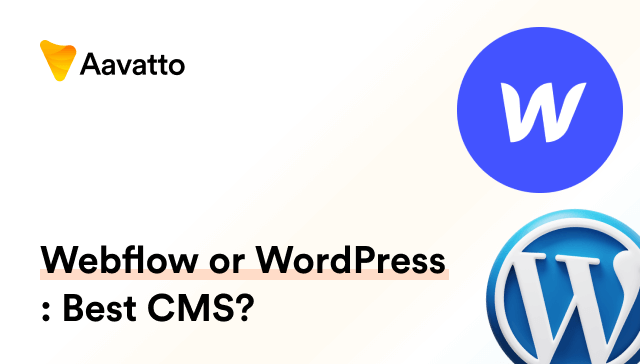Best WordPress SMTP Plugins in 2023
Introduction
Need for SMTP Plugins
SMTP plugins are your knights in shining armor, making sure your emails don’t walk into spam traps and fall into blocklists. They overhaul your email delivery efficacy, transforming your WordPress site into a proficient email marketing platform. They support large email lists, track your emails, and ensure compliance with email regulations as a part of the email service plan. Such plugins like HubSpot’s transactional email API, for instance, offer abilities beyond regular email sending and receiving. Remember, while most email marketing services provide basic functionality for free, if you want to send transactional messages, you might need a premium plan. So, are you ready to boost your WordPress site with the power of an effective SMTP plugin?
Revealing the Top 9 WordPress SMTP Plugins of 2023
Overview of each Product
WP Mail SMTP, the easy-to-go plugin helps you send emails with sheer convenience. With over 3+ million active installations WP Mail SMTP excels in mail configurations. Post SMTP Mailer ensures not only sending emails but delivering them efficiently by acting as a reliable SMTP relay. Easy WP SMTP, true to its name, provides a simple setup, which also includes your SMTP server credentials. SMTP Mailer offers painless email coordination, with its built-in mailgun smtp and sendgrid integrations. Mailgun SMTP is a specialized solution for your email deliverability needs, which effectively utilizes Sendinblue SMTP for best results. Gmail SMTP is a must for WordPress sites leveraging Gmail, but now with seamless integration through FluentSMTP. Fluent SMTP, the promising newcomer, offers flexibility by allowing you to connect multiple email service providers with different server credentials. WP Mail Bank SMTP equips your WordPress site with advanced SMTP functionalities. SMTP Mailer offers an optimal email sending solution, considered as the best among the SMTP FAQs due to its integrative capabilities with wpforms and its configurational simplicity.
Deep Dive Into The Products
WP Mail SMTP
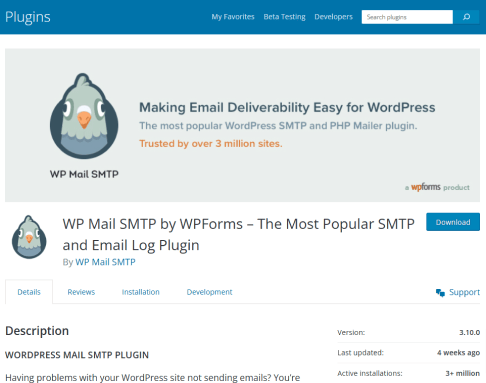
WP Mail SMTP, a popular choice, enhances your email sending experience from your WordPress site. With its ability to log all outgoing emails, you can always check the email status, content, source, and recipient details for peace of mind. It supports multiple email services, including but not limited to Gmail, Yahoo as well as offering custom SMTP servers. Not only does WP Mail SMTP let you check detailed email reports from your WordPress dashboard, but it also offers an advanced setup wizard, and email tracking, providing timely failure alerts. It doesn’t skimp on the SMTP plans either, making it a cost-effective solution with a freemium plugin and paid plans. Let’s not forget, when it comes to configuration, using something like the SendGrid option WP Mail SMTP wizard, it only asks for an API key, sending domain, and sender address to establish the connection. Taking all these features into account, WP Mail SMTP is truly a catch for all your WP mailing needs!
Post SMTP Mailer
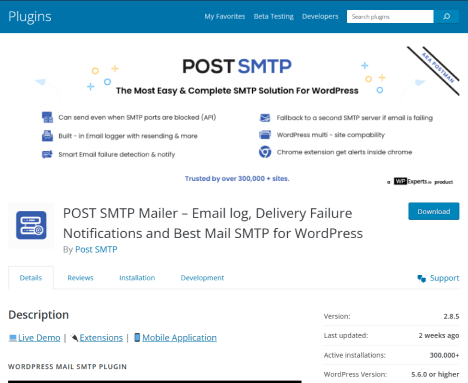
Post SMTP Mailer is a powerful companion for your WordPress email needs. With this tool, you can integrate various email services like Sendinblue and Microsoft’s Outlook among others, to enhance your email marketing campaigns. It not only supports popular mailer services like Mailgun, SendGrid, Gmail, but also facilitates seamless mail provider integration. Moreover, upgrading to the premium version promises support for extra platforms enabling you to optimize your click rates and email delivery. However, keep in mind that it lacks advanced functionalities such as email open tracking. Nevertheless, with it’s easy to use setup wizard, detailed email logs and amazing compatibility, it’s still a sturdy pick for ensuring successful email delivery!
Easy WP SMTP
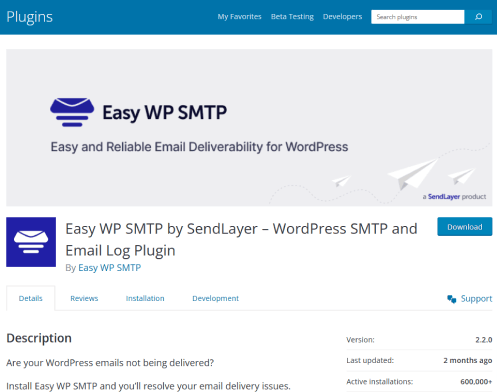
Easy WP SMTP is your go-to plugin for straightforward SMTP setup. Renowned for its user-friendly email settings WordPress platform, it’s not just a free plugin supporting popular email services like Gmail, Yahoo, and Outlook.com, but it also perfectly integrates with various web hosting providers. In addition to giving you access to an innovative testing tool, this feature lets you monitor if emails are efficiently reaching your customers’ inboxes. Although it supports a limited number of SMTP providers, its debug logging feature coupled with the ability to specify reply-to email addresses makes it a robust web host. Already a favorite with over 600,000 active installations, Easy WP SMTP gives you the potential to streamline email delivery while enhancing your sender and domain reputations. Its best feature? The option to send emails using a custom address featuring your website’s domain name, amplifying your brand’s identity.
SMTP Mailer
SMTP Mailer is an easy yet powerful WordPress SMTP plugin. It allows you to manage your email settings, ensuring confirmation emails or password reset emails reach your users effectively. This SMTP plugin is your ally in tweaking WordPress to send your emails via SMTP instead of the default wp_mail() function. For better security, you can add your SMTP Username and SMTP Password to your site’s configuration file using constants, ensuring a secure smtp relay. While it lacks native support for third-party mailer services like SendGrid or Amazon SES, it allows custom integration with any SMTP mailer. Despite not offering extra perks like click tracking and notifications, if your goal is better email deliverability, SMTP Mailer is worth a shot! It’s totally free! Perfect for those wanting to send transactional messages from a website. Try SMTP Mailer if simplicity appeals to you.
Last on our list is the powerful SMTP Mailer plugin. This free-use, easy-to-handle WordPress SMTP plugin is an excellent choice for those inclined towards Gmail, Yahoo, and Outlook.com. With a smooth SMTP integration, the plugin delivers customization features for your email settings, headers, and body that can uplift your email experience. While it may not offer some advanced features like click and open tracking, it does provide email log management, and an efficient SMTP relay making it a valuable addition to your array of plugins. So, enhance your email deliverability with SMTP Mailer today!
Mailgun SMTP

Mailgun SMTP is a gem for developers and businesses alike. This scalable email sending service also provides integration with diverse platforms like Amazon SES, SendGrid, and others. Its rich API ensures sending, tracking, and receiving transactional emails is uncomplicated. Featuring a built-in email log for effective tracking and email validation for certainty, this email service plan suits various needs. The first 10,000 emails come at no charge, making it an attractive choice for growing websites. Advanced plans are also available, offering a dedicated IP. Consider Mailgun SMTP if you prefer a developer-friendly approach paired with managing substantial email volumes.
Gmail SMTP

Do you prefer Gmail for all your email needs? Then Gmail SMTP is your ideal solution. Besides supporting Gmail, it also supports Hotmail and Google Workspace among others, making it a great addition to any membership website. It’s a lightweight, secure plugin that connects your WordPress site with your email provider, using OAuth 2.0 protocol for access. Although the integration may seem a little tricky at first, it becomes second nature with some practice. Plus, it’s free! The add-ons to modify outgoing email messages and the Test feature to ensure smooth email service are commendable. However, remember that it lacks advanced features such as email tracking. Choose Gmail SMTP if an effortless, cross-platform email solution is what you need.
Fluent SMTP
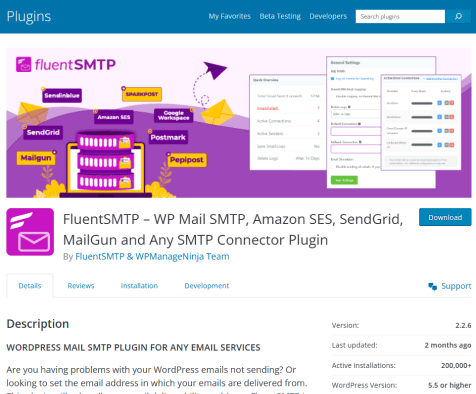
Next up is Fluent SMTP. This bright newcomer in the realm of email marketing tools is gaining recognition swiftly, with over 90K+ installations already due to its plentiful features. FluentSMTP distinguishes itself by providing a powerful and flexible SMTP plugin. This tool enables real-time email delivery with its unique feature of automatic routing of your emails to the respective provider based on the “from” email address. In addition to that, it integrates seamlessly with multiple email service providers, offers email logging, and boasts a resend function. Unlike many, this tool is free. The responsive UI underpinned by VueJS adds to its appeal. While customizing options for personalized messages make it particularly noteworthy, the Gmail OAuth API that FluentSMTP provides, similar to Gmail, sets it apart. Despite its impressive features, one downside is that FluentSMTP lacks in providing email analytics. However, if you value in-depth email analytics templates and multi-connection round-robin email sending, leap forward and give FluentSMTP a try.
WP Mail Bank SMTP
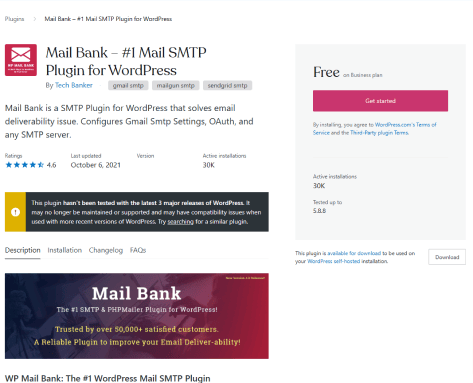
And now we come to the all-rounder, WP Mail Bank SMTP. This versatile email subscription plugin is known for its quick email deliverability. It ensures a reliable SMTP setup, extensive support for teamwork, thorough email setup, and multilingual assistance, making it a must-have for any business website. Though it may seem a bit pricey, starting at €29.99 per year, the pro version offers additional features like Mailgun, SendGrid, and Mailchimp integration, email logs, and notifications. These features better streamline your email builder and API integration processes, ensuring your ecommerce operation runs smoothly. Despite its high cost, this plugin’s popularity is undeniable, with 40,000+ active installations. Regarded as a premium choice for web hosting servers, WP Mail Bank SMTP is a one-stop solution for enhanced WordPress email deliverability.
Making the Right Pick
Comparing Features
All these plugins share some fantastic features like email logging and mailer support. But each differs in functionality, offering unique advantages. For instance, WP Mail SMTP provides email tracking once you’ve modified the plugin settings, while Easy WP SMTP offers a nifty testing tool and access to SMTP plans after a quick configuration from your WordPress dashboard. Post SMTP Mailer may miss out on click tracking but compensates with robust email log support and reliable relay of outgoing mail. Fluent SMTP stands out with real-time email delivery. Lastly, Gmail SMTP may lack advanced features but undoubtedly offers secure Gmail Integration, enhancing the inherent email functionality of your WordPress site. Therefore, the choice depends on the unique requirements of your WordPress site. Don’t forget that the best plugin is one that genuinely serves your need!
Pricing Comparison
Before you make your call, let’s compare the pricing plans. While WP Mail SMTP, Post SMTP Mailer, and Easy WP SMTP are priced at $49 per year, services like Fluent SMTP, SMTP Mailer, and SMTP Mailer come absolutely free. For those leaning towards Gmail, it offers a Gmail SMTP plan that costs $29.99. Similarly, SAR Friendly SMTP and SMTP are also freely available. If you’re considering Zoho Mail, it has smtp plans that come at a competitive pricing, integrating seamlessly with WordPress, just like the ReviewX plugin, a vital tool for e-commerce, starting at $45 per month.
Remember, not every quality plugin comes with a significant price tag. Sometimes, the free options provide great value too! So, select the plugin that enthralls you, both in terms of features and price. In fact, many free plugins like the one offered by Zoho mail also provide a variety of email templates and detailed statistics to help you keep track of your emails.
Step By Step Guide to Set-Up your SMTP Plugin
Basic Guidelines
Setting up your SMTP plugin can seem daunting, but trust me, it’s simpler than it seems. Follow these basic guidelines:
- Choose your desired SMTP plugin, such as WP Mail SMTP, and install it on your WordPress admin dashboard.
- Launch the automatically initiated configuration wizard to adjust your mailer settings and SMTP server details. Not to worry, you can always refer to the documentation for each provider’s settings detail should you encounter any difficulties.
- Go ahead and authenticate your email, then send a test mail to ensure the plugin is configured correctly.
While the process can differ slightly based on the chosen plugin, most come with either built-in tutorials or setup wizards, like a hand-held white glove setup, to guide you through. All of this eliminates the guesswork out of the configuration process, making it a straightforward, do-it-yourself task.
Troubleshooting Steps
Even the best-laid plans can face hitches. If your WordPress SMTP plugin is not working correctly, leading to email deliverability issues, follow these basic steps and watch the problem vanish:
- Carefully check your SMTP settings. Incorrect host, port number, or encryption type can be the root cause of such delivery obstacles.
- Ascertain that your email recipients are correctly set up.
- Look for an option to send email logs or reports, like the feature offered by Post SMTP. This can provide essential leads to the problem and also act as a fallback option.
Remember, your ultimate goal is to ensure smooth and optimized email deliverability. So, never hesitate to engage via chat or reach out to plugin support (they’re always ready to assist with SMTP FAQs) if the problem persists. They are there to help!
More than Just Email Deliverability
Boost your Website’s Performance
SMTP plugins do more than just perfect your email deliverability. They help skyrocket your business website’s performance by reducing load time, improving site speed, and optimizing your email marketing campaigns. This breakthrough with the deliverability of WordPress transactional emails could enhance user experience leading to happier visitors, lower bounce rates, and ultimately, more conversions. SMTP plugins are also instrumental in eCommerce, ensuring crucial communications like order receipts are sent without any problems. Simply put, an SMTP plugin is not just a tool; it’s an investment in your WordPress site’s bright future with valuable insights on click rates and more.
Scaling Your Email Outreach
SMTP Plugins are your stepping stone to upscaling your outreach efforts. These serve as an efficient email marketing platform, supporting even the largest of email lists with ease. They ensure your promotional newsletters, transactional emails, or simple communication mails sent through your chosen email marketing service reach their intended recipient. So, if you’re planning to expand your email marketing campaigns, let the SMTP plugin manage your mass emailing without a hitch. The seamless integration with the right email marketing tool is essential for successful and scalable campaigns. With in-built email analytics, platforms like HubSpot enhance your email outreach and ensure optimized results.
Conclusion
SMTP Plugins: An Essential for Every WordPress Site
Each WordPress site has a distinct personality, a unique goal. But one common challenge they all share when running a membership website or when enabling public registration is email deliverability. That’s where SMTP plugins come in, especially those working seamlessly with contact form plugins like Contact Form 7, Jetpack, or the Formidable Form Builder. They iron out email delivery issues, ensure smooth communication and keep you, the sender, in control. From email logging to troubleshooting, they do it all. Also vital is an email subscription plugin, allowing you to manage and segment your contact lists. In essence, an SMTP plugin is not just a choice; it’s an essential tool for every WordPress site. However, keep in mind that while most email services are free, to send transactional messages at scale, you might need a premium email service plan.
Take Your Pick From the Best
The race to the top can be tricky, but choosing the right SMTP plugin doesn’t have to be. Whether you favour the WP Mail SMTP let and its extensive features, or the simplicity of Easy WP SMTP, each plugin provides unique value. If you want to leverage the power of Fluent SMTP‘s real-time email delivery or Gmail SMTP‘s robust Gmail integration, you are spoilt for choice. Interestingly, WP Mail SMTP allows for top integrations with 10 of the most widely used SMTP mailer services due to its easy API integration. However, suppose your web host blocks standard SMTP ports—Post SMTP got you covered with its support for API integration. Moreover, after activation, WP Mail SMTP launches its configuration wizard, enhancing the functionality and convenience of managing your WordPress SMTP settings. Additionally, thanks to configuration wizard, the possibility of sending domain, and sender address from your platform to your site get quicker and easier. So, gear up, test the waters, and let the right plugin complete your web host aspirations!
Frequently Asked Questions
What is an SMTP Plugin and Why is it Essential for WordPress?
An SMTP Plugin is a software that replaces WordPress’s default mail function with a proper SMTP service. It is crucial because, without proper mail configuration, your emails might wind up in the spam folder, thanks to the weak authentication of WordPress’s default PHP mail function. The task of an SMTP server, like sending, receiving emails, and relaying outgoing mail, significantly enhances the email delivery rate. Hence, employing an SMTP plugin ensures your WordPress website’s emails are not only appropriately authenticated but also achieve a high email deliverability rate. They are the ticket to flawless, professional emailing right from your WordPress site. Utilizing your SMTP server credentials, you can connect it for reliable and quick email delivery. With proper adjustment of SMTP settings, these plugins can boost your email deliverability rate incredibly, offering guaranteed, almost instantaneous email reception for your users.
Is it a Complicated Process to Integrate an SMTP Plugin into WordPress?
Not at all! Setting up an SMTP plugin into your WordPress site is quite simple, and made even easier with plugin settings. It typically involves:
- Installing and activating the SMTP plugin from your WordPress dashboard.
- Embarking on the configuration process of the SMTP server details and mailer settings, often aided by a quick and intuitive setup wizard, such as the one featured in WP Mail SMTP.
- Authenticating your email account with the SMTP server—an aspect typically covered by your chosen plugin’s detailed documentation.
- Finally, sending a test email to check if all the SMTP FAQs and guidance have been successfully implemented.
While the process might seem a bit technical initially, most SMTP plugins come with step-by-step guidance to make the entire task straightforward and hassle-free. So, no worries there!
What Is the Best Free SMTP Plugin for WordPress?
Choosing the “best” SMTP plugin depends largely on your specific needs. However, if you’re looking for an email sending service with robust features and user-friendly interface, some free plugins clearly stand out. For instance, Easy WP SMTP is favored for its simplicity and compatibility with many service providers, including SMTP relay services like Mailgun SMTP, SendGrid, and other providers like Gmail, Outlook, and Sendinblue. Fluent SMTP impresses with its real-time email delivery service, ensuring a high email delivery rate. SMTP Mailer garners interest for its customization features, complementing well with an email builder. While Post SMTP Mailer leaves a mark with its integrated email logs, effectively relaying outgoing mail. You just have to find the one that checks all your boxes!
Why are my emails going to the spam folder?
Oh, the dreaded spam folder! Several reasons could land your emails there, indicating potential email deliverability issues:
- Improper email formatting: Emails that contain only images or only text, typos, excessive usage of punctuations, can make your email look like spam, affecting your email status.
- Sending from an improperly authenticated SMTP server: Lack of key authentication settings (like SPF, DKIM, etc.) may flag your email as suspicious, landing it in the spam folder.
- Spam-like content: To avoid email settings being flagged by spam filters, refrain from using trigger words often associated with spam emails.
But don’t fret. With a supportive SMTP plugin, such as WP Mail SMTP or WordPress Simple Mail Transfer Protocol, you can navigate through these complications, ensure your email settings are properly configured and make certain your emails reach the intended inbox, thus solving your email deliverability issues.
How to Improve Email Deliverability with SMTP Plugins?
Improving email deliverability with SMTP plugins is a breeze. Here’s how:
- Choose a reputable SMTP plugin like WP Mail SMTP for a fast and reliable email delivery solution. This platform is known to significantly boost your email deliverability rate.
- Install and activate the plugin. WP Mail SMTP, for instance, automatically launches its configuration wizard once activated.
- Nail the mail configuration by connecting your plugin with an authenticated SMTP server. For example, if access to SendGrid is chosen from the WP Mail SMTP, the plugin will prompt you for an API key, sending domain, and sender address to establish the connection.
- Always send a test email to ensure everything is set up correctly. The reply will confirm that there are no email deliverability issues.
- Regularly check your plugin’s email logs for updates on email success and failure rates. It’s a great way to keep track of your email deliverability rate.
Remember, an SMTP plugin is the first step towards improved email deliverability. Pair it up with crystal clear content, simple formatting, a reputable email marketing platform, and you will undoubtedly enhance your WordPress site’s email deliverability.