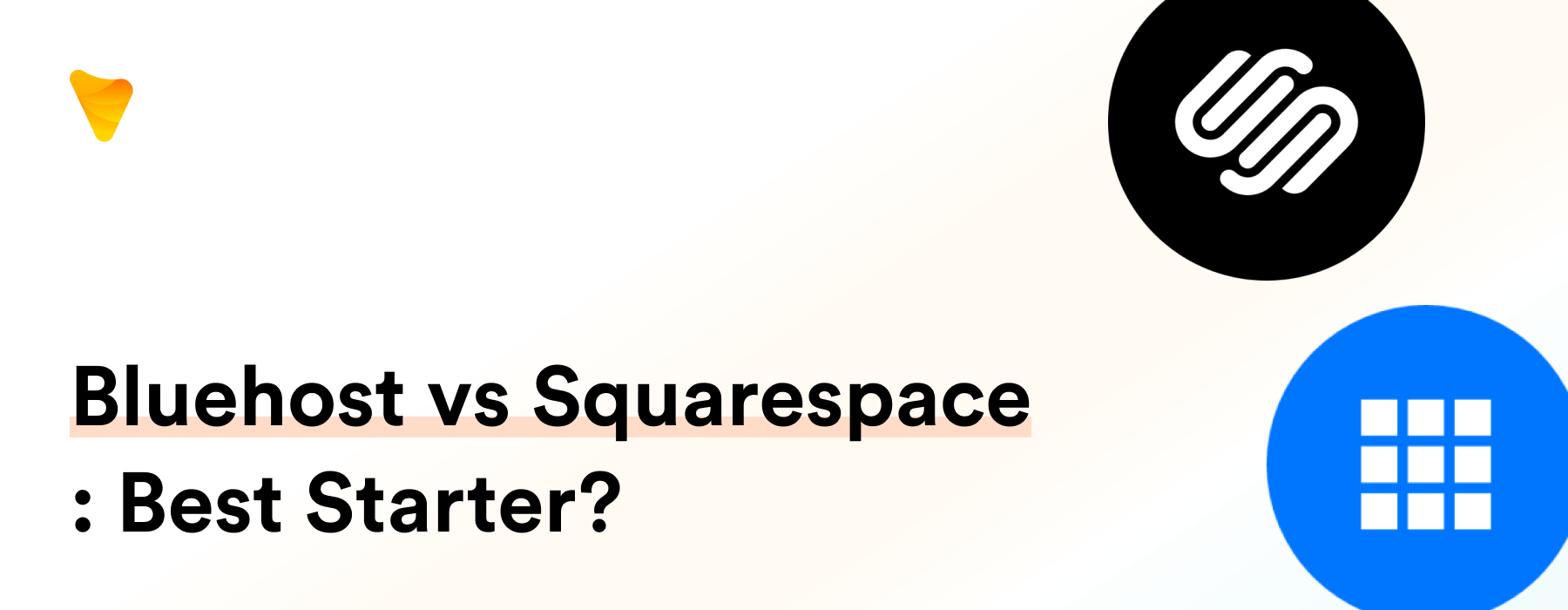
Bluehost vs Squarespace: Which is Better for Starting a Website?
Introduction to Bluehost and Squarespace
What is Bluehost?
Bluehost, founded in 2003, is a renowned web hosting provider used by millions worldwide. Their services range from shared hosting to WordPress hosting, and even VPS hosting. Known for their affordable plans, superior quality, and extensive website functionality, Bluehost is a name recognized and recommended by WordPress itself. When it comes to comparing Bluehost vs Squarespace, both platforms have their unique strengths. Bluehost stands out for its versatile hosting solutions, catering to a broad spectrum of users, including WordPress enthusiasts. On the other hand, Squarespace is known for its all-in-one platform that seamlessly integrates website building tools with hosting services.This web hosting service, regarded for its seamless website management interface with cPanel, proves beneficial for both beginners and professionals seeking an efficient web hosting service.
What is Squarespace?
Squarespace is a comprehensive website builder and hosting platform, launched in 2003. Known for its simplicity, Squarespace underscores a hassle-free website building experience, providing an easy-to-use interface and prebuilt templates—ideal for everyone, regardless of website building experience. It’s also a holistic solution, coming with features such as SEO optimization, third-party tool integration, and eCommerce capabilities—elevating the website builder comparison. If you’re seeking to setup and maintain a web page, Squarespace serves as a one-stop-shop.

Inside Look: Design and Templates
Bluehost Design and Template Possibilities
Bluehost’s design opportunities are exceptionally empowering thanks to their affiliation with WordPress. Through this partnership, users gain access to the vast WordPress theme directory, offering more than 10,000 themes, as well as many third-party apps, enabling limitless customization from color styles and typography to layout options. Fitting well with your branding needs, their WordPress Customizer allows previewing alteration, ensuring your site looks precisely as envisioned, even if starting from scratch.
Moreover, Bluehost offers an intuitive website builder, simplifying the process of managing and building your unique website from scratch regardless of coding knowledge. They provide thousands of templates, all accessible via a user-friendly drag-and-drop interface. A perfect canvas for your website, these templates can be adjusted for a desired look. Bluehost’s preview feature epitomizes user convenience, allowing you to see your changes before going live.
Finally, as a hosting provider officially recommended by WordPress.org, Bluehost users enjoy direct access to the extensive WordPress theme library, empowering sites with diverse aesthetics tailor-made for every imaginable niche.

Squarespace Design Aesthetics and Templates
As a competitor, Squarespace stands out due to its visually stunning, contemporary, and professional-looking templates. With over 110 template options in its library, Squarespace caters to a wide spectrum of website types, suitable for varying business needs, from portfolios and blogs to e-commerce stores. The vast majority of website types are well covered by Squarespace, given its variety, offering a niche template for everyone’s taste.
Let’s talk aesthetics. Integrating impressive designs with practical functionalities, Squarespace’s drag-and-drop page builder makes customization effortless, from changing colors and fonts to adding multiple images. Each template smartly leverages bold text and white spacing for clean formatting, and offers an expansive site area for photo showcases. With the ability to make even basic photos stand out, Squarespace greatly enhances a website’s overall aesthetic appeal.
Squarespace’s templates are not only responsive but are also optimized to perform well under various amounts of website traffic, excellently displaying on different devices. You replace placeholder content with your own, fine-tune the elements, and like magic, your website comes to life! These designs not only spotlight photography but also offer flexible customization for a personalized touch. Whether you’re after traffic-attractive, user-friendly designs or stunning visuals, Squarespace is your stage.
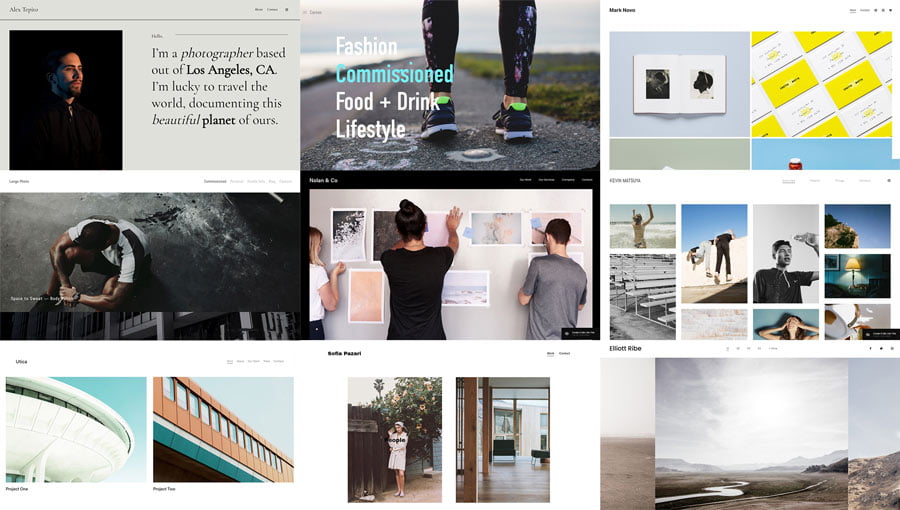
Usability Comparison
How easy is it to use Bluehost?
Bluehost is incredibly user-friendly. Its dashboard is simple, clean, and highly functional – easily navigated, even by beginners. For those who have a dash of tech knowledge, you could add external integrations to set your website apart. It integrates seamlessly with WordPress, providing the option to install it directly from the Bluehost dashboard with just a simple click.
Its website builder also provides a drag-and-drop editing option, much like the all-in-one platform Squarespace, making the design process convenient even for non-tech-savvy users. Plus, they provide hundreds of free images for website enhancement.
One key feature is the built-in AI assistance, guiding you through the design process, ensuring no missteps. And if you’re the adventurous kind, with some basic tech knowledge, you can venture into the source code to unlock the platform’s full potential.
Lastly, customer support from Bluehost is constantly available. Whether you require guidance or have questions, they’re reachable 24/7 via chat, email, or phone. So, you’re not alone on this journey; assistance is always one call away!
User-friendliness of Squarespace
Squarespace shines brightly when it comes to user-friendliness – it’s one of its major selling points. The website building experience, even for beginners, is made effortless with the site builder’s intuitive drag-and-drop interface. This is a significant factor why newbies fall in love with Squarespace. Users can visually see their changes, eliminating the need for adjusting backend code – no prior coding or website building experience is needed.
During the setup phase, the clever AI-assistant aids users by presenting industry-specific templates that fit their intent perfectly. These pre-built designs, ranging across a broad spectrum of industries, can be fully customized, offering an enjoyable website-building experience.
The editing tools provided are simple yet powerful, ensuring stress-free site changes. With each step taken on this platform, you are guided, guaranteeing ease of operation.
In search of extra assistance? Squarespace’s 24/7 customer service is known for its prompt responses and exhaustive help guides. From setup to publishing, Squarespace ensures a truly hassle-free website-building experience ensuring smooth sailing all through.
Performance & Speed Test
Squarespace Website Performance and Speed
Squarespace’s website performance is to be lauded. It uses reliable hosting with a solid track record of uptime and load speed, crucial to the effective optimization of your web page and ultimately, an increase in website traffic. Notably, Squarespace uses a Content Delivery Network (CDN) to boost the speed of media-rich sites, minimizing load times for users, regardless of their location.
Squarespace is renowned for its meticulously well-optimized templates that offer excellent site performance across different devices. This not only ensures your website’s responsive design doesn’t compromise speed and performance, but also contributes to maintaining consistent website traffic.
If you are in search of a platform that offers an impressive balance of performance, reliability, and impressive web page speed without performing technical tasks like optimizing images or HTML, Squarespace is the unbeatable choice.
Bluehost Website Performance and Speed
Bluehost’s performance is impressive. With its inbuilt web hosting services, Bluehost hits the mark as a leader in website performance with consistent, high uptime, and fast loading times. These hosting services come with tons of features, access, and bandwidth, which magnifies Bluehost’s impressive performance. Performance tests reveal average server response times of about 406ms for U.S. locations – faster than industry-standard (500ms). The speed enables Bluehost to offer an incredibly fast page-loading service, a crucial feature for SEO.
One notable feature contributing to Bluehost’s performance is their integration with cloud hosting services like Cloudflare CDN – a tool spreading your data across servers worldwide. This ensures your website, when hosted on Bluehost, loads swiftly for users, irrespective of their location. It’s also important to note that Bluehost’s performance may fluctuate depending on other factors, such as the site’s file size, traffic volume, and optimization carried out.
Despite these elements, Bluehost, with its WordPress page builders and drag-and-drop functionality, is designed for robust performance and manages intense traffic effectively, making it an excellent choice for businesses of all sizes.
E-commerce Capabilities: Bluehost vs Squarespace
Looking at Bluehost’s E-commerce Features
Bluehost’s e-commerce capabilities are phenomenal. The ecommerce plans readily offer seamless integration with WooCommerce – an open-source eCommerce platform anchored in the revered WordPress website builder. This allows for a broad e-commerce feature range. From detailed product catalogs, shopping carts to secure checkout systems, this well-rounded package is a perfect fit for an online store operation.
Bluehost stands tall with multiple popular payment gateways, further enriching its ecommerce plans. Choices range from PayPal, Stripe, and credit cards, extending a buying variety for your esteemed customers.
Safety, a non-negotiable category in e-commerce, is thoroughly attended to by Bluehost through a free SSL certificate offered with every plan, secure transactions, automatic malware scanning, and domain privacy features.
Additionally, Bluehost’s ecommerce plans extend help by enhancing your online store’s visibility, incorporating a suite of SEO tools for product pages along with marketing credits for Google Ads and Microsoft Advertising.
In essence, Bluehost provides everything: from the ability to sell unlimited products, handle bookings, to scheduling appointments right from the dashboard, with an impressive range of plugins ready to expand your store’s capabilities further.
Exploring Squarespace’s E-commerce Functionality
Squarespace is not to be outdone in eCommerce prowess. It ensures remarkable ecommerce functionality, ranging from the basics to advanced ecommerce tools, making it a perfect platform for any online store.
The platform permits unlimited products (physical, digital or services), supported by a conveniently uncomplicated inventory management system. Product variants? Absolutely no hassle. Squarespace allows up to 250 variations per product, with individual pricing, SKU, and stock levels for each variant.
Considering sales channels? Squarespace integrates smoothly with platforms like Instagram and Amazon, while also offering a variety of ecommerce plans. This multiplies the avenues to reach your customers!
On the payment front, it integrates with Stripe, PayPal, and Apple Pay, providing more options and convenience for customers!
Much like Bluehost, a free SSL certificate is standard, but Squarespace goes a step further with its SEO-optimized sites, securing transactions and enhancing visibility.
Squarespace pushes the envelope, providing stellar e-commerce templates and incorporating specialized ecommerce tools like the abandoned cart recovery feature – a handy tool reminding your potential customers to complete their purchase.
Aspiring to expand globally? Squarespace supports multiple currencies, so say yes to selling worldwide!
Overall, Squarespace is a thoroughly impressive e-commerce platform, one that is beginner-friendly but robust enough to cater to advanced users too.
Assessing Website Security and Support
Security Measures of Squarespace and Bluehost
In this digital age, security is top-tier. Squarespace and Bluehost don’t take this matter lightly, and indeed, if you purchase services via their platforms, we may receive affiliate commissions.
Squarespace has a firm stance on security. Websites are equipped with SSL certificates, ensuring secure connections. They layer on DDoS and firewall protection, safeguarding your site from hackers. Daily backups are in place, and a dedicated security team maintains the platform. Additionally, the company employs regular penetration testing and Web Application Firewall (WAF) technology, bolstering their commitment to site security. It’s worth noting that our impartial reviews of these security measures are funded in part by affiliate commissions, at no extra cost to our readers.
Now let’s switch gears to Bluehost. Users enjoy free SSL certificates, Spam Hammer, Apache Spam Assassin, and Spam Experts. Progressing a step further than Squarespace, they provide extra protective measures like SiteLock Security and CodeGuard, offering a futuristically secure environment. Remember, if you purchase via links in our review, we may receive affiliate commissions.
In summation, both platforms prioritize security, thereby ensuring a safe environment for site operation and visitor experience. However, Bluehost takes the edge with its advanced protective measures. Please note, the final decision rests with you – we’re here only to provide a well-researched opinion, not to influence your choice.
Bluehost Support vs Squarespace Support
Both Bluehost and Squarespace acknowledge the power of effective customer support. As an overview, Bluehost offers excellent round-the-clock service, while Squarespace supports its customers during work hours. Bluehost’s stellar customer service provides 24/7 support via phone, chat, and email. Their resources include helpful knowledgebase articles and video tutorials. Despite a slight decrease in speed response to downtime or technical queries, Bluehost’s support is spontaneous, friendly, and helpful – always available to assist your site needs.
On the other side, Squarespace provides customer support via email, chat, community forums, and online guides from Monday – Friday, 4:00am – 8:00pm EST. Although their support team is not round-the-clock available via phones, it can assist with broader range questions, from web design to technical difficulties. Additionally, they provide a handy traffic overview snapshot on Squarespace analytics. However, Squarespace’s support does not deal with custom code troubleshooting.
Squarespace stands out for organizational efficiency and the speed with which they handle problems. Whereas Bluehost excels in terms of various communication channels and shared hosting support.
In essence, Bluehost and Squarespace edge each other out on different aspects of customer support. The choice boils down to personal preferences and website needs.
Pricing Battle: Bluehost or Squarespace?
Cost and Packages of Bluehost
Bluehost’s pricing strategy is value-driven. Not only does it offer competitive pricing options, but also a wide range of hosting packages designed to meet diverse needs. Their shared hosting plans range from $2.95 to $13.95 per month, providing features like a free domain for the first year, free SSL certificate, 24/7 support, and more. Here’s a quick breakdown:
- Basic plan: With this subscription, for $2.95/month, you get 1 website, 50 GB SSD storage, and unmetered bandwidth.
- Plus plan: This subscription is priced at $5.45/month and provides unlimited websites, unlimited SSD storage, and unmetered bandwidth.
- Choice Plus plan: For $5.45/month, this subscription offers unlimited websites, unlimited SSD storage, unmetered bandwidth, and CodeGuard Basic backup.
- Pro plan: Priced at $13.95/month this subscription comes with all Choice Plus features plus a dedicated IP.
Bear in mind, these prices, which are value-driven, are for first-time customers opting for a three-year term. After that, these pricing options significantly increase upon renewal.
Bluehost even has dedicated and VPS hosting plans, ranging from $18.99 to $59.99 per month, catering to larger businesses with intensive traffic and higher performance needs.
For WordPress users seeking superior yet affordable pricing options, Bluehost provides three distinct subscription plans: Basic ($3.95/month), Plus ($5.95/month), and Choice Plus. Each offers exceptional features like free SSL, domain for 1 year, and SSD storage.
For e-commerce businesses aiming to launch an online store, Bluehost’s WooCommerce hosting subscriptions are an excellent investment, with plans beginning at $12.95 per month.
In effect, Bluehost’s hosting services guarantee scalability to drive value from the novice blogger through to large-scale e-commerce platforms. Installations are trouble-free, and SSL certificates come at no additional cost. It’s incredibly cost-effective for the features provided.
However, remember that while sign-up prices can seem attractive, renewal fees can be a significant leap – almost tripling. So, ensure you’re fully aware of your chosen subscription’s renewal pricing before signing on.
Squarespace’s Pricing Structure
Squarespace undoubtedly delivers value for cost but appears pricier than Bluehost upfront. Their pricing plans linearly increase with greater functionality and performance – ranging from $16 to $49 per month (billed annually). Bluehost, with its wide range of hosting and competitive pricing options, might seem like a more affordable alternative. Yet, Squarespace provides the following unique pricing options and services in each of their plans:
- Personal: For $16 per month, Squarespace offers a feature set that includes SSL security, unlimited bandwidth and storage, and website templates.
- Business: At $23 per month, you gain access to advanced features like CSS and JavaScript customization, advanced analytics, and eCommerce capabilities with a 3% transaction fee.
- Basic Commerce: For $27 per month, you receive an intermediate eCommerce solution, no transaction fees, plus customer accounts.
- Advanced Commerce: At $49 per month, you get fully loaded eCommerce support including abandoned shopping cart recovery, flexible discounts, and more.
Each pricing option corresponds with different user goals and needs. Note that these prices apply when billed annually. While monthly billing increases the price, a 14-day free trial lets you test Squarespace’s capabilities before committing. The pricing system indicates that Squarespace caters to a wide array of users, from simple blogging enthusiasts to small business owners running online stores.
Unlike Bluehost, Squarespace offers no price jump upon renewal. If you choose to pay annually, you save 30% on the pricing options of your chosen plan, making it all the more cost-effective. Wix, despite some of its cheaper and even free pricing options and advanced website builder, can’t match the simplicity and comprehensive suite of features offered by Squarespace. Squarespace stands as a compelling choice for a platform that fulfills different user needs with elegance and simplicity.
Final Verdict: Bluehost vs Squarespace
Who should use Bluehost?
Bluehost is ideal for beginners to advanced users seeking a cost-effective solution to build their website, particularly WordPress users since it’s officially recommended by WordPress. org. Additionally, it is an excellent platform for creating wordpress websites since it offers a free domain for the first year and a hassle-free 1-click WordPress Install. This platform is perfect for users planning on scaling up their operations in the future, owing to a vast array of scalable services and packages, along with expert 24/7 support.
It’s also perfectly suited for users interested in advanced hosting options like shared hosting, VPS, or dedicated hosting. This comes with added benefits like secure reliable hosting, support, backup solutions, and free SSL certificates to elevate your WordPress website’s security, not to mention email accounts.
Planning an online store on WordPress? Look no further. Bluehost’s seamless integration with WooCommerce allows for unlimited product postings and installations, coupled with the added perk of a free $200 marketing credit to enhance your site’s visibility. The easy-to-use control panel and the open-source nature make website customization a breeze, elevating the user experience on your WordPress website.
Who should use Squarespace?
Squarespace is a superior choice for creative individuals or businesses that need a visually stunning website without knowing a line of code. This platform covers a vast majority of website types, particularly benefiting those who prioritize design aesthetics and want to showcase portfolios, galleries, or a trendy blog.
Ideal for small to medium-sized businesses, personal websites, or artists wishing to sell products and showcase their work, Squarespace is known for its drag-and-drop editor and beautiful templates that make website creation quick and straightforward.
Also noteworthy is the platform’s flexibility in accommodating different types of websites, from achieving a visually striking theme to setting up an online store. While the e-commerce functionality might not be as advanced as some other platforms, the robust tool set, excellent design capabilities, and multiple selling channels make it apt for businesses selling a smaller number of products.
In essence, if you value design flexibility, simplicity, and want to enjoy an all-in-one solution for your website needs, including consistent SEO patterns for different page types, Squarespace is your pick.
Bluehost vs Squarespace: the differences
1. Content management functionality ????
Comparing the Content Management System (CMS) functionalities, Bluehost and Squarespace bring different values to the table. Bluehost synergizes seamlessly with WordPress – an open-source platform praised for wide-ranging website functionality. Flexibility and power offer exciting avenues for content management on your site. Although the CMS features aren’t innate, installation of WordPress on Bluehost garners you superior customization and flexibility. Though it might appear complex, in reality, it’s a gateway to boundless personalization possibilities.
On the other hand, Squarespace, a very well-equipped website builder in its own right competes with WordPress functionality. It’s encased with inbuilt CMS features, negating the need for any additional software or plugin installations. Simplicity and user-friendliness are its hallmarks; however, it doesn’t present the same breadth of customization options as WordPress.
In conclusion, if your choice hinges on a platform that delicately balances ease of use with rich features, even if it entails a somewhat technical touch, Bluehost emerges a clear winner. Alternatively, if you’re a novice in site building yearning for robust website functionality without complex customization, Squarespace is a smart choice.
2. Site design capabilities ????
When weighing site design capabilities, Bluehost and Squarespace both excel in their respective ways. Bluehost leverages the vast world of WordPress, offering both free and premium themes, to provide limitless design possibilities. The platform gives users complete control over every detail, allowing for truly unique creations. Bluehost also boasts a user-friendly drag and drop page builder, providing a simpler option for those less acquainted with WordPress.
Squarespace, on the other hand, marries sleek, stylish design with premium usability. Their diverse selection of professionally designed templates and highly user-friendly site-building tools makes the process of creating visually captivating websites effortless. Squarespace’s premium features allow for on-the-spot editing, so you instantly see the outcome of your design decisions.
In essence, if you crave total control, appreciate the scope of WordPress, and don’t mind potentially investing in premium aspects, Bluehost is your venue. But if you prioritize elegant design, seamless usability, and straightforward customization, Squarespace is your premium choice.
3. Flexibility ????♂️
On the flexibility battleground, Bluehost has the upper hand. With Bluehost, you have complete control and customization over your website. This platform leverages WordPress, opening doors to a vast library of themes and plugins, many of which are free. This charitable provision means you can design unique, functional, and in-depth websites, tailored to your specific needs, whether you’re a blog, a business, or an online store. Furthermore, if your hosting needs evolve, you’re by no means tied down; Bluehost allows you the freedom to switch providers.
Conversely, Squarespace offers a contained level of flexibility. It’s an all-in-one platform, meaning you take everything from them: hosting, themes, plugins, etc, in one convenient bundle. While this simplifies the process, it does limit your freedom to customize and choose. It also means you’re anchored to them for hosting, unless you decide to move your whole website elsewhere.
To sum up, if flexibility is your priority, picking a WordPress-based host like Bluehost might be the right choice. But, if convenience and less hassle is your preference, Squarespace will no doubt serve you right.
4. Hosting architecture ????
Hosting architecture is one of the key differentiating aspects between Bluehost and Squarespace. These web hosting services each provide unique functionality.
Bluehost gives you, the user, control over your website’s hosting environment. You can select from hosting types like shared hosting, VPS, dedicated server, among others – and customize the server setup. It’s up to you to decide based on factors such as web storage maximums, bandwidth, and security. Web hosting services such as Bluehost also provide WordPress page builders with drag-and-drop functionality, simplifying your website-building process.
Conversely, Squarespace serves as a one-stop-shop offering a highly simplified hosting architecture. It provides an end-to-end solution, including server, hosting, and site-building tools, and excellent web hosting services for speed. Squarespace handles all the technical backend processes. The lack of customization might not appeal to advanced users but is a blessing for novices who prefer not to navigate the intricacies of server setups and maintenance.
In a nutshell, if you need a robust, customizable hosting architecture, you’ll appreciate web hosting services like Bluehost. If you prefer an all-encompassing, stress-free architecture with lightning-fast page-loading speed, Squarespace’s web hosting services are an excellent choice.
Longest running WordPress.org recommended host.
Bluehost holds the badge here. This hosting powerhouse is one of the original, officially recommended hosts by WordPress.org, and they’ve maintained their spot in the recommended hosting providers list for over a decade! They’ve forged a sterling reputation for providing excellent WordPress hosting plans laced with superior 24/7 customer support, impressive uptime, and affordable pricing. Furthermore, they offer 1-click WordPress installations and dedicated WordPress-centric services, enhancing user experiences. If you’re a WordPress user, you’re in experienced, reliable hands with Bluehost.
Frequently Asked Questions
Which is easier to use, Bluehost or Squarespace?
While both Bluehost and Squarespace highlight user-friendly platforms, the ‘ease-of-use’ title leans towards Squarespace. With Squarespace, you encounter a hassle-free website-building experience – even beginners find their drag-and-drop editor, sleek, intuitive interface, and built-in CMS features straightforward. There’s a welcome absence of complex technical lingo, turning website building into a user-friendly process. Moreover, offering an effortless website building experience, they provide a useful onboarding assistant to guide you through the setup process.
In contrast, the Bluehost platform also has a friendly UI but skews more towards users who possess a bit of technical flair. Its interface is uncomplicated and efficient, but you need to have some hands-on website building experience with WordPress to fully unlock its potentials. WordPress might present a steeper learning curve compared to Squarespace, but upon mastering, you’ll value the enhanced degree of flexibility and control it provides.
For those who value a smooth, beginner-friendly website building experience, Squarespace might be more suitable. Conversely, for those craving increased customization and control over their website and are willing to navigate the learning curve, Bluehost remains an excellent choice.
Which is cheaper, Bluehost or Squarespace?
If we’re strictly discussing costs, Bluehost comes out ahead as the more affordable option – but it’s essential you consider what these platforms individually offer. With its competitive pricing options, Bluehost shared hosting plans start at a mere $2.95 per month, and that’s for a three-year term. They provide a free domain for your first year, free SSL, and extensive account bandwidth— all vital features for a thriving website. However, take note – the renewal price increases notably.
In contrast, Squarespace, offers a different kind of value with its own pricing options. Their personal plan starts at $16 per month when billed annually. While costing more than Bluehost, you’re accessing their all-in-one solution – design, hosting, security, and SEO optimization – within this price, translating to fewer headaches of pulling different pieces together.
At the end of the day, while Bluehost might be more cost-effective, it’s the features, specifications, and price options that count. Thus, the ‘cheaper’ option solely depends on what aligns better with your website needs and budget.
Is Bluehost better equipped for eCommerce than Squarespace?
In terms of eCommerce capabilities, both Bluehost and Squarespace serve up robust solutions, each with their unique strengths. Bluehost, with its ecommerce plans, employs WooCommerce, an open-source WordPress plugin boasting extensive eCommerce features akin to running your own digital store. It presents unlimited product hosting, secure payment gateways, and a cache of marketing tools giving you an edge in the ecommerce world.
On the contrary, Squarespace offers built-in ecommerce functionality within its own ecommerce plans. While it might not vie with WooCommerce’s depth, it surpasses in simplicity and design aesthetics. With beautifully designed store templates, a range of payment options, elemental inventory management, and integrated sales channels, it carves out a solid foundation for your eCommerce store.
Ultimately, if a high level of customization, control, and scalability matter most, Bluehost’s ecommerce plans may sway your decision. However, if simplicity, design, and ease-of-use tip the scale, Squarespace and its variety of ecommerce pricing plans stand out as your advantageous choice. One isn’t necessarily superior – it’s all about your business needs and technological skillsets.
How does the website performance between Bluehost and Squarespace compare?
Bluehost and Squarespace both strive to deliver superior website performance, but they shine differently. Bluehost’s performance excels with its consistently high uptime and fast loading times.
Empowered by performance-optimized servers, Bluehost ensures quick website loading worldwide, increasing traffic—an indispensable factor for SEO. However, actual speed varies based on factors like file size, optimization, and website traffic volume.
Meanwhile, Squarespace, acclaimed for its appeal to image-rich sites, delivers significant performance. Leveraging a Content Delivery Network (CDN) for distributing site content and utilizing fast SSD storage effectively enhances website speed, improving and maintaining traffic. Squarespace also secures a formidable uptime record, ensuring a reliable user-experience.
In summation, both platforms provide competitive website performance. The performance edge between the two can vary based on your specific website needs and traffic volume. For complex, high-traffic sites, Bluehost’s dedicated hosting can be advantageous. For simpler, design-centric sites, Squarespace provides ample power.
Ultimately, always remember – site performance isn’t a stand-alone criterion but part of a broader consideration matrix, including the ability to handle website traffic, when selecting your hosting provider.






