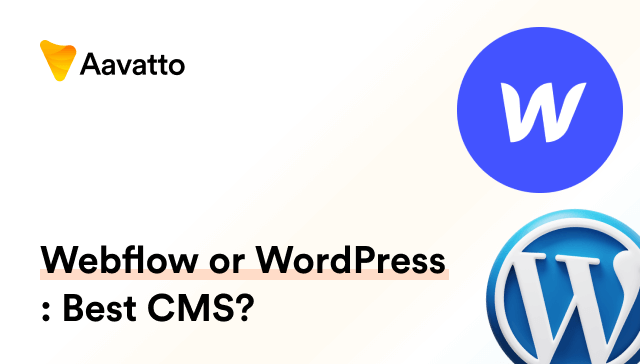Secure Website: A Guide to Blocking IP Addresses in WordPress
Introduction: Tackling WordPress Spam through Comments and IP Blocking
An Introduction to IP Blocking in WordPress
IP blocking is a common practice for hardening website security. By blocking specific internet protocol addresses, website owners can stop harmful activities and spam from damaging the performance of their WordPress site. An essential aspect of site website security involves regularly monitoring website traffic to identify and block such intruders, effectively keeping your website server safe from malicious programs designed to harvest website content. This significantly reduces the risk of unauthorized accesses, data breaches, and hampers the distribution of malware across the entire site, thus improving overall website performance.
Understanding Spam and the Role of IP Blocking in Combating It
Spam refers to suspicious activities like unwanted comments, emails or hack attempts. These uninvited intrusions can often be linked back to spammers or hackers who seek to tarnish our site’s reputation or infiltrate our domain. Through features like real-time IP blocking, which comes with popular security plugins such as Wordfence or Sucuri, we can ward off these unnecessary nuisances. Blocking IPs known for spamming or engaged in hacking attempts can drastically strengthen our website’s immunity, thereby enhancing security. For instance, visitors from blocked IPs won’t gain access to any of our site’s content. We can also declutter our comment section by blocklisting notorious spammers.
Why Would a WordPress IP Address Get Blocked?
The Ramifications of Harmful IP Activity
Malicious IP activity can lead to data theft, unauthorized access, or malware distribution. This activity not only can slow down your website speed but might also result in your site being blocklisted by search engines. Hence, the need for stringent measures like blocklisting IP addresses arises to maintain a secure server and thus, a healthy WordPress website. Implementing strategies such as manually blocking certain IPs or using plugins for automatic restriction will safeguard you from security vulnerabilities. Moreover, denying access to harmful IPs can protect your site from Denial-of-Service (DDoS) and other brute force attacks.
Those Who Should Pay Attention to WordPress Blocked IP Addresses
Concerns of Online Store Owners
Online store owners should be vigilant about IP blocking; repeat spam orders, fraud, and bad reviews can harm their business. By blocking malicious IPs, they can ensure a secure and smooth user experience for their genuine customers.
Small Business Owners and Their Blocked IP Issues
For small business owners, their website is their online front. Any malicious activity can severely impact their reputation. Guarding their digital foothold through IP blocking can help maintain credibility, improve user trust and ensure continued growth.
Techniques to Identify IPs for Blocking in WordPress
From the WordPress Comment Panel: Identifying Block-Worthy IPs
The WordPress Comment Panel is a handy place to find suspicious IPs. Problematic commenter behaviors can often trace back to the same IP. By investigating and blocking these login attempts, especially those stemming from identical usernames and passwords, we can efficiently control the influx of potentially harmful content. We can also use the ”Author” section to display the IPs of every commenter, right below usernames and email addresses. This makes tracking easier and safer, reducing the risk of hacker attacks.
Discovering IP Addresses via Raw Access Logs
Raw Access Logs store detailed records of all requests made to our site. These records are found under the access logs section of your hosting control panel, colloquially known as the access logs page. Often, a single IP connecting to hundreds or thousands of ports, or frequent login requests in a short time frame, can act as a red flag indicating a potential DDOS attack. The server log, especially the access log file, can be a goldmine for identifying and blocking harmful IPs. Analyzing the firewall IP log can even help reveal the severity of such attacks. In such scenarios, blocking the suspicious IP from your ip list can be an effective measure to prevent unauthorized access.
The Manual Process of Blocking IP Addresses on WordPress
Using .htaccess to Block IP Addresses
Blocking IP addresses manually using the . htaccess file, which can be accessed through a File Transfer Protocol (FTP), can prove to be significantly effective. Found in the File Manager folder within the cPanel, it permits us to specify which IPs to allow and which to deny access – much like an access log. File editing can be carried out by right-clicking on the .htaccess file and selecting the “edit” option that opens it in a Notepad or a similar app. We can even block whole IP ranges, a handy feature for mitigating spam attacks.
Leveraging the Blocklist Feature in WordPress for IP Blocking
WordPress itself provides a feature to blocklist IPs. Found in the admin dashboard, under Settings -> Discussion -> Comment Blocklist, you can input specific IPs, which will then be barred from posting comments on your site. This is an easy way to manage the standard comment spam. To effectively save changes in WordPress, be sure to hit the “Save Changes” button after the necessary adjustments are made. This capability can be particularly beneficial for keeping potentially threatening users with excessive login attempts off your site’s login page.
Automated IP Blocker for WordPress: Methods Revealed
WordPress Plugins for IP Blocking: An Overview
WordPress plugins like iThemes Security and Wordfence are excellent at auto-detecting and blocking harmful IPs. In addition to warding off troublesome bots and malicious users, they also effectively thwart unauthorized login attempts. Simple to install and manage, these plugins include sophisticated security features such as a firewall tab, where you can create firewall rules. This makes IP blocking and managing an IP allowlist much less daunting, ensuring only selected IP addresses have access to your site.
Using Security Plugins: An Alternative to IP Blocker for WordPress
Security plugins such as WP Ban and Simple IP Ban streamline the process of blocking IP addresses in WordPress. These plugins not only have the capability to block specific IPs or IP ranges but also maintain a comprehensive log of visits from these addresses. Implementing these tools is a crucial step in enhancing the security of your site by effectively blocking unwanted IPs and mitigating spam and malicious activities.
The Potential Drawbacks Linked with IP Blocking
The Possibility of Blocking Legitimate User IPs: Errors to Avoid
IP blocking can sometimes lead to false positives, accidentally blocking legitimate users or even search engines. For instance, without careful review, you might unintentionally hinder Google crawlers from accessing your site, negatively impacting your site’s SEO. Constant monitoring of your blocklisted IP addresses, coupled with feedback from your users or through Google’s Search Console, can help mitigate the impact on authentic visitors. Besides, there are numerous tutorials on YouTube and insightful blog posts that share crucial tips on efficiently managing blocked IPs without harming your site’s functionality or SEO.
Why Relying Solely on IP Blocking Might Not Suffice?
While IP blocking is a good tool, it’s not foolproof. Crafty hackers may bypass IP blocking by using dynamic IPs, VPNs, or proxies. So, while IP blocking is a solid first line of defense, it works best when paired with other security measures.
Persistent Threats and Advanced Settings in WordPress
Country-Wide Blocking: Feasibility and Approach
In special cases, we might need to block entire countries. Considering our domain name and potential threats, blocking an entire country will involve comprehensively examining the default access log files found on your website’s database. These files, often found in an archive, give you a detailed look at the IP addresses frequently visiting your web pages. With this information, you can effectively block malicious traffic. But remember, such a high-stakes move has intricate factors involved and must be undertaken very cautiously.
Keeping Up with Developments in IP Blocking
Remember to check and update your IP blocks regularly. New threats emerge all the time, and old blocks may no longer be necessary. A weekly or monthly review of your IP blocks can keep your WordPress site secure and running smoothly.
Wrapping Up: Recapping Key Advice and looking beyond IP Blocking
Summing Up and Guiding Through Essential Advice
In conclusion, blocking IPs is a valuable tool in our security arsenal against spam and malicious activity. It helps protect our site, maintain its performance, and even improve SEO. But remember, it’s not a silver bullet; thorough digital security requires multiple layers of measures.
Look Beyond IP Blocking: Additional WordPress Security Measures
Beyond IP blocking, consider other security measures like using a Web Application Firewall (WAF), implementing 2FA, and partnering with a reliable hosting provider. Including effective tools such as the IP Blocker on your laptop, in your cPanel can provide essential protection against lurking threats. But remember, blocking isn’t enough; you need to know when to ban IP addresses involved in brute force attacks to increase your site’s resilience. By doing this, your data stays safe, and a seamless experience for your legit visitors is assured. Ensuring you have a robust security icon like Font Awesome, or vetted apps for extracting essential data like WinZip, can prevent unauthorized access and reduce spam comments too.
FAQS About WordPress Blocked IP Addresses
Updating IP Blocks in WordPress: How Often Should It Be Done?
Aim to review and update your IP blocks on a weekly or monthly basis. Before implementing any changes, make sure you check your hosting provider’s documentation and have a recent backup in place as a security precaution. Regular updates help you keep pace with changing threat patterns, ensuring your WordPress site stays secure against the latest risks. This is easier with an archive of your access log folder, which you can view via Notepad or similar apps. When ready, you’d just need to paste the relevant code snippet at the bottom of your file to block or unblock certain IP addresses.
Is It Possible To Block Entire Countries From Accessing My WordPress Site?
Yes, it’s possible to block entire countries from accessing your WordPress site. Utilizing tools like a CDN service such as Cloudflare, or handling it in-house on your website server, allows you to specify which nations cannot access your content. There is also the option to establish a user forum tailored to managing these settings, helping to efficiently block unwanted traffic. TEXT An important part of the process may also involve blocking specific IP addresses which you can add to a disallowed list in your WordPress settings. This kind of measure can block comment spam, unwanted visitors, and even crucially, potential security dangers like hackers or DDoS attacks. But it’s important to be circumspect about it, especially considering the potential ramifications on your site’s audience or its domain reach before initiating such sweeping country-level blocks. TEXT However, if implemented properly and carefully, it’s a good method of ensuring that your site isn’t open to abuse.
Can I Use a VPN For Enhanced Security When Accessing My WordPress Site?
Absolutely! A VPN not only provides a critical security layer when accessing your WordPress dashboard, especially from public networks, but it also contributes to website performance, securing your data and making it much harder for hackers, who could potentially slow down your website speed, to gain unauthorized access. Importantly, using a YouTube tutorial to guide your VPN installation can be highly beneficial. Known to be a resource hog, these hackers design malicious programs to harvest website content like large images, automatically, slowing down the performance of your website server and impacting the website traffic. Regularly monitoring your website traffic can help detect any unusual patterns or spikes that these unauthorized accesses may cause.