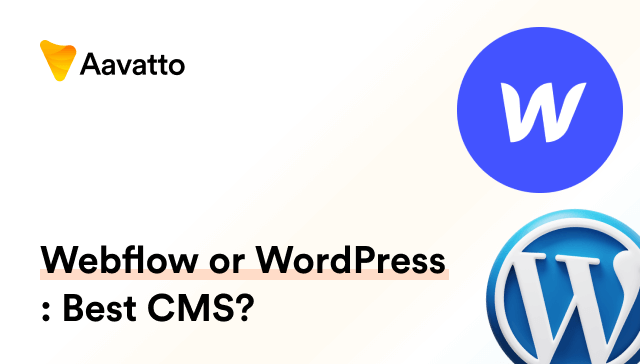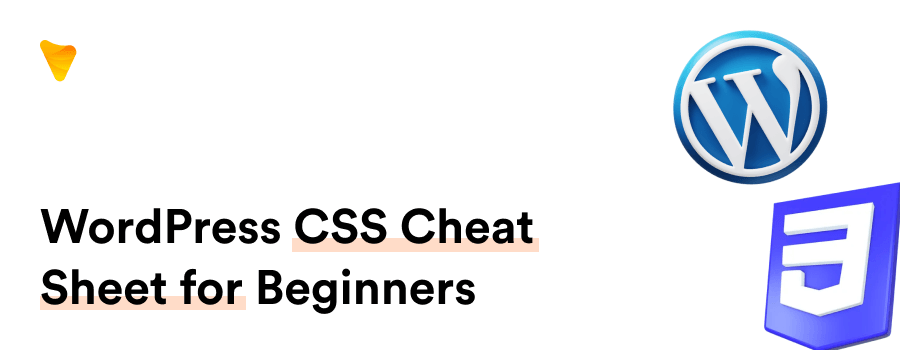
Mastering WordPress: Your Cheat Sheet to Default Generated CSS For Beginners
Introduction
Understanding WordPress CSS
The world of web design is intriguing, yet, complex. CSS, short for Cascading Style Sheets, is the language shaping your site’s appearance. Essential to web development, especially WordPress development, CSS breathes life—giving it color, placement, and overall vibrancy. Grasping these CSS classes can be particularly beneficial if you’re learning WordPress theme development or simply trying to create a child theme for your own website. Now, wouldn’t a downloadable CSS stylesheet file be handy, having all these styles at your disposal? Once a week, you could be receiving the freshest news, tutorials, and resources from the WordPress space, including invaluable wordpress tutorials to improve your style output.
Starting with WordPress cheat sheets
WordPress cheat sheets are like secret codes you need to unlock the full potential of your website or blog. Armed with a detailed wordpress cheatsheet, the intricacies of WordPress features become as simple as ABC. If you’re after convenience, a wordpress help sheet can be a real lifesaver, assisting you with basic WordPress functions. In addition, you can always download a WordPress Visual Cheat Sheet or have a WordPress cheatsheet to remember the most common WordPress commands and keyboard shortcuts. So let’s embark on this journey of discovery together!
The Anatomy of WordPress Theme
Default WordPress Generated CSS
WordPress automatically adds CSS classes to style elements, offering instant uniqueness. Learn the essentials, like attachment id for single displays, and master the WordPress database diagram. Leverage default classes, including the vital body tag, to elevate your web design skills effortlessly!
Essential Elements for a WordPress Theme
Unlock the power of WordPress theme development with essential files like style.css, header.php, and index.php. These building blocks, integral to plugins and themes, empower you to craft a unique, attention-grabbing theme. Master the art of manipulation for a standout website!
Grasping the WordPress Classes
Classes in the Default Navigation Menu
Craft a seamless site journey with WordPress’s CSS classes like ‘.current_page_item’, ‘.current-cat’, and ‘.menu-item-home’. These dynamic tools shape your navigation, archive page, and more. Enhance your design with custom CSS classes, providing extra flexibility. Remember to save changes for a polished result.
Classes for Default Post Formats
Elevate your WordPress posts with unique aesthetics using post formats. Add flair with specific CSS classes like ‘.format-image’ or ‘.format-gallery,’ enhancing not just visuals but also optimizing your content for a seamless fit into the broader web architecture. Explore the possibilities!
The Various WordPress Default Styles
Default Menu Styles
Craft the perfect site impression with WordPress default menu styles. From ‘.main-menu’ to ‘.menu-item-type-taxonomy’, the system covers it all. Even unique needs are met with ‘search-no-results’, ensuring an efficient and interactive search experience every time.
Default WordPress Widget Styles
Elevate your WordPress widgets effortlessly using default styles. Embrace the block-based widget areas for a distinctive look with classes like ‘.widget_pages’, ‘.widget_archive’, and more. Unify your sidebar or footer widgets with dynamic CSS, and enhance blog layout flexibility with attachment page-specific classes.
Beginner’s Guide to WordPress Templates
WordPress Template Hierarchy
WordPress, the architect of smart page requests, navigates its template hierarchy to match the perfect layout for each site section. Dive into the Codex to gain control over designs, empowering admins to master the art of crafting a tailored user experience.
WordPress Template Tags
Unleash WordPress magic with template tags like bloginfo(‘name’) and the_permalink(). Our replyyour tutorials delve deep into using these tags, such as ‘permalink,’ laying the foundation for theme mastery. Elevate your site’s aesthetics and boost SEO effortlessly with these fundamental tools.
Working with WordPress Block Editor
Inside the Block Editor: Adding Custom CSS Classes
Peeling back the cover of the block editor, we find an avenue to add custom CSS classes. This process can be simplified by accessing the numerous wordpress tutorials available online. The steps are simple: select a block, navigate to the Advanced panel, insert your class name. Then, in order to style output effectively, save your settings. Voila! With the guidance of these tutorials, you’ve just given a specific block its own unique style, adeptly optimizing the functionality of your Yoast SEO WordPress plugin. As you explore further, you’ll also find ways to enhance your website security within the protected confines of your WordPress dashboard.
WordPress Block Classes Location
Unlocking WordPress CSS classes is a breeze! Add a block, preview, right-click, and inspect to reveal CSS classes. Vital for theme development and child themes, this technique aligns with the ‘WordPress Pasting Snippets’ guide. Subscribe to our YouTube Channel for weekly WordPress insights!
Diving Deeper: Advanced WordPress Cheat Sheets
WordPress Plugin API Cheat Sheet
In your journey through WordPress, you’ll likely encounter plugin API—application programming interface. Your exploration might even lead you to Dokan, one of the commonly used WordPress plugins and themes. This cheat sheet, akin to some helpful wordpress tutorials, provides handy references for hooks like add_action() and add_filter(). Using these, along with your user data and other data integrated, you’ll be set to develop powerful plugins with ease. Additionally, understanding WordPress’s database diagram will further assist in comprehending how it all works.
Advanced WordPress Cheat Sheet
For those aiming to flex their WordPress muscles, the Advanced WordPress cheat sheet is your best friend. It holds a trove of code snippets, keyboard shortcuts, and PHP snippets – a comprehensive wordpress cheatsheet. With this cheat sheet list, navigating complex WordPress functions becomes a breeze and promotes convenience. Think of it as your very own WordPress help sheet that’s got everything you need right at your fingertips.
FAQs
Why learn about WordPress Generated CSS?
Dive into WordPress CSS for seamless web design. Thousands of themes and plugins offer an enhanced blogging experience. Mastering CSS sets you apart in the digital world, simplifying your SEO-focused blogging journey. Join us for a breezier experience, and check out our handy WordPress cheat sheet!
How do I use the WordPress cheat sheets?
Unlock the power of WordPress with our cheat sheets—a perfect blend of guide and tutorial. Delve into functions, tags, hooks, and more. Tailored for all levels, these time-saving resources enhance your WordPress journey. Your feedback is always valued!
What are WordPress default classes and how can they improve my website design?
Enhance your website design effortlessly with WordPress default classes. Easily style widgets, menus, and posts without CSS coding. Explore the database diagram for deeper insights, making these classes your secret sauce for a standout website design.