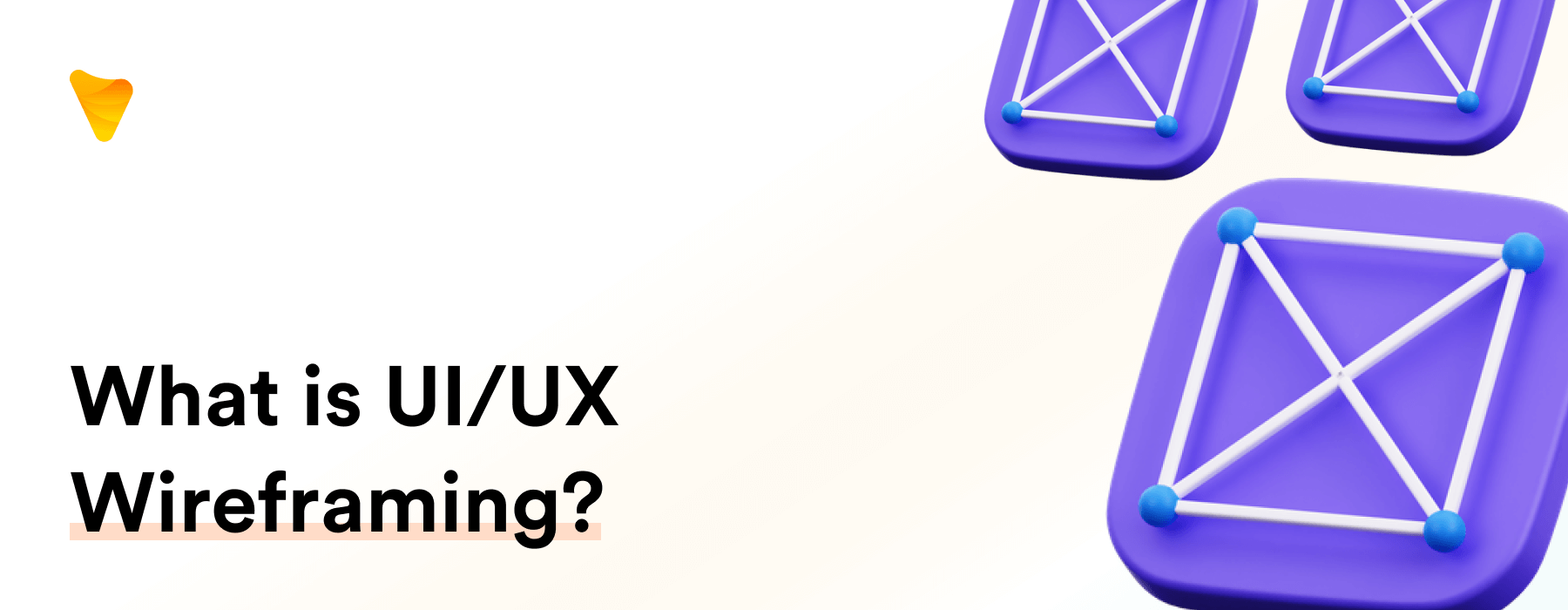
What is UI/UX Wireframing: A Complete Guide to Wireframe Design
Introduction to UI/UX Wireframing
Defining Wireframing and its Importance
As the skeleton of digital applications, wireframing is a powerful visual tool. Delving into wireframe concepts helps take a project’s design process to a new level. Beginning with wireframes implies sketching the structure, mapping layouts, and plotting functionality, much alike to an architect’s blueprint. In the same vein, this defines the project layout, placement of crucial elements before any decor is deliberated. Wireframes should be used early in a project to acquire user and client approval on the layout of key pages and the navigation. Furthermore, wireframe examples can serve as concrete stepping stones towards crafting the finest wireframes.
Wireframing in the Context of UI/UX Design
In the world of UI/UX design, wireframing is pivotal. Acting as a crucial part of the UX process, it visually maps out an application’s UI design project, guiding the design crew on the UI elements needed for each page. By focusing on the user’s interaction flow, designers optimize the usability and further enhance the user-end experience of the final product. It directs the designer’s vision, empowering them to strategize the utilization of the best UI design tool effectively and plan the design process accordingly. Wireframes are often created in grayscale, showcasing each design element’s placement without additional UI elements like icons or typography. It is here, wireframing showcases its power, accounting for every UI design element in your design but in a simplified way.
An interesting part of this UI/UX journey is the usability testing of these wireframes. The potential usability issues, layout problems, or unclear navigation paths can be identified earliest in this stage. Thus, wireframing, including the use of GUI-purposed tools like UXPin, not only helps in creating a concept for the UI design project but helps in its rudimentary testing as well. The ability to conduct these early-stage tests can influence the final product’s success heavily. Employing such strategies would indeed elevate an ordinary UI/UX design project to an extraordinary one.
Breaking Down the Different Types of Wireframes
Low Fidelity Wireframes (Lo-Fi)
Lo-fi wireframes are akin to basic sketches. Their strength lies not in their visuals but in their ability to capture essential ideas rapidly. Forged without regard to scales or pixels, they’re meant to facilitate early-stage discussions on product structure and user flow. They embody the principle of simplicity in wireframing. Similar to the practice of drawing paper wireframes, these sketches can be quickly revised or iterated upon, fostering flexibility in the design process. With these, we can evolve multiple product concepts and swiftly decide on the best path forward. An example of this is the use of tools like MockFlow that extend your wireframing capabilities, allowing for rapid concept development. Having impromptu reviews with stakeholders becomes a whole lot easier with the handy UI slides for presentation of your designs. Remember, they are inherently malleable – it’s as simple as sketching over them for changes, whether on paper, a whiteboard, or a digital platform of your choice. Having the option of a digital whiteboard style editor makes revising and iterating even more convenient.
Mid Fidelity Wireframes (Mi-Fi)
If Lo-Fi wireframes mark the beginning of the design process, Mi-Fi wireframes keep the momentum going. With a primary focus on content architecture and design workflow, these wireframes introduce specifics like exact positioning of UI components, text content, and a more nuanced layout structure. Furthermore, they help assess if the layout operates well with actual content, replacing image placeholders and lorem ipsum. By incorporating varied text weights and grayscale, we can emphasize content and establish a visual hierarchy. Even though high-end typography and images are reserved for later stages, advancing from the sketch-like nature of lo-fi to the enhanced precision of mi-fi wireframes, brings us one step closer to the final desktop application product.
Just as an artist’s sketch matures into a painting, a lo-fi wireframe gradually transforms into a mi-fi wireframe – ready for the final touches. The coding process will then help turn this architectural design into a functional product. With optimized design workflow, this step by step booming of wireframes makes the design-to-product journey more efficient and less complicated. It’s a bit like watching a plant grow from a seedling into a robust tree.
High-Fidelity Wireframes (Hi-Fi)
Let’s turn our lens to Hi-Fi wireframes now. As the Interaction Design Foundation did, let’s specifically discuss using UXPin, a collaborative UX design tool, often used for the creation of such prototypes. Remember when we discussed Mi-Fi sketches being grayscale? Well, Hi-Fi wireframes break that monotony. Detailed to the pixel, Hi-Fi versions often feature actual images, filled buttons, typography, headings, and interaction details—all made easier by UXPin’s UI kits. They aren’t just about structure and content; UI specifics including colors, spacing, and exact size of icons are all outlined. These aren’t raw topics or contents; they have accurate structure thanks to the use of UXPin and its browser-based application. These wireframes accurately depict the final product, sans dynamic elements, the way they display in typical browser sizes like 1024×768 or 1920×1080 pixels. We save dynamic elements for the later stages when the core product structure—created and tested on UXPin—has been approved. Consider it a well-structured blueprint ready to be built upon.
The Role of Wireframes in the Design Process
When Does Wireframing Take Place?
Wireframing dives in right during the product’s exploratory phase. This stage reflects the early stages of ideation, where understanding the product scope, engaging in consequential discussions about the ideas, and pinpointing critical business requirements rise to prominence. It’s crucial to appreciate the workflow of design in this phase; the first wireframe is often just the iteration of an idea, not the final product. It stands as a collaboration tool for designers and stakeholders to share insights and feedback. These feedback loops form the backbone of this iterative process, tutoring designers on what alterations to make in the successive design version, be it another wireframe, a prototype, or even a mockup. This process represents the start of a design journey that manages to morph itself into various forms as necessitated by the project’s needs.
Why You Should Include Wireframing in Your Design Approach
Ever encountered an ‘Aha! moment during tedious reworks? That’s exactly why wireframing should never be ignored. The deliverables, like wireframes, catch overlooked aspects early on, aiding in rectifying costly design mistakes. The tangible benefits? Saving time, effort, and resources. But the effectiveness of wireframing extends beyond cost-cutting measures. Clear, clutter-free wireframes foster shared understanding, thus becoming a pivotal tool for agile team development. These can prevent disputes over arbitrary elements like colors and icons, transitioning the focus onto important aspects like navigation flow and usability. Leveraging stakeholder feedback becomes simpler, as wireframes visually represent the product, making it easier to integrate it with other products or web pages. With design thinking dictating empathy, wireframes, with their upfront layout displays, can facilitate achieving just that. So, next time you embark on a design journey, make room for wireframes to ensure a smoother ride and constructive stakeholder feedback.
Stepping Stones Towards Crafting a Good Wireframe
Conducting Thorough Design Research
Design research sets the tone for a successful wireframing process. Before venturing into the subtleties of wireframe planning, UX designers must hone their expertise and gather a rich reservoir of data about users, market trends, and competitive landscape through meticulous design research. Remember, inspiration isn’t confined to your domain—perhaps a novel application on Dribbble or a groundbreaking feature on Behance could spark your creativity. Dig deep, question assumptions, and lap up all knowledge you can, utilising tools such as Lucidchart for data visualisation and creating low-fidelity wireframes. Construct user personas, explore use cases, and stay abreast with prevailing UX trends and best practices. Lucidchart can also enhance your organisation’s collaboration, allowing you to share your wireframes with teammates for swift feedback and flaunt your work in presentation mode. Your findings will shape your wireframes and ultimately dictate the design’s success. Remember, there’s no ‘too-much’ when it comes to design research data. The more you uncover, the better prepared you are to navigate the complex design terrain.
Mapping User Flows and Sketching the Layout
Ever tried navigating an unfamiliar city without a map? Creating a digital product, such as a mobile app, without mapping user flows and sketching layouts is quite similar. Establishing an effective information architecture is similar to having a map; both guide the user through a complex system. User flows illustrate the journey your users embark upon, from the entry point to the end goal. These flows unravel the course of action needed to realize users’ goals. The next step involves turning this information into initial wireframe pages; these represent a skeletal version of your app. Visualize different design approaches, always keeping your users’ goals at the core. Ask yourself: What’s the purpose of this web page? How does this screen contribute to attaining a users’ objective? Trust me, your users will thank you for your thoughtful, well-structured planning.
Transcending from Wireframes to Prototypes
Reviewing and Iterating Wireframes
Once you’ve sketched your wireframes, don’t stop there — remember, iterating is key. No matter the point in your UX career, the value of feedback and responsiveness in your designs cannot be overstated. Wireframes are a work-in-progress, so altering design elements based on the principles of responsive design should not just be welcomed, they are essential. It is a crucial step to minimize additional testing later on. By scheduling a prototype usability test at this stage, you can effectively refine your design using the insights garnered from these usability tests. As a creator, don’t hesitate to play around! After all, you’ll never know what brilliant design gem lies within your wireframes until you give it a chance to shine.
The Shift from Wireframes to Prototypes
Believe it or not, wireframes are just the start. Following this is a crucial phase of prototyping. Here, we evolve our figma designed and component-based page wireframes into a more palpable, interactive design. If wireframes provide a basic visual guide for the placement of elements, consider prototypes as the body – complete with interactive features and design aesthetics. Unlike a wireframe, which shows the wireframe design layout, prototypes allow users to engage with the product and experience its look, feel, and interactivity. While they might not fully resemble the final product, prototypes make our digital endeavors seem real before they are. It’s like a dress rehearsal where we get to show the wireframe and its interactivity before our design graces the big stage.
Tools of the Trade: Wireframing Designs Tools and Software
Selecting the Right Wireframe Tool for your Project
Choosing the right wireframe tool can be a daunting task given the plethora of options available. Do you need a UI tool that also serves as a design system management tool, allowing you to create UI components and UX patterns? Consider the project size, team collaboration requirements, and specific project demands. Ask yourself – do you need a tool that doubles up as a design collaboration platform, making it ridiculously easy to share sketches with teams, like UXPin or Figma? How about one with a flexible drawing canvas, like Miro, allowing for the creation of wireframes from scratch or a tool that syncs with popular apps like Lucidchart? By aligning your needs with these offerings, you can pinpoint the best wireframe tool for your designs. Whatever you select, ensure it smoothens your design process and boosts the potency of your wireframes.
A Look at Some Popular Wireframe Tools
Allow me to introduce some of the big guns in the wireframing arena. -First, we have Adobe XD, an all-in-one software that lets you seamlessly transition from creating basic, low-fi wireframes to high-fidelity prototypes all in the same file.
- Then, there’s Balsamiq. Known for its simplicity, it comes with the essential tools you need for quick balsamiq wireframes creation. It is well-regarded for its user-friendly interface, simplicity, and auto-align feature that ensures neater presentations.
- Coming to Sketch, it is often a designer’s choice for swiftly developing precise wireframes. Although deprived of an inbuilt UI library, it compensively caters through a time-saving symbols feature.
- Next on the list, Invision Freehand introduces a digitized sketching platform. Design wireframes using your cursor as a sketching tool, or add images to a pre-established template.
- For adventurous souls, there’s Photoshop. Conquer its complexities to build stunning, high-quality wireframes at a quicker pace.
- Focused on convenience? Marvel might be the choice for you. It simplifies the wireframing process, providing pre-designed sections for fast creation without worrying about UI components.
- Last but not least, Proto.io is the go-to platform for teamwork. It supports multiple designers concurrently, promoting collaborative design work. For windows or even mobile device platforms, this tool ensures across the board adaptability.
Dive into any of them, and you’ll witness your design and prototyping process become more streamlined and efficient.
Wireframes Vs. Other Design Documents
Wireframes Vs. Mockups
While wireframes and mockups are both crucial in the design pipeline, they serve different purposes. Naturally, we’ve traversed the topic of wireframes – how they outline the structure and layout in a clean grid-oriented view. Now, it’s time for mockups to enter the stage. Picture mockups as an enhanced, diagram-like update of the wireframes. They are static representations, offering the visual impression of the product, amplified with aesthetics, typography, and color schemes. In contrast to wireframes, which prioritize functionality and could make use of specialized wireframe kits, mockups illuminate the product’s visual appeal. It almost feels like moving from watching a movie scene without costumes (wireframes) to a full-blown spectacle with costumes and makeup (mockups). Understanding and leveraging both components are pivotal for the formation of a balanced product design. Don’t forget to email any queries or concerns for further assistance.
Wireframes Vs. Prototypes
If wireframes and mockups were movie scenes, prototypes would be the entire film. We’ve discussed wireframes, the layout of the product, and wireframe pages, their static, sketch-like nature. Prototypes, conversely, are interactive models of your final product, such as a mobile app, allowing users to navigate through the design. Wireframes pave the way for design collaboration, enabling stakeholders to give feedback on the layout and understand how the product will integrate with other pages or products. Following this, prototypes offer a test drive, a chance to experience the product before it’s officially launched. It’s paramount to note that they’re not mutually exclusive – indeed, they enhance each other. Like how wireframe templates for websites and applications lay the foundations, prototypes bring the concept to life, complete with necessary windows and interactive options. Designing without either would be akin to cooking without a recipe; you risk overlooking crucial details.
Enhancing the Usability of Your Design with Wireframes
The Role of Wireframes in Refining Usability
Wireframes sit at the forefront of usability refinement. As a vital tool for usability testing, they simulate the structure of the final product, thereby highlighting potential pain points and navigational challenges. Wireframes serve as paper prototypes that lead to direct improvements by identifying early-stage usability issues such as layout problems or unclear navigation paths. When designers, developers, and stakeholders interact with these wireframes, they don’t just view them; they canvas them, pinpointing areas that may need enhancements. Such interaction sparks critical insights, prompting questions like “Does this piece fit here?” or “Does this path make sense?”. Consider wireframing much like a guerrilla usability test, as the design’s litmus test, contributing significantly to refining user-centricity. The key takeaway? Always stress-test wireframes for usability curves before advancing to the next stages, obtaining comprehensive stakeholder feedback before you initiate testing your wireframes with users.
How Wireframes Facilitate User Testing
User testing forms the backbone of a successful product design, and wireframes can be a catalyzing companion for this process. Specifically, wireframes can be adapted into prototypes for usability testing, providing a vital tool for capturing and testing user experiences. One avenue would be guerrilla usability tests with paper wireframes, which are a rough, low fidelity variant, allowing for easy adaptability and making the user testing process insightful. The feedback gathered through these prototype usability tests can shed light on intuitive paths, oddities, and unexpected user behavior, thereby bringing user needs into focus and eliminating the clutter of unnecessary elements. Even though there might be a risk of the wireframes becoming too cluttered if not optimized for different screen sizes, the feedback helps in mitigating this. In essence, wireframes can turn user testing into an enlightening playground for designers, offering the perfect opportunity to check, refine, and optimize designs.
Frequently Asked Questions (FAQs) On UI/UX Wireframing
Why Are Wireframes Crucial in UI/UX Design?
The importance of wireframes in UI/UX design cannot be overstated. Embodied as a central part of the UX process, wireframes serve as visual guides, enabling designers to strategically sketch and arrange UI elements. This proactive move can help forestall design conflicts before they even arise. As a visual representation, usually created in black-and-white or grayscale, wireframes facilitate crucial conversations around layout and functionality, effectively side-stepping potential hurdles in the design journey. They help designers and stakeholders maintain focus on the ultimate goal: a seamless, user-focused design. When crafted diligently, wireframes minimize project delays and frequent revisions, optimizing the overall UI design project. They also help designers account for all UI elements, albeit in a simplified way, underscoring the power of a wireframe. So, in efforts to attain superior UI/UX design, developing a knack for wireframing, possibly with the use of a comprehensive UI design tool like UXPin, just might be your secret weapon.
What Should Be Included in a Wireframe?
Wireframes for website design house numerous components, with the selection varying based on the fidelity level. In essence, these are personalized illustrations of project layout and fundamental wireframe concepts. Essential elements often considered in design workflow are logos, headers, search fields, and placeholders for text (typically lorem ipsum) and images (often simple boxes). Depending upon the fidelity level, you might also incorporate navigation systems, contact information, footers and even color indicators (think red for warnings). Space allocation for share buttons is another aspect to ponder over, frequently visible in wireframe examples. While being void of typography and images, a cue for text size can be subtly incorporated to outline the text hierarchy. So, what goes into a wireframe for website design is a blend of the basics and specifics, all tailored to suit the product’s requirements. Remember, it’s flexible. The essential aspect is to create a wireframe that perfectly resonates with our unique design journey, even if it means deviating from the conventional route.
When Should I Start the Wireframing Process?
The answer is simple: start wireframing as soon as you’ve collected enough information regarding the project scope and user needs. Initiating the process post the ideation stage, once you have gained a deep understanding of your users’ needs, behaviors, and expectations, aids in drafting effective wireframes. By comprehending how your users interact with your product/service, you can chalk out the user flow. Building upon the foundation of a clear information architecture, creating wireframe sketches becomes considerably more straightforward. Keep in mind, the wireframing journey is part of a workflow that is iterative and can continue all through the design process, ultimately refining your product’s usability and functionality. Hence, after the thorough iteration of user insights, set the ball rolling with wireframes.




