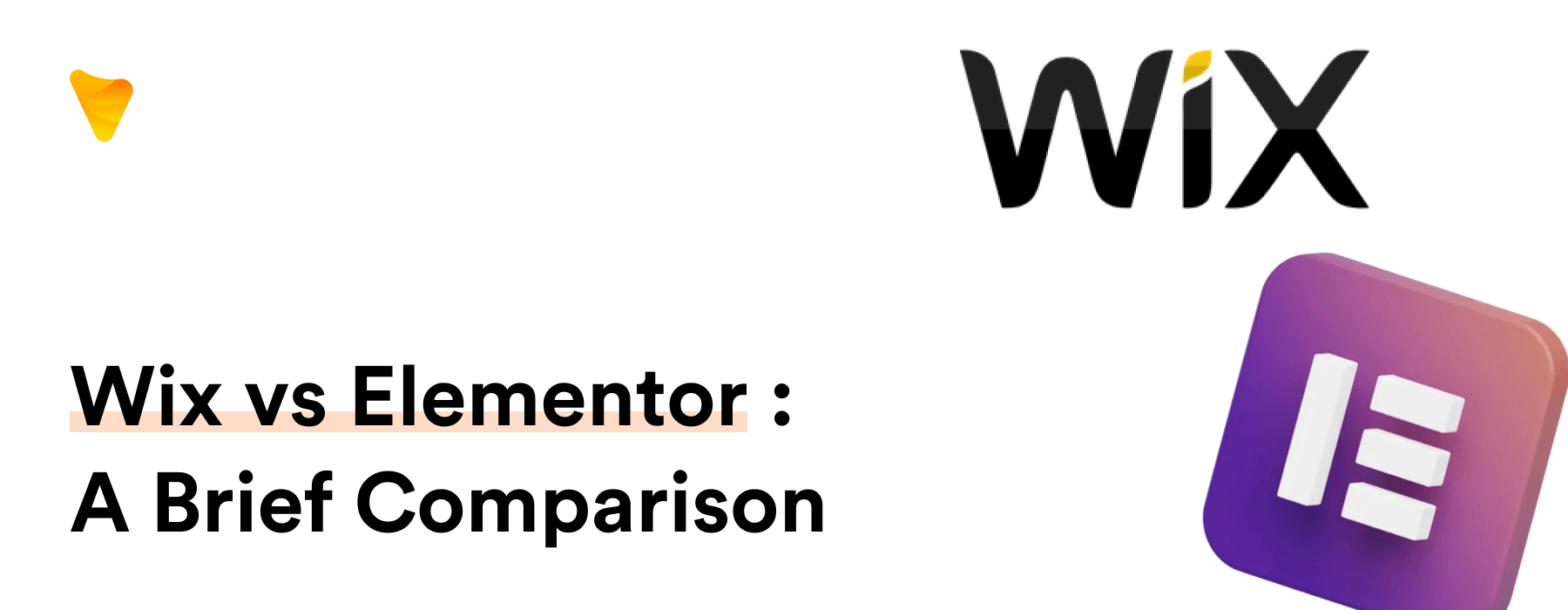
Wix vs Elementor: A Head-to-Head Comparison
Introduction
Brief Overview of the Contenders
We’re diving into a comparison of two giants in the website builder arena: Wix and Elementor. Both stand out as powerful players, offering unique features catering to diverse user needs. Wix, renowned for its user-friendly interface and extensive template library, presents a comprehensive solution covering hosting, design, and domain management—making it ideal for beginners. With a drag-and-drop editor, Wix simplifies web design, enabling visually appealing sites without coding. On the flip side, Elementor excels as a WordPress plugin, adding advanced design capabilities to the CMS. Favored by users seeking a hands-on approach, Elementor’s robust widget system allows intricate layouts, styling customization, and dynamic content incorporation.
The choice between Wix and Elementor ultimately hinges on user-specific needs. Wix provides simplicity and an all-in-one platform, while Elementor offers a sophisticated design experience within the WordPress ecosystem. Whether opting for Wix’s ease or Elementor’s versatility, both significantly contribute to the dynamic landscape of website building.
Purpose of Comparison
We aim to help you make an informed decision on which platform suits your needs best. We will dive into ease of use, design freedom, features, plans, and more!
Understanding the Giants: Wix and Elementor
What is Wix?
Wix: a powerhouse in the site building world. Recognized as one of the highly efficient website design platforms and web design tools, Wix offers an easily maneuverable interface, enhancing both beginners and professional’s creative liberty. With Wix, you have the ability to construct eye-catching, practical websites without any need for intricate coding know-how. Empowering you with a suite of features akin to a web design pro, Wix operates on a robust server, ensuring secure and uninterrupted functionality. Not just a site builder, Wix also includes a range of conveniences like security, backups, domain names, and search engine optimization. These qualities make it a sought-after platform for stress-free user experience.
What is WordPress Elementor?
Elementor, on other hand, is a dynamic beast for WordPress. As an inclusive drag-and-drop builder, it serves as an installer for creating pages, designing entire websites, stunning blogs, or even fantastic online stores—all done effortlessly through a user-friendly interface. No coding necessary! Not only does it offer an astounding library of pre-designed blocks and WordPress widgets, but it also provides the unique opportunity to integrate SEO widgets developed explicitly for WordPress websites. In addition, its deep compatibility with WooCommerce lets you design every part of your WordPress ecommerce store using Elementor’s intuitive visual editor, facilitated by the dedicated Elementor WooCommerce Builder functionality. Most hosts offer easy one-click installers, making the process even more seamless. Just imagine the endless possibilities you can achieve with Elementor, all with the convenience of drag-and-drop builders and a click of an installer button.
Features and Widgets: A Comparative Look
Unique Features of Wix Integrations
Wix stands out for its integrated features: an extensive App Market; social media integration; online appointment scheduling; online restaurant ordering, to name just a few. Moreover, it processes personal data through its web support to its customers and comes with an array of system ad banners & SEO apps under its business tools like Ascend, thereby offering a vast array of marketing, communication, SEO, and other services, all rolled into one. Quite impressive, don’t you think?
Unique Features of Elementor
Elementor’s features are mind-blowing: True visual editing; 300+ beautifully designed templates; an array of sophisticated widgets; mobile editing; robust pop-up builder; theme building capability. Along with these, there are generous editing options to suit diverse user needs and powerful integrations with popular marketing and CRM tools which make it outstanding. Take advantage of the drag-and-drop design functionality that simplifies website design and a versatile column grid to structure your content efficiently. On the interface, the sidebar is also easily navigable, enhancing your layout process. Not to forget the beneficial popup builder integrating functionality into the design. In a nutshell, Elementor captures power meeting simplicity at its best.
Ease of Use: Wix vs Elementor
User Experience with Wix
Wix? It’s a breeze to use, thanks in part to its user-friendly layout. Its intuitive user interface, complete with a drag-and-drop editor, allows even beginners to quickly get the hang of website design. However, while Wix works flawlessly with its templates, once one is chosen, it cannot be switched without starting from scratch. This could be a slight learning curve for some, but overall, Wix offers an enjoyable and engaging experience. It’s akin to constructing your web dream with LEGO blocks, filled with creative layouts and color schemes.
User Experience with Elementor
Elementor’s user experience? A joy! The front-end visual editor lets you see your changes in real time which means they will fit any browser on any device as you edit—making Elementor works with ease. Drag, drop, edit – Easy-peasy. The browser-friendly interface? Intuitive and straightforward; blocks, or as Elementor users know them, elements, are laid out logically. Simply put, Elementor breaks web-building down into child’s play. Learning curve? Yes, but once you get over it, you’re in for a smooth ride.
Design and Templates: Creativity on Display
Wix Templates: Pros and Cons
Wix’s template gallery? Over 800 stunning options, easily customizable and responsive. But watch out, choosing a template is a commitment – switching means starting from scratch. Pros? Amazing variety. A downside? Can’t switch easily. You win some, you lose some!
Elementor Templates: Pros and Cons
Elementor templates? They’re awesome, with over 100 website kits. Plus access to thousands more from third-party designs bundled with WordPress themes. Can’t find your fit from Elementor’s library? Turn to the flexibility of third-party world! But remember, they might not always offer the same quality or support as Elementor’s own designs. So choose wisely!
Pricing: Wix vs Elementor
Pricing Options in Wix
Wix’s pricing plans? Quite diverse, with Wix pricing prices designed to cater to different needs. There are four main billing plans: Combo – ideal for small blog setups; Unlimited, which works out to a friendly annual Wix cost of $150, is effective for budding startups with eCommerce functionality ingrained into the core Wix platform, provided your billing plan supports it; Pro – intended for flourishing businesses; and VIP – an all-inclusive subscription package for hefty enterprises. All these plans, apart from the ‘test the waters’ free option, include multiple payment methods, removal of system ad banners, the ability to accept online payments, increased storage space, and the option for custom domain name connection, topped with free hosting, a complimentary domain, and an SSL certificate. An all-round win at competitive prices!
Pricing Options in Elementor
Elementor’s pricing? Unique to say the least. Five main options: $49/year for one website; $89/year for three websites; $259/year for 25 websites; $349/year for 100 websites; $99/year for 1000 websites. Perfect for those who manage multiple websites. Additionally, all Wix subscriptions include increased storage space, the opportunity of custom domain name connection and other must-have features including the removal of system ad banners which makes it a worthwhile investment. Constant system updates ensure that your website remains cutting-edge. Feeling unsure? Take the 30-day money-back guarantee for a whirl. It’s got your back!
Ecommerce Capabilities: Selling Made Easy
Wix for Ecommerce
Looking for eCommerce? Turn to Wix for your ecommerce store needs. For as little as $23/month, you get a secure business website capable of handling transactions efficiently, including currency conversion and sales tax calculation. This is ideal if you’re selling a few items, like merchandise for instance. Interested in setting up small-to-medium-sized online shops? You should consider the Wix Stores app which features an optimized ecommerce functionality, allowing extreme customization options, SEO, and performance tracking. It’s a reliable website building tool that offers everything you need for your ecommerce under one roof!
Elementor for Ecommerce
Rekindling the eCommerce dream with Elementor? Well, it’s a different ball game here. While Elementor itself doesn’t offer eCommerce, it brilliantly integrates with WooCommerce, giving rise to an exciting chance for affiliate links. With this, you can control your online store visually. A little more complex? Yes. More powerful and scalable? Absolutely! With Elementor + WooCommerce, you can design a fantastic online shop, exactly the way you want. As an affiliate disclosure, I may earn an affiliate commission when you purchase through my links. It’s like crafting your own selling universe!
SEO Features: Getting Your Website Noticed
SEO Capabilities of Wix
Wix for SEO? Definitely a promising platform when it comes to search engine optimization. Not only does the website setup allow you to set URLs and add meta descriptions, but it also provides the capability to track keyword performance. Moreover, Wix offers the SEO Wiz, a kit rich in resources with practical tools like 301 redirects, auto-generated meta titles and a broad spectrum of SEO options. Aiding in your website setup, the Wix setup wizard is tailored to concisely cater to your business niche. Here, it might hit a slight limitation as it doesn’t particularly favor a custom domain or renaming images, which could marginally affect your SEO. However, the golden rule should be remembered: no platform is perfect. With the user-friendly interface that lets you customize your site’s design, Wix’s comprehensive features make website setup straightforward, enabling your web pages to rank well on search engines like Google.
SEO Capabilities of Elementor
Elementor and SEO? They gel well, especially when hosted on Elementor Cloud. While Elementor’s core may lack SEO functionality, it integrates extraordinarily with SEO plugins like Rank Math and Yoast SEO, allowing you to optimize your site effectively. From basic to advanced SEO needs, these plugins cover all, including heading tags, redirecting tools, Google Analytics, and meta tags for web pages—all on a secure, SSL-connected Elementor Cloud server. It transfers comprehensive SEO capabilities into your hands. Despite a tad bit of supplemental setup being required – possibly including a separate Elementor Pro license for advanced feature access – the seamless integration with Google Analytics and improvements in SEO functionality, particularly on the Cloud platform, make every minute worthwhile!
Customer Support: Getting the Help You Need
Customer Support in Wix
Here’s the deal: Wix’s customer support? Available 24/7. Included in their offerings, they provide an interaction with the customer support team via email or the ticketing system, a loved feature for many. For premium customers, they also provide live chat support and call back requests. Their multi-language support is the feather in their cap. One potential downside, though: their sometimes boilerplate responses. Response time, however, is always kept well under 24 hours, a remarkable feat considering the extent of services they provide. This sort of reliable email communication helps keep the affiliate disclosure transparent. So, with Wix, help isn’t just a “possible,” it’s a “probable.” Now, that’s something to smile about.
Customer Support in Elementor
Elementor’s support? A mixed bag. For premium users, they offer 24/7 live chat support, solid documentation, active forums, and tutorials. But when things go south, some users complain about response times. They are constantly improving though, with the introduction of services like their own built-in web hosting for the Build & Publish a Hosted Elementor Website plan. Here, you might argue that the need for a reliable web host turns critical. Still, the extensive community of Elementor users on forums can often provide faster help than Elementor’s official support. So, it’s not all cloudy. You get ample sunshine too. With their dedicated web hosting, Elementor doesn’t just offer a creative platform but also takes care of all your hosting needs, albeit with some occasional rain.
Conclusion: Wix vs Elementor – Who Wins the Battle?
Suitability for different user types
Both Wix and Elementor have something for everyone. Beginners value Wix for its uncomplicated interface, quick setup, and hassle-free usage, not requiring deep coding expertise. E-commerce startups appreciate the ease of choosing and integrating WP eCommerce plugins in Wix, which allow for the creation and customization of feature-rich online stores. Web professionals, with their domain name expertise, are attracted to Elementor for its creative freedom, power-packed features, and extensive integrations that can enhance website performance. Managing multiple sites? The Elementor multilingual site options and quality website creation tools, along with its various pricing plans like the Combo plan, which offers free hosting, free domain name connection and ad-free experience for $13 per month, will make you happy. Bottom line: whatever you need, pick your tools wisely!
Final Verdict
It’s a tough call, honestly. Wix, brimming with built-in blogging features and portfolios, and Elementor both present their distinct strengths and weak spots. If we delve deeper, for absolute beginners and small businesses who require an integrated functionality, like a robust, all-in-one solution enhanced with Wix’s impressive blogging and eCommerce engines, Wix emerges as a solid choice. Alternatively, for those who crave more creative control, scalability, and a WordPress-powered website, Elementor, with its robust website editing options, shines. The platform can be effectively used for creating blogs, portfolios, and business websites. In the end, the choice reflects your specific needs — pick the one that perfectly aligns with your website aspirations!
Frequently Asked Questions (FAQ)
Can I use Elementor with Wix?
Integrating Elementor with Wix? Unfortunately, that’s a no-go. Wix, despite its impressive bandwidth offerings and extensive footer and logo customization options, remains a closed platform—you simply can’t integrate Elementor into it. Techniques do exist, but they’re often complex, not recommendable, and lack significant improvement outcomes. Thus, it’s best to utilize these solutions separately for top-tier results. Remember, better safe than sorry!
Which is more beginner-friendly builder, Wix or Elementor?
Whose side should newbie root for? Wix – a platform that’s renowned for its powerful design customization tools and intuitive interface, which includes user-friendly drag-and-drop features, making it an excellent starting point for beginners. Or should they opt for Elementor? This platform initially requires a bit more navigation. However, once unlocked, it harbours a universe of possibilities thanks to its versatile templates and an enriched dashboard with plentiful options. Fear not the challenge, for Elementor will reward you with exceptional customizability. So, pick your boat & sail!
Is there a free version of Wix or Elementor?
Dreaming of freebies? Good news! Elementor does offer a free version, though limited in features. This version allows you to tinker around with different color schemes, fonts, image presentations, layouts, and even headers, giving you a wholesome preview of what’s possible. Wix? Nope, no free version here. But they do offer a 14-day trial for you to try out their features, unfortunately without the freedom to customize headers or access live previews. Free rides are always fun, aren’t they?






