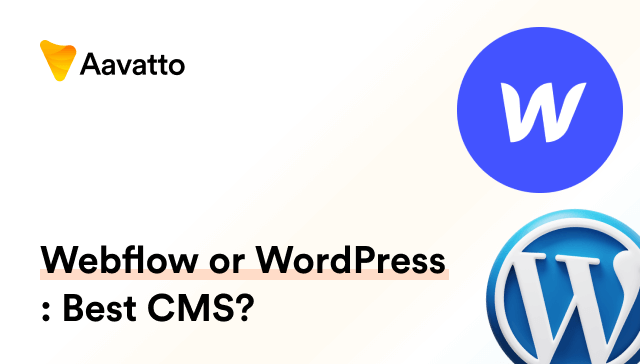WordPress Security: How to Keep Your Website Secure in 2023
Why is WordPress Security Essential?
Safety should top your priority list when running a WordPress site. WordPress is popular, not just as a platform for blogs or portfolios, but also for ecommerce websites – presenting a greater need for security. It’s not just about protecting your ecommerce site from financially motivated cybercriminals—although they do target small businesses less frequently, they often compromise out-of-date, defenseless websites to create botnet chains to launch strikes on larger entities. A compromised security system could impart a negative ripple effect on your business, striking a heavy blow to your credibility, reputation, and bottom-line. Remember, securing your WordPress site’s data, especially sensitive stuff like customers’ payment details, isn’t about risk elimination—it’s about risk reduction. With the Limit Login Attempts plugin, your admin login page acquires additional security through a customizable limit on failed login attempts before a user is blocked.
Factors Making WordPress Vulnerable to Threats
Several factors can potentially make WordPress susceptible to threats. Poor password hygiene, not maintaining a proper site dashboard or managing auth codes, staying with outdated WordPress versions, skipping on regular logouts, or not prompt with your email notifications can transform your site into a soft target for hosting malware and other cyberattacks. Logging into your WordPress account from an unprotected login page without the blog author’s secure WordPress practices, can propel the unease. The BulletProof security plugin is a tool that helps secure your WordPress website with an idle session logout feature, hidden plugin folders that aren’t visible in the WordPress plugins section, and database backup and restoration tools. It’s also recommended to use a WordPress security plugin like Inactive Logout to log out idle user accounts automatically, thus reinforcing site security. The more we delay in addressing these server level issues and updates, the greater are the risks.
Understanding WordPress Security
Common WordPress Security Risks and Issues
The most common security risks include malware attacks, phishing attempts, and data breaches. In addition, WordPress users frequently encounter issues like brute force logins on the login page, backdoors, denial of service attacks, and cross-site scripting (XSS). A remarkable concern is plugin vulnerability – something WordPress security teams often address. This vulnerability allows low-level accounts, like subscribers or contributors, to potentially exploit the website or ecommerce platform. This not only necessitates robust measures like secure password practices for your wp-admin dashboard and password database, but also proactive updates to security flaws. This can be augmented by using plugins like Limit Login Attempts for additional security or the plugin BulletProof Security for features like idle session logout. An auth code authentication method can also enhance security as it adds a second layer to the login process.
Remember to always logout and keep your email address secure. Staying on top of these security issues helps ensure the reliability of your site and the security of user information.
An Overview of WordPress Vulnerabilities
To dodge attacks, we must understand potential vulnerabilities. Some common ones are outdated software, themes, and plugins that expose your site to known security flaws. The login page can become even more precarious when weak login credentials are used, essentially handing over your site to hackers on a silver platter. Inactive Logout, a WordPress security plugin, can help prevent such vulnerabilities by logging out idle user accounts automatically. Furthermore, nefarious activities, including cross-site scripting (XSS), malware infections, and password attacks can pave the way for compromising attacks via the `logout` feature.
Data from the WPScan Vulnerability Database lists cross-site request forgery (CSRF) as a significant security vulnerability in WordPress, one which can manipulate users into executing unintended actions in a trusted web application. Installing an HTTPS-SSL certificate can further add to the protection, encrypting data communicated between the server and the user’s email address. Excellent security measures, such as two-step authentication and limiting login attempts using plugins like Limit Login Attempts, can dramatically prevent against these security vulnerabilities.
Basic WordPress Security Measures
Regularly Update WordPress Version, Themes, and Plugins
Updating your WordPress version, along with themes and plugins, can significantly ramp up your site security. To keep your site shielded, one prime asset to rely on is the WordPress security team who diligently work to provide crucial security updates and patches to any detected vulnerabilities, as explained in the WordPress documentation. Consider the alarming fact that nearly half of the WordPress sites operate on outdated versions, hence being more susceptible to risks.
In addition, regularly updating plugins and themes ensures their compatibility with the latest WordPress core software, preventing conflicts and potential errors in the back-and-forth plugin settings, thus upholding your site’s fortification against threats. To conduct these updates, navigate to your WordPress admin panel, move onto the site dashboard and finally, proceed to the ‘Updates’ section.
Expert Tip: While enabling automatic updates via the WP_AUTO_UPDATE_CORE snippet can lighten your workload, it may unpredictably trigger a crash due to compatibility issues. Therefore, using plugins like ‘Limit Login Attempts Reloaded‘ can efficiently manage failed login attempts from specific IP addresses, as detailed in a beneficial tutorial. Always ensure you possess a robust backup in place, like CodeGuard or BlogVault.
In summary, reposing your trust in the unwavering efforts of the WordPress security team and mindful management of plugin settings, guided by adequate documentation and engaging blog updates, can act as your premier line of defense.
Role of Strong Passwords and User Permissions in WordPress Security
Password security is a no-brainer in the realm of WordPress security. It serves as a sturdy bulwark against unauthorized access and acts as your first line of defense on the login page. This is critical, especially when combined with a sophisticated password and username system like your email address. It is crucial to have distinct passwords for various entities such as your wp-admin dashboard, databases, FTP account, and hosting account. A distinctive password ensures reinforced safeguarding and works as an auth code.
To add a layer of protection, implementing password-protected management plugins like Limit Login Attempts boosts security levels on the login page. Tools like the Password Policy Manager enforce customized password policies, allowing you to set user-specific security rules in a password-protected environment. Additionally, it’s worth considering online password managers such as 1Password or LastPass.
Along with password security, managing user permissions effectively is vital. Misjudged or overly loose permissions might expose your site to online threats. Conversely, excessively strict permissions can hamper overall site usability. Hence, striking a balance in user permission settings is key. Remember to use the plugin’s logout options, like the Inactive Logout feature for idle sessions or BulletProof Security for added logout security. So, not only does WordPress prompt you to create robust and distinct passwords, but it nudges you if they’re weak, allows for convenient password resets, and offers tools for an automatic logout when required. Together, these measures form a robust framework for maintaining high standards of WordPress security.
Advanced WordPress Security Best Practices
Implementing SSL Certificates and two-factor authentication
Securing your WordPress site is multi-fold. An important and effective method involves the use of HTTPS SSL certificates, which fashion an encrypted pathway between your server and the user’s browser, such as Google Chrome, where your site is accessed, ensuring the safety of your data on the move. Another crucial security layer is the implementation of two-factor authentication (2FA), an authentication method that requires an auth code providing extra security in cases when your password is compromised or accessed from a different mobile device.
To activate 2FA on your WordPress, you could opt for a plugin like Wordfence Login Security. Couple it with a third-party authentication app installed on your mobile device, like Google Authenticator. Follow these steps to enable 2FA:
- Surf to the plugin page on your WordPress admin.
- Locate the ‘Two-Factor Authentication’ tab.
- Utilize your mobile device to scan the QR code or input the activation key.
- Input the auth code generated by your app into the ‘recovery codes section’.
- Conclude by hitting the ‘ACTIVATE’ button.
Remember, passwords are inherently vulnerable, that’s why coupling them with 2FA, aligned with a generated auth code, ensures tightened security. It always pays to be cautious!
Expert Tip: For an unbroken HTTPS security experience, pick a frequently updated and well-reviewed two-factor authentication plugin like Google Authenticator, Duo, or Rublon.
Disabling XML-RPC and File Editing in WordPress Dashboard
A key focus should be disabling XML-RPC, an old WordPress feature. As documented in WordPress tutorials, this acts as an avenue for hackers to exploit, leading to brutish force or DDoS attacks, or enabling silent multiple login attempts. A small yet potent snippet of code could help in warding off these threats. You can restrict XML-RPC function either using a plugin like ‘Disable XML-RPC Pingback’, or manually, by incorporating a specific snippet in the .htaccess file found in your site dashboard under the admin folder.
File editing, another obsolete WordPress feature, should also be disabled to build a comprehensive security stack. Your website address won’t inspire trust if hackers can edit your files from your blog, right? An easy way to avoid this is to insert the following line of code into your wp-config.php file: define(‘DISALLOW_FILE_EDIT’, true).
Expert Tip: Choosing for hand-coded .htaccess files, limiting access to the admin folder, and disabling XML-RPC and file editing gives you a more robust hold on your WordPress security. Remain vigilant and keep refining your knowledge through blogs, tutorials, and WordPress’s official documentation!
In-depth Study of WordPress Security Plugins
WordFence: A Comprehensive Security Solution
WordFence is a leading name in the realm of WordPress security plugins. Boasting over 4 million downloads, it conveniently supplies users with top-tier security functionality, including complimentary remote malware scanning, similar to Sucuri Security. WordFence offers a central dashboard for streamlining and managing your site’s security setup, complete with extensive documentation and snippet integration aids for an improved user experience.
This plugin is a comprehensive security solution offering features like an advanced security scanner excelling in malware identification and vulnerability spotlighting. Alongside the scanner, it also integrates effective security alerts, handy site tutorials, and expert blogs. With the free version, users enjoy a 30-day firewall rule delay and basic Free Signature Set for malware detection. However, if you opt for WordFence Premium, rest assured to receive real-time updates to firewall rules, a comprehensive Commercial Signature Set, ongoing updates on the Premium IP Blocklist, and refined malware scanning processes.
Further enhancing its services, WordFence provides round-the-clock incident response services and hands-on support via their WordFence Care and WordFence Response package.
Chart your course with our WordPress security tool, WordFence, and become a part of our safeguarded WordPress site owners’ community. Appreciate its ability to fortify your site with an unparalleled level of security, encapsulating regular scanning and timely alerts for potential threats. Learn more.
Expert Tip: Start with the free version of WordFence, and as you familiarize, upgrade to a paid subscription for more robust security features, akin to Sucuri’s remote malware scanning. Invest in surefire peace of mind!
sucuri: Protecting Against Threats Effectively
When it comes to securing your WordPress site, Sucuri is a name that you can trust blindly. The Sucuri platform goes beyond simple monitoring and promises unrivaled website security using comprehensive protection, detection, and rapid response services without hidden charges. Besides acting as a shield against high-risk elements like ransomware, Sucuri even blocks malicious traffic by integrating a small snippet of code before it reaches your server. Constant monitoring for malware, indicators of compromise, blocklisting, and even identifying any potential security vulnerability is what makes Sucuri stand out. Additionally, their platform plans offer SSL support and cater to DDoS protection.
Sucuri’s robust Web Application Firewall (WAF) does not merely filter and identify harmful traffic but also ensures website efficiency for global audiences through its Globally Distributed Anycast Network (GDAN). Simultaneously, incorporating encryption protocols like SFTP to protect sensitive content, Sucuri successfully counters cyber threats. Knowledgeable WordPress users can further enhance their site security by following tutorials and official documentation on Sucuri’s active blog. You can also manage this configuration from your site dashboard, for convenience.
Sadly, the bold world of cybercrime never sleeps. But no need to lose your peace of mind! The WordPress security team at Sucuri diligently improves their methods to stay ahead of hackers, producing regular important updates and vulnerability patches. This end-to-end platform addresses the dynamic cycle of internet security unlike any other solution. Secure your IP address and site with Sucuri today—after all, maintaining a firm grip on encryption, and overall security measures should remain an indispensable component of your business.
Expert Tip: Protect your WordPress website the Sucuri way! It’s your all-in-one platform for complete website security assurance, including secure networking and enhanced encryption. Leverage the power of informative tutorials and comprehensive documentation; switch today.
More than Just Plugins: Server-Side Security Measures
Significance of Secure WordPress Hosting
Hosting security should be your prime concern as it hosts the very soul of your website. Primarily, the hosting for your ecommerce site, particularly if it involves a MYSQL web server, can either bolster or jeopardize your site’s security. Therefore, always choose a reliable hosting service that can guarantee continuous service, superior performance, and top-notch security. To counter threats such as brute force attacks that could affect your PHP/MySQL infrastructure, regular hardening of your site’s components is required. This makes them resistant to vulnerabilities.
How does secured hosting bolster your WordPress Security?
- Updated Software: A proficient host such as Hostinger’s WordPress hosting or Kinsta will keep its services, software, and tools constantly updated. This practice aids in combating emerging threats and closes potential security loopholes. The latest versions of operating systems and software are indispensable in keeping your ecommerce site shielded from hacking attempts.
- Security Features: When choosing a host, look for those offering SSL/TLS certificates, DDoS protection, and a Web Application Firewall (WAF). All these features are crucial in safeguarding against severe threats like unauthorized access to your site dashboard.
- Regular Backups: Opting for a host that offers regular backups and the ability to restore a stable version in the event of an attack is crucial. Remember, having a backup stored on your web server can pose a security risk if they contain outdated software with vulnerabilities.
- Reliable Support: Choose a host that’s got your back 24/7 in case of security-related issues and can help limit login attempts and monitor IP addresses.
Always remember that your host can significantly enhance the security status of your ecommerce site. DreamPress, a reputable managed WordPress hosting service, is secure, fast, dependable, and scalable. It comes with a pre-installed SSL/TLS certificate and a dedicated WAF designed to protect WordPress sites.
Expert Tip: Hosting directly impacts your site’s security. Make wise decisions and commit to reputable providers like WordPress recommended Bluehost, SiteGround.
Role of .htaccess configurations and File Permissions in Server Security
When discussing server-side security measures, the two critical components are . htaccess configurations and file permissions, both of which interact at a server level to ensure robust protection. The .htaccess file, according to the WordPress documentation, is a powerful and invisible configuration file for servers running on Apache. In tandem with file permissions, it acts as a firm snippet in the security puzzle, fortifying primary folders like /wp- admin/includes/ and /wp- includes/.
This file allows you to tweak server configuration without manually editing Apache’s main configuration file – a process which can be followed in the tutorial manuals on the WordPress blog. Be aware though, mishandling could result in a catastrophic effect on your entire website. Securing the .htaccess file and other ‘.hta’ files from unauthorized infiltration is paramount. Accomplish this by using the following defined snippet in your root directory:
order allow, deny deny from all satisfy all
order allow, deny
deny from all
satisfy all
User-level file permissions dictate who gets access to your files and how. Functions could range from simply reading the files to executing commands or even deleting data. This security behavior, while balancing accessibility with security, protects folders and drives such as Dropbox, from potential unauthorized activity. Proactively checking file permissions via your site dashboard is a preventative measure against unscrupulous activity.
Remember, .htaccess configurations and file permissions, though easily overlooked, are crucial elements that fortify your website’s security at various levels, including the server level. Expert Tip: Mastery of .htaccess configurations and file permissions require a degree of technical expertise mentioned in many tutorials. Seamless integration with secure storage services like Dropbox, as recommended in various blogs, can enhance both usability and security.
Path to Enhanced WordPress Security: Proactive Monitoring and Regular Backups
Regular Security Scans and Monitoring Suspicious Activity
Keeping tabs on your website’s health and safety should be an ongoing process, not a one-time event. The practice of regular security scans, like using snippet codes from Kinsta for detecting XML-RPC attacks, helps you identify, remove, and curry off security threats such as disruptive bots swamping your blog. Site dashboard tools, integrity monitoring, and documentation based auditing resources can assist you in noticing any unusual, potentially harmful activities on your site. Every anomaly should raise a red flag. A sudden plugin installation? An unexpected file upload? Or even surprising hotlinking attempts? Monitor it all!
Apart from integrity monitors, WordPress security plugins like Sucuri or Wordfence can seamlessly scan your website, eye suspicious activities, and offer comprehensive tutorials for conducting regular audits. It’s essential they also prevent unauthorized IP address access from automated bots to your WordPress dashboard. Get instantly notified about any security anomaly so that you can promptly address it.
Regularly monitor web traffic with documentation of unique IP addresses to stay ahead of cyber threats such as bots extensively using your website’s resources.
Regular surveillance coupled with quick action is your best bet at securing your site. Stay alert, stay safe!
Expert Tip: Regular scans and monitoring are not supplementary but integral to your WordPress website. Bolster your site’s security with vigilant monitoring, clear documentation, and a robust security stack, including site dashboard tools.
Importance of Data Backup and Recovery
The virtue of preparedness cannot be overlooked when it comes to safeguarding your website from data loss. Adopting efficient practices and snippets of data transfer in your backup routine ensures seamless handling of your database. Backups serve as life jackets for your website when water turns choppy, particularly because they protect your database from unwanted circumstances. To streamline the process, tutorials and documented examples can be very helpful. Your backup routine should prioritize tactics for efficient data transfer, offsite location, automation, redundancy, and thorough testing.
Paid backup services like VaultPress, CodeGuard, or BlogVault, or free plugins such as UpdraftPlus, enable you to execute regular, automated backups carried to an assorted offsite location. Importantly, these services and plugins can be easily managed from your site dashboard. Some plugins also have robust database backup and restoration tools, akin to those found in BulletProof Security, to bolster the safety net of your website.
Mastering the Art of Data Protection: Best Practices for Backup and Recovery
Backing up your files, particularly your database, is half the battle. Remember to switch your attention to the recovery process too. It is here that documentation and tutorial blogs prove invaluable, as they ensure flawless restoration of the saved backup. Always update your database prefix when setting up your recovery process—a point often neglected leading to vulnerabilities, as with the commonplace ‘wp_’ prefix which is a common target for hackers. Run regular tests to ensure recovery is smooth, with the updated database prefix, and the disaster doesn’t turn into a catastrophe.
Above all, remember that a strong backup, firm database management, and sound recovery plan equate to excellent website security.
Expert Tip: Your backup, database security and recovery system formulated with adequate data transfer methods are your site’s safety net. Browse through relevant blogs, keep an eye on your site dashboard, and continually evaluate and improve your backup strategies to stay ahead in the fight against data loss.
Wrapping Up: Is WordPress Really Safe?
Debunking Misconceptions Around WordPress Security
WordPress security has been the subject of numerous misconceptions that beg to get debunked:
- “WordPress is not secure.” Wrong! A well-documented platform, WordPress ensures proper disclosure of vulnerabilities and aids in combatting hacking attempts, proving that it’s not only secure but also user-friendly. Popular because of its robustness, it’s often a target for hackers. Therefore, it’s necessary for users to ensure their sites are secure and safeguarded from backdoor injections, as reported by Sucuri in Q3 2017. Helpful tutorials can guide you on how to bolster your site dashboard security.
- “I’ve been hacked! It must be a WordPress issue.” Untrue! Vulnerabilities often originate from poor security practices, insecure themes, and plugins, not WordPress itself. The infamous exploits are often vicious variants of encrypted malicious injections, hidden in databases. They sneak in like unwanted snippets in your code and require a thorough clean-up process to fix. Proactive measures such as allow IP address can add another layer of protection.
- “My site is small, so it’s not a target.” Incorrect! Even small sites can be at risk of SQL injection attacks – a favorite tool for hackers looking to exploit data. As long as there’s data to exploit, any site can be a target. Insights from various blogs corroborate this.
Dispelling these myths and resorting to facts are the first steps toward embracing the truth about WordPress security.
Expert Tip: To ensure your site’s security, trust facts, not myths. Education is vital to avoid becoming a victim of misconceptions, and to protect your WordPress database from security breaches. Ensure to regularly update your knowledge through reliable documentation and tutorials.
Understanding the Role of the User in Securing WordPress
When contemplating security measures, the most significant variable is the user. Yes, you, the user, hold the key to WordPress security. Through the login page, you, as the user, can implement robust user account passwords, install security plugins like Limit Login Attempts or Inactive Logout, add a unique email address for account recovery, and opt for a unique username by eradicating the default admin account. This step—although seemingly small—significantly improves the security of your domain, shielding it from brute force attacks.
The decision to regularly update your WordPress version, themes, or plugins rests on your shoulders. Similarly, it’s your duty to secure your WordPress website by configuring the settings of other users, including auth code requirements for login, logout features for idle sessions, and rights regarding WordPress files and folders. Conducting frequent backups, using the assistance of plugins like BulletProof Security, and developing a trusted recovery plan adds another layer to safeguard your website.
Remember, WordPress is a powerful platform that gives you the tools to secure your website – including those related to login, email address management, and logout. It’s up to you to utilize them correctly. Be smart, be safe!
Expert Tip: You, the user, are the frontline defence in your WordPress website security. Stay educated, stay updated, and safeguard your site by properly managing your admin account’s login access, email addresses, and passwords.
WordPress Security FAQ
How often should I update my WordPress Version, Themes, and Plugins?
Keep pace with every single update! WordPress regularly launches updates for core software, themes, and plugins, keeping a well-documented record on their official site. These versions, with every new release, can be found in the new feature ‘snippets’ in the site dashboard. Allowing an easy and step-by-step tutorial-like approach, the updates come from the official WordPress repository. They introduce new features and also resolve bugs and security patches, triggering an IP address restriction, in case of a breach or suspicious activity.
These protections cushion your website, especially in the wp-admin and wp-includes directories against vulnerabilities that might occur due to compromised files. Remember: Always make a backup of your website before updating. Updates can sometimes cause issues or conflicts, particularly with older custom plugins or lesser-known themes whose files might not be compatible with the repository versions.
Expert Tip: Never lag behind updates. Make it a routine to verify and install the new features, following along the provided documentation and tutorials on their blog and site—your security depends on it.
Is a Security Plugin Enough to Secure WordPress Website?
Not completely! While reliable firewall plugins like Wordfence, Sucuri, or iThemes Security indeed add a robust layer of protection, WordPress security isn’t a one-stop solution process that ends there. Secure WordPress with proactive hosting, updates, backups, monitoring, and admin area vigilance for robust protection against potential threats.
A through approach combining the protective attributes of plugins with existing best practices like hide login strategies. It can create an impermeable shield around your website.
Expert Tip: Rely on more than just security plugins for WordPress protection. Consider it as an extensive defense system incorporating several aspects of developer-oriented security best practices.