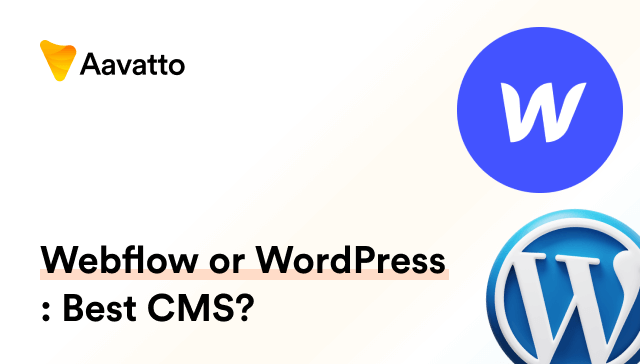10 Best WordPress CRM Plugins to Increase Sales in 2023
Introduction
What is a CRM Plugin?
CRM plugins are powerful tools that can seamlessly integrate with your WordPress website. They facilitate an all-inclusive CRM experience by offering features like contact organization, lead tracking, customer communication, focused analytics, and more. These great WordPress CRM plugin options range from free versions like Zoho CRM to the premium ones like Insightly and Salesforce, which are touted as the iPhone of CRMs, trusted by industry leaders for their advanced capabilities. Your chosen CRM plugin will help streamline your sales operations, automate marketing workflows, and improve customer service.
Why is implementing a CRM in your WordPress website crucial?
In an online business landscape, implementing CRM in your WordPress website is imperative. This is mainly due to the potential to centralize customer interactions and data. It also aids in fostering improved customer relationships, understanding buying behaviours, and personalizing marketing efforts. Ultimately, it drives higher customer loyalty and business growth.
Review of Top 10 WordPress Customer Relationship Management Plugins in 2023
HubSpot WordPress Plugin: Best for Marketing Automation
As far as CRM plugins go, HubSpot WordPress Plugin stands high, especially for its robust marketing automation features. The HubSpot WordPress Plugin is an excellent option when considering email marketing systems. It integrates seamlessly with your website and acts as a streamlined contact database within your WordPress dashboard. Notably, it offers live chat, basic chatbots, and lead qualification features for free, but for more advanced tools, a premium version is available.
The plugin also enables flawless email integration with popular online applications like Outlook, Gmail, and Messenger, simplifying your outreach efforts. Key features include dynamic form builders capable of creating engaging popups and newsletter forms – a necessary advantage in today’s competitive market.
Moreover, its email marketing feature, augmented with a user-friendly drag-and-drop email editor and pre-designed templates, lends you the flexibility to craft customized emails for your customers. Remarkably, by triggering email automation when a customer fills out a form, it saves valuable time and helps you remain responsive.
However, potential users should be prepared for a plethora of features which can sometimes be overwhelming to navigate. And while brimming with many perks, it’s worth noting that this CRM plugin doesn’t offer payment integration tools, a potential shortfall for businesses with integrated payment processing needs.
WP ERP: Best Comprehensive WordPress CRM
In the league of versatile WordPress CRM plugins, WP ERP is a cut above the rest. This freemium business platform is aimed at SMEs, providing a one-stop management solution from your WordPress dashboard that even integrates accounting tools. Crafted specifically for WordPress, it boasts capabilities like a user-friendly CRM sales dashboard and robust contact management system.
The plugin comes with an efficient data capture system for company, task, and activity management, a feature for tracking call data alongside scheduling, calendars, lead generation and custom field builder.
WP ERP is free to use, with a premium version starting at $12.99/mo for 1 user, add-ons charged extra. Nonetheless, it’s worth noting deadlines for updates, as WP ERP team occasionally struggles with timely correction of bugs.
Beyond its pledge to comprehensive site and business management, WP ERP houses 3 core modules – HR management, a CRM system, and an integrated accounting software, supporting over 44 currencies. Its beginner-friendly nature is showcased by its one-click activation process.
The CRM module offers smart ways of organizing your user data. It enables you to schedule meetings, calls, filter contacts using keywords or attributes, and maintains detailed activity logs for all transactions. WP ERP Pro further extends capabilities by offering access to 9 robust extensions and a host of extra features.
UNiquely, WP ERP is compatible with Gravity Forms. This enhances form building, form management, and the synchronisation of form submission data.
In conclusion, WP ERP is a comprehensive solution providing streamlined operations; improving overall productivity and efficiency of your business by effectively managing all customer data.
Jetpack CRM: Simplify Your Sales Effort
Jetpack CRM stands out as a highly customizable CRM Plugin, perfectly tailored for entrepreneurs and small businesses to simplify sales efforts. Given its powerful dashboard, it provides critical information at a glance, such as contact overviews, sales funnel summaries, and revenue snapshots. Its modular design offers you the flexibility to align the tool with your business goals and operational processes.
This independently built CRM plugin, developed on your own WordPress site, presents detailed contact info, helping to track orders, manage customer notes, send emails and even make calls from the WordPress admin. It’s available for free download and offers a range of premium extensions at an approx cost of $17/mo per extension.
Key features of Jetpack CRM include lead generation and follow-ups, setting up sale funnels, detailed reporting on sales, marketing and customer activities, along with providing a unified timeline for each customer. This timeline provides insight into the positions of individuals within the customer lifecycle, and whether or not you should reach out to them.
Further, with its power of integration with popular WordPress plugins like WooCommerce and Gravity Forms, you may not need to hire an external developer. Along with these, it also offers Invoicing Pro, which helps your team to track invoices, payments, and send automated email reminders to customers.
In conclusion, Jetpack CRM brings simplicity to CRM management while offering powerful tools to drive sales. Whether you’re a newbie entrepreneur or a back-alley business transitioning into the digital realm, Jetpack CRM provides you the right tools.
vCita CRM & Lead Management for WordPress: Best Interactivity for Clients
vCita CRM & Lead Management stands as a stellar WordPress CRM plugin, highly praised for its user-friendly widgets and lead management functionalities. It helps not only in gathering crucial insights on leads but also automates client interactions, driving efficient website interactions. With plans starting at $12/month, vCita’s premium version integrates superior options for insights, automation, and control over client interactions.
vCita flaunts a sleek, user-friendly dashboard, integrated with a website platform that allows you to manage contacts and review client history, set appointments, and process payments, hence making the user database more functional and easy to navigate.
Clients have the ability to interact through a secure portal, enabling seamless communication, payments, and document sharing. The online calendar simplifies scheduling, and the plugin has built-in features for drafting professional-looking invoices.
Further, it carries an added dimension of integration options such as team collaboration, which enhances sales productivity by enabling client appointments and incoming requests assignment among your team. This fosters efficient delegation and task management.
Finally, with vCita CRM, you can design email and SMS campaigns, promoting your services, offers, and events directly, thereby capturing contacts automatically through the website. In essence, vCita CRM elegantly balances client interactivity, streamlined operations, and broad feature availability, making it a significant player in driving sales and customer satisfaction.
Salesforce CRM Plugin: Best for Sales Tracking
The Salesforce CRM Plugin emerges as a heavyweight contender when it comes to sales tracking and managing customer relationships. Partnered with WordPress, Salesforce provides a dynamic tool that can instantly boost your business processes, especially if you’re already a Salesforce user.
Its Brilliant Web-to-Lead for Salesforce plugin is free, albeit with the requisite of a premium Salesforce account, starting at $25 per user per month.
The plugin enables you to gather leads directly through your WordPress site and funnel them to your Salesforce account. This eliminates the painstaking task of manually transferring data between two platforms.
Its standout features comprise of a contact form that you can place anywhere on your website, a form builder located within the WordPress dashboard, and a widget providing even more flexibility for form placement.
Salesforce goes beyond the above, providing valuable account and contact management capabilities, opening channels for customer communications, internal discussions, and connections to social media sites. And yes, there’s an area dedicated to opportunity management, product staging, competition analysis, and more.
Overall, Salesforce CRM Plugin offers a sturdy solution to sales tracking. It effectively links to one of the most potent CRM solutions in the market, narrowing down the need to export and import customer data between WordPress and Salesforce.
Groundhogg: Best for Email Campaigns
Groundhogg is a prolific CRM platform. It shines in transforming WordPress sites into extensive marketing automation and CRM systems, ideal for email integration. The platform’s proficiency in executing email campaigns, as highlighted in many blog posts, is particularly impressive, catering to businesses with comprehensive contact lists.
Known for its affordable annual billing at a steady rate, it appeals to a broad audience. Plans go for $20, $30, $40, or $80 per month, making it a cost-effective solution regardless of your contact list size.
One of the standout features of Groundhogg, covered extensively in our blog, is its block design automation. It enables you to create complex customer journeys seamlessly. Whether you are well-versed in using visual editors or prefer HTML, crafting email marketing systems and campaigns is a cinch. The platform also offers robust analytics and reporting user activity, including geolocations, and allows you to monitor email opens and link clicks.
Groundhogg lets you manage contacts, segment your audience, log contact activities, and handle file uploads. With its adept email integration, you can efficiently build dynamic, targeted email campaigns. Simultaneously, it provides seamless integration with your WordPress site – a feature often mentioned in our blog post.
To sum up, if you’re on the lookout for a CRM platform proficient in email campaigns that doesn’t break the bank, regardless of your contact list’s size, Groundhogg might be your go-to choice.
WP-CRM System: Great Choice for Small Businesses
For freelancers, startups, and small enterprises seeking a reliable WordPress CRM Plugin, the WP-CRM System stands out as an excellent choice. Its strength lies in its correlation as a great WordPress CRM plugin, known for its simplicity, affordability, and its bulk of worthwhile functionalities right within your WordPress dashboard.
Offering three pricing tiers: $99, $199 annually for 1 website, or $249 per year for unlimited sites, it’s akin to premium plans of other CRM software like Zoho, which starts at $14/month, making it appealing for small businesses.
The WP-CRM System provides a compact contact management structure, offering a core plugin experience with customizable fields that let you swiftly view your essential customer data. Its project management features integrated with its simple dashboard keep track of all tasks, deals, and can alert you via emails for upcoming tasks.
It goes a step further, enabling you to manage marketing campaigns, and smoothly oversees invoicing activities. This core plugin, despite being free initially, doesn’t shy away from providing you with neat reporting on key client management metrics like lead qualification.
For smoother operations, the WP-CRM System gives access to everyone in your business. Plus, with integrations with popular apps like MailChimp, GravityForms, Slack, ZenDesk, similar to Zoho CRM’s compatibility with plugins like Ninja Forms, Gravity Forms, and Contact Form 7, you can enhance productivity.
In conclusion, the WP-CRM System is a complete CRM solution operating as a great WordPress CRM plugin; designed to give your small business a competitive edge, directly from your familiar WordPress workspace.
FluentCRM: Best for Managing Email Marketing
FluentCRM excels as a robust WordPress CRM plugin. It’s specifically designed to handle lead and customer management, coupled with effective email marketing systems automation. Known as a competent ecommerce tool, this CRM plugin offers a free basic version. It also comes with premium plans starting from $129 annually for a single site, topped with priority support and updates.
With FluentCRM, executing targeted email marketing campaigns or automating email sequences becomes an effortless task. Complementing efficient email editing, you also gain access to a 360° contact overview, capturing purchases and comprehensive user data to understand your customers better.
You’ll also be able to segment users into lists and tags, ensuring your email marketing is as personalized yet efficient as can be. With its in-depth reporting formats, you will at all times have a complete overview of performance metrics at your fingertips.
FluentCRM, with its user-friendly interface, integrates seamlessly with notable eCommerce, lead generation, membership, and LMS plugins, adding value to your WordPress interface without further need for add-ons.
Hence, if you’re seeking a CRM with a strong emphasis on email marketing management and excellent usability of user data within your WordPress dashboard, FluentCRM is an excellent pick.
UpiCRM: Best Free Plugin for Lead Management
UpiCRM breaks onto the scene as an efficient WordPress CRM plugin, specifically geared towards lead management. Its free tagline brings a wide array of ecommerce features and CRM capabilities within the reach of businesses of all scales, transforming your WordPress site into a lead management hub.
Key features of UpiCRM include advanced lead tracking using web forms, traffic sources, and URL UTM tagging. Additionally, like most promising CRM platforms, you can also get an overview of your current sales and forecasts effortlessly through UpiCRM’s CRM-integrated KPIs dashboard.
Going further, it provides features to support a multi-site environment, where you can aggregate leads from multiple WordPress websites into a solitary lead management server. Moreover, as with many other notable CRMs, its collaboration tools allow for better team coordination as you can route and assign leads to specific team members.
However, UpiCRM’s admin panel may seem intimidating to beginners due to its many configuration options. While it excels at lead management, it may fall short in compatibility with popular eCommerce plugins like WooCommerce and does not provide as many ecommerce features as some of its competitors.
To sum it up, UpiCRM is an excellent choice if your focus is lead management, and you’re looking for a cost-effective, feature-rich CRM option.
Zoho CRM: A Good Allround Option for Businesses
Zoho CRM stands tall among all-inclusive CRM solutions. Trusted by over 250,000 businesses worldwide, this potent contender offers not only ample CRM experience but also provides efficient pipeline management and pipeline tracking. With a plethora of features at your disposal without restrictive costs, Zoho CRM is a full-circle solution.
Its extensive suite includes lead and contact management, comprehensive CRM activity report, sales automation, email marketing, and workflow automation to name a few. With its competitive pricing plans starting from $18/month, it caters to businesses of all sizes, always having something unique in store.
Navigating the intuitive and user-friendly Zoho interface is a breeze. Its customizable features and integration with a robust 800+ applications, elevate its versatility to remarkable heights.
Zoho CRM’s telephony and live chat features enable you to engage customers effectively. Its interface, designed with an understanding of various user skill levels, is adaptable and inviting. Its customer support options are ample, ranging from phone, email, chat support, to a proactive knowledge base and vibrant community forums.
In conclusion, Zoho CRM is a holistic provider, ticking all boxes for businesses desiring omnichannel communication, advanced pipeline management, and predictive sales functions. It’s user-friendly, affordable, and brimming with features making it an excellent choice for businesses aiming to enhance their CRM capabilities.
Factors to Consider When Choosing the Best CRM Plugin
Compatibility with your WordPress Website
When choosing the perfect CRM Plugin for your website, compatibility with your WordPress installation should be a high priority. It’s vital that your chosen CRM, whether it’s directly from the WordPress plugin repository or elsewhere, integrates seamlessly with your WordPress site, both in design and functional requirements, and aligns with your business objectives. Furthermore, the CRM Plugin should work well with other plugins and add-ons from the WordPress repository that your website might be utilizing, not excluding popular form plugins such as Ninja Forms.
This harmony ensures uninterrupted site operations and enriches your user experience. As a rule of thumb, before setting a CRM Plugin, run a comprehensive compatibility check. You can opt for a free version or a trial version of the plugin initially, which is often available in the core WordPress plugin repository, testing its compatibility over time, before investing in any premium version on your website platform. This approach aids in preempting any unexpected glitches or conflicts beforehand.
Specific Features Needed for Your Business
Examining the plugin’s feature list closely helps determine if it aligns with your business needs. You may require features like lead tracking, sales automation, invoicing, email marketing, analytics, and reporting, among others.
Evaluate whether the chosen CRM plugin offers these features. Furthermore, consider the usability of these features in your business context.
Some businesses might prioritize marketing automation, while others focus on detailed reporting or customer segmentation.
Remember, an extensive feature list doesn’t necessarily equate to a great CRM – it’s about finding the right fit for what your business needs. Take note of the future scalability of the plugin. As your business grows, it’s important that your CRM can adapt and cater to more complex requirements.
Budget: Free vs. Premium CRM plugins
The pricing of the CRM plugin plays a significant role in your choice. While there are many free CRM plugins available, understand they may come with limited features, less frequent updates, and minimal support.
Premium CRM plugins, on the other hand, offer a wider spectrum of features and dedicated support for troubleshooting. They also provide regular updates, essential for security and improved functionality.
The most suitable CRM plugin for your business may differ based on your budget and the value you expect from these plugins. It’s important to consider ROI, i.e., how the plugin’s features will help grow your sales, customer satisfaction, and consequently, your profits.
Subscription costs for CRM plugins can be monthly, annually, or one-time fees. Some plugins further offer tiered pricing, based on the number of users or features.
Remember, investing in a premium CRM plugin should be considered a long-term investment towards improving customer relationship management and your overall business health.
Usability and User-Friendly Interface
Ease of use is a crucial factor when choosing a CRM plugin for your WordPress website. A user-friendly interface is critical for efficient daily use and maximizing the utility of all included features.
Exploring the plugin’s interface during a trial period can help gauge its usability. Look out for intuitive navigation, coherent design, and operation simplicity.
Ensure that the CRM can be mastered and operationally used by your team without extensive technical skills or training. The CRM’s functionality should simplify, not complicate, your daily operations.
Also, check if the vendor offers support like documentation, tutorials, and customer service to help navigate the system smoothly.
After all, a good CRM system should offer a balance of powerful features and ease of use to truly serve its purpose and give the best possible value.
Remember, at the end of the day, the CRM’s worth is determined by its usability and how well it can aid in achieving your business objectives.
The Impact of CRM Software WordPress Plugins on Your Sales in 2023
Improved Customer Management
CRM plugins significantly upgrade customer management. They provide a centralized platform to store and access all relevant customer information, ensuring you have a comprehensive understanding of your customers – their preferences, purchase history, and engagement with your brand.
Through this holistic view, businesses can develop personalized marketing strategies, improving customer satisfaction and fostering retention. CRM plugins also automate several customer management tasks, freeing up resources for more critical business operations.
In essence, the information and features provided by these plugins directly correspond to enhanced customer management, driving customer satisfaction, trust, and loyalty for your brand.
Streamlined Sales Process and Forecasting
CRM plugins play a crucial role in streamlining the sales process, from lead capture to conversion and retention. They provide effective lead management tools, equipped with tracking and nurturing capabilities. This helps in identifying potential customers and nurtures them through the sales funnel more efficiently.
Moreover, they assist in managing sales tasks, scheduling appointments, monitoring team performance, and coordinating with sales reps, making sales processes more agile and productive.
An added benefit is their forecasting capabilities. With a CRM plugin, businesses can leverage historical sales data and analytics to predict future sales trends and demands. This leads to more strategic planning, efficient resource allocation, and timely decision-making.
In short, through strategic sales process management and accurate forecasting, CRM plugins help businesses grow sales while reducing grunt work.
Frequently Asked Questions
How much does a WordPress CRM plugin cost?
The cost of a WordPress CRM plugin can vary widely based on the features and support it offers. There are many free CRM plugins available which can act as an excellent ecommerce tool, but they may have limitations like less frequent updates and limited features. Some free CRM plugins even provide add-ons for enhanced ecommerce, media tools, and an efficient invoicing system that can be operated from the same dashboard without any extra cost.
Paid CRM plugins, ideal for larger businesses in need of advanced payroll tools and other features, can range anywhere from around $8 to $170 per month, or $99 to $249 per year. This cost typically comes with premium support, more advanced features, and regular updates.
Every WordPress CRM plugin has its unique pricing model – it could be a one-time payment, monthly, or annual subscription. Some also offer tiered plans where you pay more for extra features or users.
Remember, selecting a CRM plugin should not only fit within your budget but also meet all your business requirements. Many ecommerce stores have found value in using plugins with CRM tools that provide valuable insights into customers, products, and sales, thus enhancing their decision-making capabilities over time. It’s wise to consider it as an investment towards improving sales, customer relationships, and business growth.
How easy is it to setup a CRM plugin on WordPress?
Implementing a CRM plugin on WordPress is generally straightforward, but the degree of ease often varies depending on the plugin you choose. For several plugins, it requires just a few clicks to install and activate the plugin on your dashboard.
Complex CRM solutions may require a bit more time for setup as they may offer a lot more functionality. They may also require configuring the setup to match your specific business processes and needs.
Thankfully, most CRM plugins offer extensive guidance and support documents to aid in the setup process. Some even offer a setup wizard to walk you through the process.
Regardless, it’s always helpful to have some basic understanding of WordPress and how plugins work. If you’re not comfortable, consider seeking help from an expert to ensure correct installation and setup.
In summary, the setup process, though simple in most cases, relies on the specific CRM solution and your familiarity with WordPress systems.
Can a CRM plugin be used on a WooCommerce store?
Yes, indeed! Many CRM plugins are compatible with WooCommerce, which is evident in tools like FunnelKit and Presspoint that boast versatile ecommerce features. The integration provides a bridge that syncs your WooCommerce store data with the CRM platform, a feature found within several plugins in the WordPress plugin repository. This enables you to track and manage customer orders, interactions, and follow-ups from a single dashboard.
Some CRM plugins, like Jetpack CRM this tool offer a seamless free integration with both WooCommerce and stripe. They allow you to automatically sync customer data and their orders from your online store, supplemented with product-specific funnels and upsells. This ecommerce tool lets you determine your highest-value customers and undertake personalized customer outreach based on the products they purchased. All these can significantly enhance your decision-making process and sales.
Integrations such as WooCommerce Customer Relationship Manager can also bring in advanced features such as logging calls, tracking sales progress, and segmenting customers for specific campaigns. This functionality also includes handy features such as abandoned cart tracking and enhanced ecommerce from WordPress plugin repository.
Again, WooCommerce itself is free to download. Hence, if you operate an online store, integrating a WordPress CRM plugin with WooCommerce could enhance your sales and overall customer relationship management, as well as offer superior customer support compared to free plugins in the WordPress Repository.
What are the alternatives to using a WordPress CRM plugin?
If you’re keen on exploring alternatives to WordPress CRM plugins, you have a few options. These options, however, come with their own set of pros and cons.
One option is utilizing a SaaS (Software as a Service) CRM platform like Salesforce or HubSpot, both of which offer seamless integration options via connectors like Zapier. These platforms boast extensive features, excellent customer support, and the ability to manage your customers, sales, and marketing from a single application. However, these platforms often come at significant costs – a fact to bear in mind as you might end up paying for features you don’t use. Most of these platforms provide demos that can help you understand the platform and its pricing better.
Secondly, consider a standalone CRM software such as Zoho CRM, capable of integrating with your WordPress website via popular form plugins like Ninja Forms, Gravity Forms, and Contact Form 7, syncing your web forms and submissions effortlessly. while this option is useful if you have unique CRM requirements that WordPress CRM plugins cannot fulfill, data transfer between your website and CRM can be daunting without automatic synchronization like the fusion offered by WP Fusion.
Lastly, if you’re a small business with minimal CRM requirements, basic tools like spreadsheets or email marketing software could function as temporary CRM solutions. These methods, although budget-friendly, may lack the advanced features and scalability of a dedicated CRM system.
When considering an alternative, it’s crucial to assess whether it aligns with your business needs, budget, and long-term strategies.