
Best Grammar Error Solving Websites: Grammar Checkers Review and Tools
Introduction
Why a Grammar Checker is Essential
Grammar checkers are instrumental in any writing journey. These grammar correctors, doubling as powerful writing tools, are invaluable for not only identifying spelling errors and ensuring adherence to spelling rules, but also for detecting issues with structure and consistency in your prose. These mighty editing tools, like Writer and Ginger, ensure your content is clear, concise, and grammatically impeccable. High-quality writing becomes second nature with these checkers that deliver real-time grammar corrections, suggested alternatives, vocabulary suggestions, and detailed error explanations. Not to forget, some even allow users to create their own rules for editing content. Both beginners and experienced writers will benefit from the built-in structure checker and grammar topic insights these correctors provide. They offer not just a grammar checking tool, but an instrument for improvement and refinement, enhancing the quality of your content substantially. Whether as part of a team, utilising a free or premium grammar corrector plan, or writing solo, using a grammar check software is instrumental in any writing journey.
Choosing the Right Tool for You
Remember, not all grammar checkers are created equal, each offers a unique set of features. Such as, ‘Virtual Writing Tutor’, which is a free web plan providing a vocabulary checker tool, cliches and power words check, amongst others. Alternatively, consider the ‘LanguageTool‘ with a pricing that starts at just $5, it offers features like an add-on for Microsoft Word, enhancing your writing outlook. Perhaps your needs align with ‘QuillBot‘, a free plan catering up to 125 paraphrases and 1,200 summaries per month. If you’re wondering about compatibility with word processing software like MS Word/Outlook, consider ‘Ginger’ which seamlessly integrates with these platforms. Your writing style, needs, and budget should ultimately drive your final decision. Do not worry about word count limitations, we’ve got you covered in our top picks. It’s time to elevate your writing experience.
The Top Grammar Checker Websites
Grammarly – The AI-Based Writing Assistant
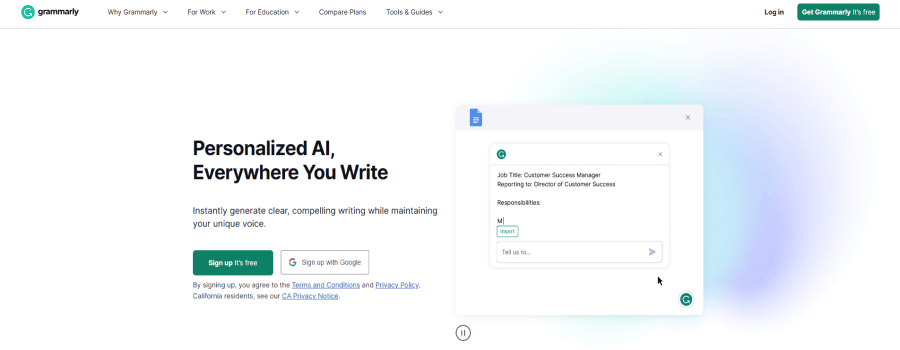
Say hello to Grammarly – the cream of the crop. This AI-powered writing app, much like its counterpart Ginger, is compatible with various platforms including HubSpot, WordPress, Twitter, Slack and more. Providing real-time grammar corrector and sentence suggestions vocabulary, it polishes punctuation while minimizing errors. As well as correcting verb tense errors, it also offers vocabulary suggestions to enhance your writing. Frequently updated, Grammarly has become a trusted partner for writers seeking precision and efficiency. It’s like having your personal verb, sentence fragment expert and vocabulary enhancements tool, all these conveniences come within an easy-to-navigate interface requiring a necessary account sign-up.
ProWritingAid – The Comprehensive Editor for Bloggers
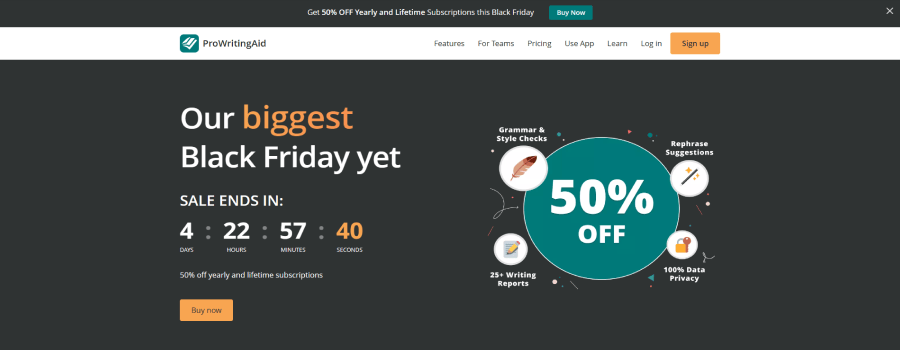
Meet ProWritingAid. Specially synthesized for proficient bloggers, content writers, and those engaged in fiction writing, this tool exceeds expectations by rectifying grammatical errors and perfecting your language style. Not only does it function as a grammar dictionary, it also acts as a powerful synonym thesaurus for new word ideas. ProWritingAid’s documentation feature gives you access to detailed reports for an overview of your writing skills, and its comprehensive essay checker feature ensures your work is plagiarism-free. The software’s compatibility with Google Docs, MS Word, and most web browsers, along with a free access all-inclusive grammar checker plan, sets it a level above, making it seem like you own a mini think-tank at zero expense.
Ginger – The Fast Style, Spelling, and grammar, Checker
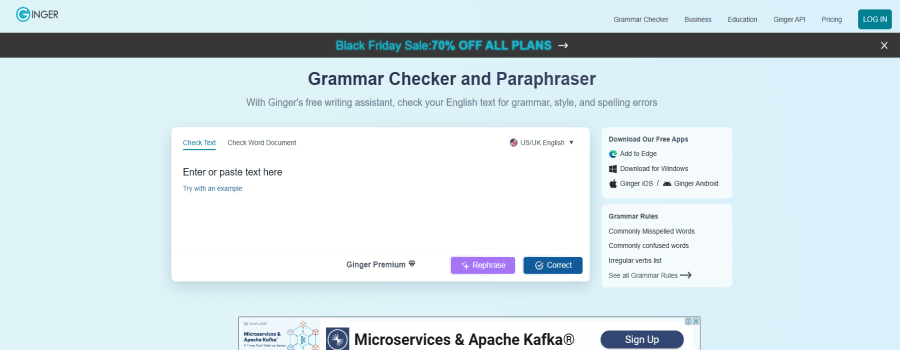
Ginger shines when it comes to speed and functionality, making it another great option. Its highly intuitive platform, likened by users to “grammar corrector premium” in punctuation checker tools, can correct complex grammar and spelling errors, often overlooked by traditional tools, adhering to stringent spelling rules. This grammar check app can be docked onto your browser and works seamlessly on Gmail, Facebook, and more. Tired of the annoying necessity to switch between screens frequently? Ginger offers sentence suggestions and a vast vocabulary, hailed as the solution to common punctuation and vocabulary errors. High clarity, remarkable English writing, reinforced by Ginger software, is now literally a click away, with additional features like synonyms provision for highlighted words and readability analysis.
WhiteSmoke – The Robust Style and Grammar Solution
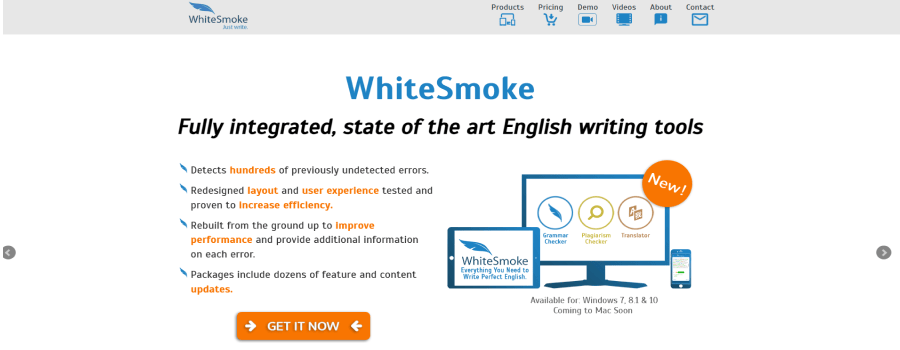
Annotate yourself with WhiteSmoke – known for its robust algorithms and AI-technology. Beyond grammar detection, WhiteSmoke steps up the game by offering translations in 55 languages. Need templates for official documents or looking for explanations of the corrections made? Opt for WhiteSmoke. It is a comprehensive solution engineered with first-class natural language processing techniques. It’s your writing, reinvented.
Quillbot – The Rephraser based on State-of-the-Art AI
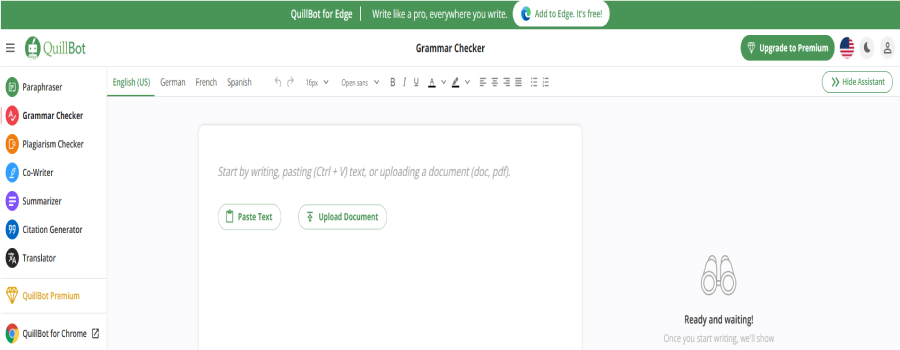
Welcome to Quillbot – the perfect blend of sophistication and simplicity. Functioning as an advanced essay checker, this tool is endowed with sophisticated paraphrasing tools and powered by innovative AI. Quillbot takes your writing to new heights with unique editing software and sentence suggestions vocabulary. Surpassing the realm of mere grammar correction, it utilizes AI technology to help you write like a pro, offering vocabulary enhancements and suggesting synonyms. This vocabulary suggestions featured browser underscores text corrections, casting new light on your sentence structures and ensuring error-free writing. Available in English and other languages, it is provided free of charge, with the premium option offering unlimited AI-powered corrections and sentence rephrasing for just $10 per month. Regarded as one of the best summarizer tools for grammar refinement, it’s a revolutionary tool in the world of writing rewrite. Benefiting students and professionals alike, Quillbot improves your writing across many academic disciplines, from Medicine to Social Sciences. Reap the rewards of enhanced vocabulary and the convenience of a top-notch essay checker with Quillbot.
LanguageTool – Supporting Over 20 Languages
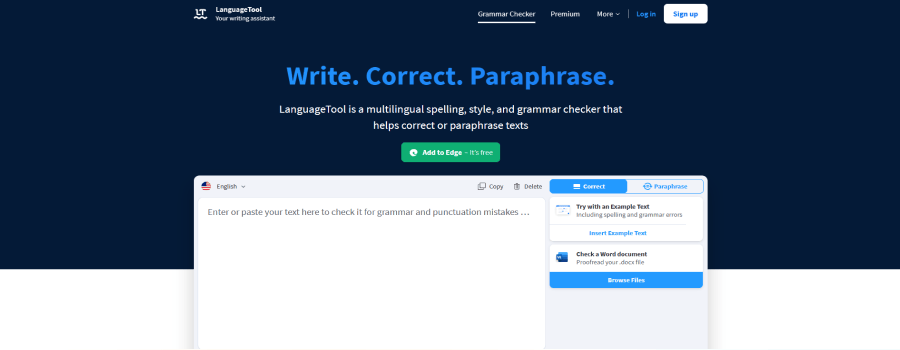
Embrace the diversity of languages with LanguageTool. This language tool app caters to over 20 languages and comes lavish with features such as a word count checker, a practical thesaurus for vocabulary suggestions, and enhanced sentence corrections. It’s not only a remarkable tool for grammar detection, but also offers a custom style guide and an AI-powered sentence rephraser to find synonyms seamlessly. Integrating harmoniously with myriad platforms like browsers, emails, office plugins, and even comprehensive documentation in desktop apps including WordPress and Microsoft Word, this savvy text checker browser extension ensures flawless writing across various data-filled platforms, hassle-free. Relish in the versatility of LanguageTool: the perfect epitome of language barrier bypassing. It’s efficient, making it a top choice for crafting mistake-free blog posts, and it’s affordable: The premium plan starts at $6.26 per month. Indeed, it’s a global citizen’s go-to grammar software including synonyms and thesaurus features.
Paper Rater – AI-driven Writing Enhancement
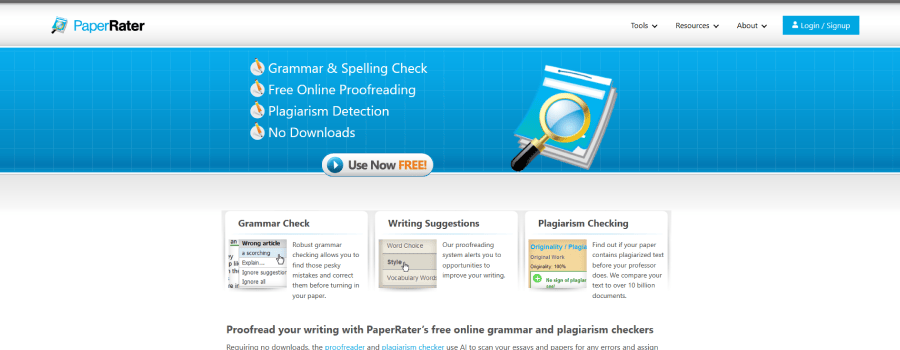
Experience the AI marvel with Paper Rater. It’s not only an efficient essay checker but also a writing enhancement tool primarily developed for students. Capitalizing on sentence suggestions vocabulary, this cloud-based innovation provides immediate feedback by focusing on essay structure, vocabulary usage, sentence length, and even offers a bespoke automated grading system. Plus, its robust plagiarism detection keeps you away from inadvertent documentation mistakes! With the complimentary version, you can enjoy up to 50 submissions per month, while the premium package brings home advanced features along with an advertisement-free interface for just $7.95 per month. Paper Rater’s AI not only suggests improvements but provides synonyms for enhanced clarity and diversification in your writing. Time to wave goodbye to those writing weak points and let Paper Rater’s AI guide you towards text enhancement.
Scribens – The Maven of English Grammar

Meet Scribens, your efficient grammar expert. Harnessing advanced syntactical algorithms, Scribens detects and rectifies over 250 common grammar and spelling errors. It’s not just about making corrections, Scribens is all about enhancing your skills, offering explanations to sharpen your English prowess. Need word statistics or want to fix redundancies? Scribens has you covered. Whether you’re using MS Office, email, Chrome, or Firefox, it integrates smoothly. With Scribens, error-free English writing is just a click away – totally free! Write with flair, not fear.
Outwrite – The Mentor for Clear Communication
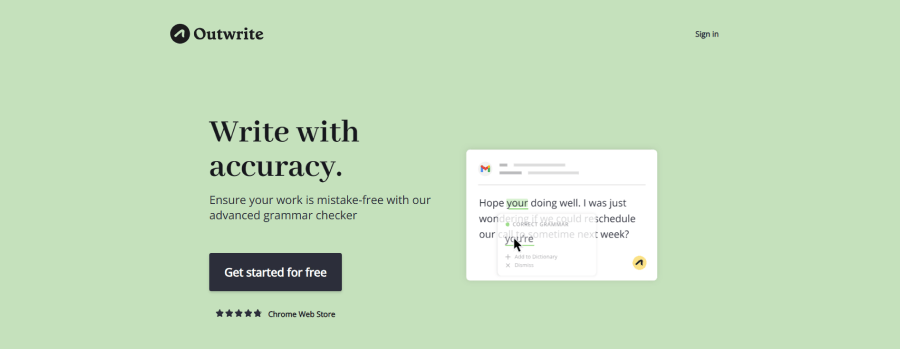
And here comes Outwrite – another grammar checking gem driven by advanced AI. Boost your writing quality with its eloquence engine that offers real-time proofreading, sentence eloquence enhancement, plagiarism detection, and more. Available on all browsers, as an extension for MS word and Google docs, and as an iOS mobile application. Best of all, it’s usability increases with the pro subscription, costing $9.39 per month with a limit of 10,000 words per article. Unleash your writing potential. Communicate clearly, convincingly, with Outwrite. It’s working smart in writing.
Comparing the Best Grammar Checkers
Accuracy and Extensive Language Support
While all grammar checkers vow to bolster your writing, their accuracy levels and language support can differ. Some, like Grammarly, are highly precise, consistently updated to maintain accuracy. Others, like LanguageTool, stand tall with an extensive language support list, including German. Each tool brings its own benefits – ensuring you make the right choice is your key to grammatical success. Your hunt for perfect prose starts now.
Special Features and Capabilities
Each grammar checker brings its own unique flair to the table. Some, like ProWritingAid, flaunt detailed reports for skill enhancement. Others like Quillbot, impress with AI-driven rephrasing algorithms. Got official documents? WhiteSmoke’s templates got you covered. It’s about embracing the strength of each tool, extracting its capabilities to empower your writing. It’s personalized learning with dynamic tools. Trust your tool, and write your way to victory.
Value and Cost – Free vs. Premium
A common dilemma is whether to opt for a free or premium version. Free versions like NOUNPLUS are effective, yet basic. Premium versions, like Grammarly, open a realm of advanced features. At just $15 per month, Grammarly’s premium offers vocabulary enhancement and genre-specific writing styles among others. However, Paper Rater’s premium adds up to only $7.95 per month, inclusive of enhanced features and ad-free usage. It’s all about balancing cost with value. Discover your sweet spot and unlock your writing potential. It’s investing smart in your skillset.
How to Effectively Use a Grammar Checker
Using Grammar Checkers for Proofreading
Proofreading, a once tedious task, is now a breeze with grammar checkers. These trusty proofreading tools, including Grammarly, Ginger, and Scribens, analyze your text with a precision data interface, swiftly prompting corrections. They not only handle misplaced commas or mismatched tenses, but also enable text formatting for an enhanced user experience. No more wrestling with errors–with the user-friendly interface of these grammar check apps, corrections are just a click away. Embrace the new era of digital proofreading – detailed, quick, compliant, and reliable. These grammar checker software platforms are proofreading, perfected.
Using Grammar Checkers to Improve Writing
Going beyond mere corrections, grammar checkers function as a powerful learning tool. They not only act as a grammar corrector but also, with their advanced thesaurus feature, provide detailed error explanations and synonyms that foster understanding and enrich vocabulary. Highlights like rephrasing algorithms aid sentence structuring, along with vocabulary suggestions for a more sophisticated word choice. Engage with these tools, often available in both English and other languages, leverage the insights, and watch your writing bloom. Master the art of writing, one correction at a time. It’s continuous learning, the smart way.
FAQ
Do Grammar Checkers Always Give 100% Correct Results?
While grammar checkers are impressive, they’re not infallible. No tool can guarantee 100% accuracy for every writing style. Fiction writers or those using slang may find flagged content that is contextually correct. Meld the technology’s power with your personal judgment. It’s about using tools wisely, not blindly. It’s striking the perfect balance between man and machine.
Can Grammar Checkers Detect Plagiarism?
Absolutely! Many tools like Grammarly and ProWritingAid not only provide real-time grammar suggestions and spelling error corrections, but also come equipped with a built-in plagiarism checker. Boasting features like the ability to identify synonyms and make vocabulary suggestions, these tools refine your writing across many academic disciplines—even from Medicine to Social Sciences. Powered by extensive databases, they perform meticulous plagiarism checks, scanning billions of web pages to find any potential duplicates of your content. Originality is undoubtedly king in writing, and with the supplemental assistance of an integrated thesaurus, you can ensure your content stands apart. Using such tech tools adheres to good writing norms and brings a new level of quality to your sentence suggestions vocabulary. Remember, it’s not just about stealing words; it’s about securing your content and your credibility by avoiding plagiarism. Plagiarism detection, executed proficiently within a grammar checker app–it’s everything you need to protect your work and maintain your reputation.
Can I Use These Grammar Checkers for Free?
Yes, indeed! Most tools mentioned here offer free versions. For example, NOUNPLUS and Paper Rater offer free services without any paywalls. However, Grammarly and Virtual Writing Tutor provide a free package and, for a pricing upgrade, additional advanced features become available. These premium tools could include in-depth reports, plagiarism detection, and an essay checker – making the upgrade well worth your coin. Moreover, LanguageTool and Quillbot also provide an economical web plan with a pricing starting at $5. So, free or premium, there’s a tool for all your needs with a positive outlook for the future. Happy grammar checking!
Do These Grammar Checkers Work With Word and Other Browsers?
Absolutely yes, they do! Most grammar checking apps are compatible with widely used word processors such as Microsoft Word and they also integrate with Outlook. Platforms like Google Docs, and text checker browsers such as Chrome, Firefox are not left out. Some, like ProWritingAid, even offer downloadable extensions for your computer or plugins for your browser. These can also integrate seamlessly with your WordPress site, much like the documentation feature in the tool Writer. Rather than having to switch between screens or copy and paste paragraphs, these smart integrations with in-built vocabulary suggestions ensure your text formatting process remains seamless and contributes to improved user interface experience. Just think of it as an equivalent to Microsoft’s impressive interface carrying an arsenal of synonyms for enhanced writing. It’s technological compatibility at its best, saving you precious time and effort while ensuring readability.






