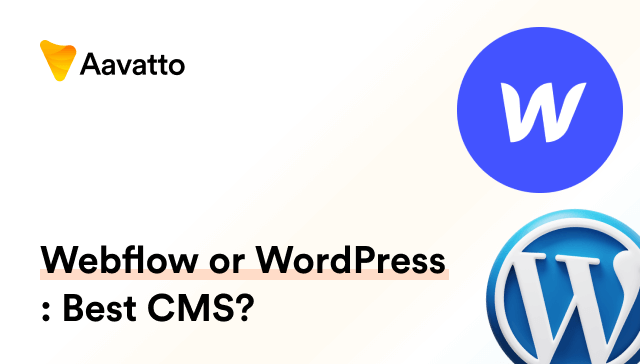Unlock Ecommerce Success: best Payment Gateways plugins for WordPress & WooCommerce
Introduction
Embark on a successful Ecommerce journey by exploring the top Payment Gateway plugins for WordPress & WooCommerce. Streamline transactions, fortify security, and guarantee a frictionless checkout experience with these essential tools. Whether you’re a seasoned online merchant or a budding entrepreneur, discover the key to unlocking Ecommerce success through powerful Payment Gateway plugins tailored for WordPress and WooCommerce platforms.
Importance of Online Payments in WordPress
Delve into the digital realm, and the importance of online payments is blatant. Especially if your platform is an e-commerce website on WordPress, simple shopping cart solutions directly impact these online transactions. Efficient online payments aren’t just crucial—they’re an absolute necessity! A vital component of any e-commerce website, online payments facilitate seamless transactions and improve your e-commerce store’s usability for both customers and site owners. Square for WordPress, WP Easy Pay, or WP Simple Pay are some examples of plugins that make this integration smooth. Not to forget, online payments also ensure easy ecommerce integration, thereby offering a robust support system for the optimal functioning of your WordPress e-commerce website.
Brief on WooCommerce Payment Gateway
Let’s take a simple tour. WooCommerce, a popular ecommerce plugin like Easy Digital Downloads (EDD), serves as your knight in shining armor. Considered among the top woocommerce payment options, it’s more than capable of handling online transactions seamlessly, thanks to a network of reliable payment processors that interact with a merchant bank account. Ideal for WordPress-operated online stores, this plugin not only adds a full shopping cart system but also ensures a stress-free process from the shopping page to the settlement of payments, almost like a comprehensive shopping cart plugin. Known for its user-friendly gateway options, secure payment processors which include both free and premium options, and integral merchant bank collaboration, this ecommerce plugin truly defines relaxation, right?
Diving Into WooCommerce Payment Gateway
Understanding WooCommerce Payment Gateway
Speaking of simplicity, let’s unwrap the WooCommerce Payment Gateway further. This is an online tool, frequently acknowledged as a payment gateway extension or woocommerce payment option service. It serves as a third-party that you seamlessly integrate into your WordPress site using a reliable shopping cart plugin like the WooCommerce Stripe Payment Gateway. What’s its function? This robust platform processes all your online transactions effortlessly! Be it via credit card transactions, debit card options, or digital wallets such as a stripe account, every, aspect is diligently managed by these reliable payment gateway services.
How Does It Work
Wondering how this magic unfolds? Your inquisitive mind is right at home! Here’s the checkout experience, simplified:
- Shoppers select and click on their chosen items, navigating to the checkout page.
- As they checkout, the Payment Gateway, a crucial part of ecommerce integration, enters the scene.
- Customers swiftly and securely enter their payment details, enhancing the checkout experience.
- The securely encrypted details get forwarded to the payment server enhancing safety measures.
- Subsequently, the server communicates with the card servers or an accessible platform like PayPal for approval.
- If approved, it is efficiently communicated back to the gateway.
- The transaction completion is then confirmed on your ecommerce platform leading to a seamless checkout experience.
- And voila! The bought items are ready for download or delivery, enhancing the overall ecommerce integration.
And how long does all this take? Just a few seconds! Fantastic, isn’t it?
Top 15 WooCommerce Payment Gateway Plugins for WordPress in 2023
Stripe – Best Payment Gateway for WooCommerce

Stripe: If ‘best’ personified, it’s Stripe for WooCommerce! Lauded for easy ecommerce integration, admired for processing many transactions with Stripe’s prowess, and appreciated for added options through Stripe Pro, it sets the bar high. Beyond cards, it supports Google Pay, Apple Pay, and AliPay. With Stripe Connect, blend WooCommerce seamlessly. All transactions stay on your site, fees are a modest 2.9% + $0.30 per transaction, sans setup fees or monthly costs. Trusted by giants like Amazon and Shopify, Stripe ensures compatibility with your bank for a seamless Ecommerce experience!
PayPal Pro – Popular Payment Gateway for WooCommerce

PayPal Pro: PayPal Pro is a dominant player with over 430 million users, a top WooCommerce Payment Gateway plugin known for seamless ecommerce and checkout integration. Powered by PayPal, it accepts global currencies, catering to diverse needs. PayPal Payments Standard, smoothly integrated with BigCommerce, offers a ‘PayPal Pay Later’ feature, mirroring the convenience of EDD and WooCommerce. It facilitates refunds and covers PayPal credit and unique financing options for a comprehensive checkout process. Despite monthly costs, setting up PayPal Payments Standard is simple and quick, achievable in under 10 minutes with our tutorial.
Authorize.net – WooCommerce Payment Gateway by Visa

Authorize. net: Say hello to the highly customizable Visa’s WooCommerce Payment Gateway – Authorize.net! It’s recognized for its effortless integration and ultra-safe processing of payments, with a strong focus on subscription payments and convenience. Not just about seamless transition, its customization feature allows easy alterations of your checkout page, displaying your preferred payment cards, and even enabling a CVV number field. It proudly supports all major credit cards, e-checks – and yes, even recurring payments like subscriptions. Boasting over 400,000 active merchants conducting more than 1 billion transactions annually, its power is undeniable. All it takes is a one-time fee of $79 for securing a single site’s subscription, along with a year of support and updates. Extend your business with Authorize.net, currently accommodating the US, UK, Europe, Australia, and Canada. Here’s to growth and global expansion!
Amazon Pay – Payment Gateway Offered by Amazon

Amazon Pay: Amazon Pay streamlines transactions, especially in South Africa, offering hassle-free ecommerce integration into your site and Woo Stores. Users can conveniently pay using their Amazon account, enhancing the user experience. As a trusted payment gateway, similar to PayPal, Amazon Pay supports WooCommerce through robust ecommerce plugins, providing added security. Accepting various payment methods with secure PCI compliance, it ensures excellent customer support. The payment gateway encrypts data for privacy, and while there’s no setup or annual fee, a nominal 2% transaction fee applies. With seamless ecommerce integration, Amazon Pay stands as a gold standard, much like successful platforms such as Stripe and BigCommerce.
Google Pay
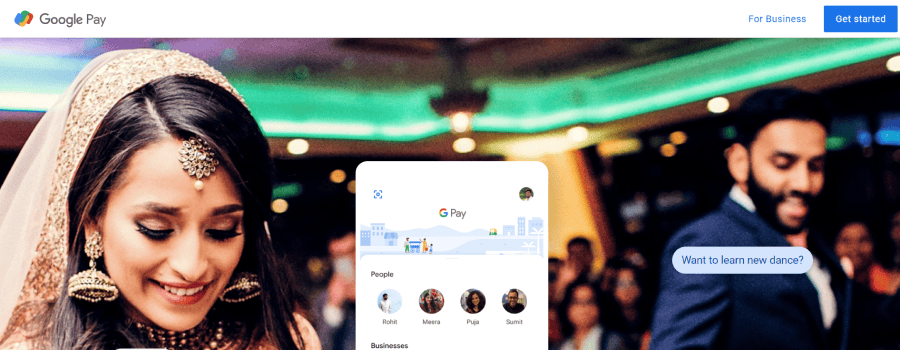
Google Pay: Imagine billions of potential customers. Sounds dreamy? That’s Google Pay for you. This digital wallet not only integrates with Android devices and the entire Google ecosystem but also offers significant compatibility with diverse ecommerce platforms. Have a WooCommerce site? Besides standard integration, there are also robust ecommerce plugins like Stripe, which seamlessly integrate Google Pay, and thus extend the platform’s functionality. A crucial factor to consider in such cases is the compatibility between your payment provider (like Google Pay, in this case) and your bank. Let’s not forget the matter of customer convenience and transaction ease, especially with providers like Google Pay, where widespread trust can mitigate disruptions. Moreover, there’s no extra fee for merchants for transactions, although a customary 2.9% fee applies to credit card transactions. With its vast market reach, faster transactions, secure payments, smooth plugin compatibility, and, most importantly, an interface that caters to first-time and repeat users alike, Google Pay becomes an asset you’d hate to overlook!
Apple Pay – WooCommerce Payment Gateway for Apple Devices
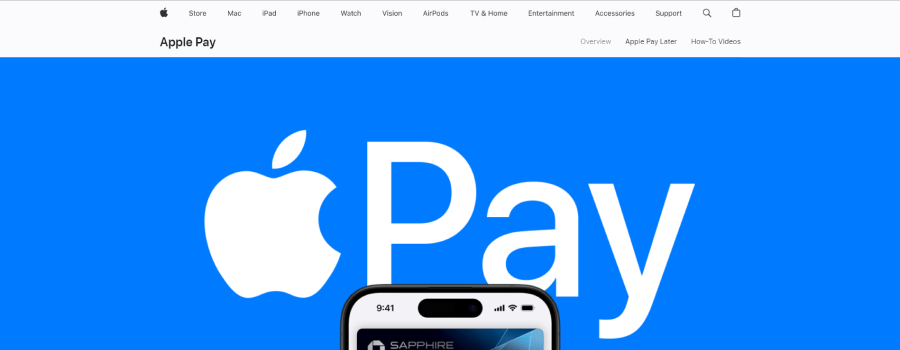
Apple Pay: A piece of the Apple experience right here! Apple Pay is designed for Apple devices, from iPhones to Apple Watches. Its sleekness is backed by layers of security, requiring a password, FaceID, or Touch ID for every payment – offering a buffer against fraud or identity theft. And there’s more. It allows payments from a majority of credit and debit cards, both online and in-person. It even integrates seamlessly with WooCommerce via Stripe, with its comprehensive documentation helping to make this process smoother. Despite being unavailable in some countries and primarily for Apple users, it’s a trusted brand leaving no room for additional monthly or setup fees. So, tons of your customers use Apple products? Apple Pay could be your best bet! Here’s the deal: there exist tons of how-to guides and documentation available to facilitate this integration. What good are a myriad of sales if your payment processor lags delivering your money? Choose Apple Pay for reliability.
2Checkout (now Verifone)
2Checkout (now Verifone): 2Checkout is a payment gateway veteran, now found under the name Verifone. It’s a powerhouse, supporting over 200 countries and accepting payments from all major credit cards, PayPal, and a total of 100 currencies! The gateway also offers a powerful API for seamless integration with WooCommerce. It provides helpful documentation and video tutorials for set up and integration, making it a popular choice for those maintaining blogs. Further, it boasts robust security and anti-fraud arrangements.
Selling digital products or subscriptions? 2Checkout charges no extra fees for recurring payments. With a simple fee of about 2.9% and 30¢ per transaction, not to mention a friendly interface supporting 29 languages, 2Checkout is an appealing choice for every WordPress store, including blogs, online stores, and membership sites. Always refer to the documentation to learn about its features and how to best use this tool effectively.
Braintree

Braintree: Cue in the free, subscription-friendly gateway acquired by PayPal – Braintree! Without a monthly fee, it charges only the transaction fee (2.9% + 30 cents per transaction). With Braintree, you can accept payments from all major credit cards and wallets such as Apple Pay and Android Pay. There’s more – the first $50,000 comes free of transaction fees! Your customers can also save their payment details for a more comfortable shopping experience. Wanting to split payments with multiple sellers? No worries, Braintree’s got you covered. Plus, it’s compliant with PCI-DSS standards to ensure your data’s security. Wrap it up with the Braintree WooCommerce extension – also free – and voila, your payment solution is here!
Square – WooCommerce Payment Gateway for Physical Products
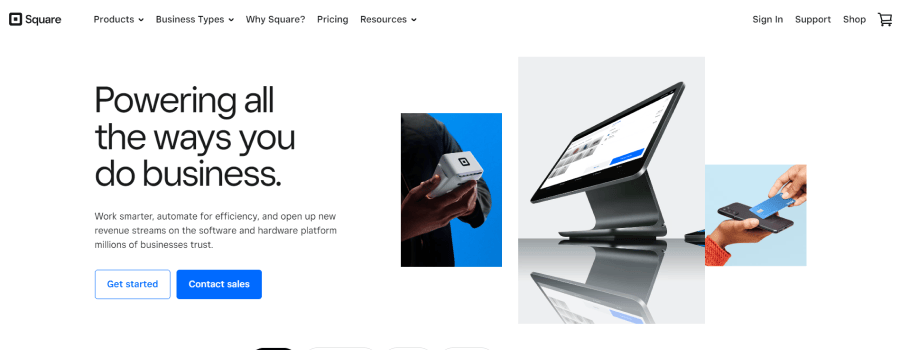
Square: Especially if you sell both online and in-person, hello Square! The Square for WooCommerce plugin automatically syncs both payment and inventory details. Plus, it’s user-friendly, equipped with a saving card feature for faster repeat purchases. Crucially, it also features a shopping cart plugin, improving the customer experience significantly. Square supports a variety of payment options, including Apple Pay and Google Pay, with only 1.9% to 2.9% transaction fees. Seamless integration with popular digital wallets puts it high on our list. However, the acceptance of this plugin in different regions is a matter to consider. The downside? It’s not available in many countries and chiefly designed for in-person transactions. If you’re a business in the US, Canada, Japan, Australia, or the UK, welcome aboard!
WPForms

WPForms: Enter WPForms – a phenomenal WordPress form plugin now available for WooCommerce. WPForms makes it simple for you to create payment forms and integrate them with gateways like PayPal, Stripe, or Authorize.net. It offers one-time or recurring payment settings, ideal for subscription-based services. Bonus features include the handy drag-and-drop form builder, a bounty of pre-built form templates, conditional logic, and smart CAPTCHA for spam protection. Remember, the payment forms facility requires a premium version, starting at $39.50/yr. Known for user-friendly features, it’s definitely one to consider for your WordPress site.
WooCommerce
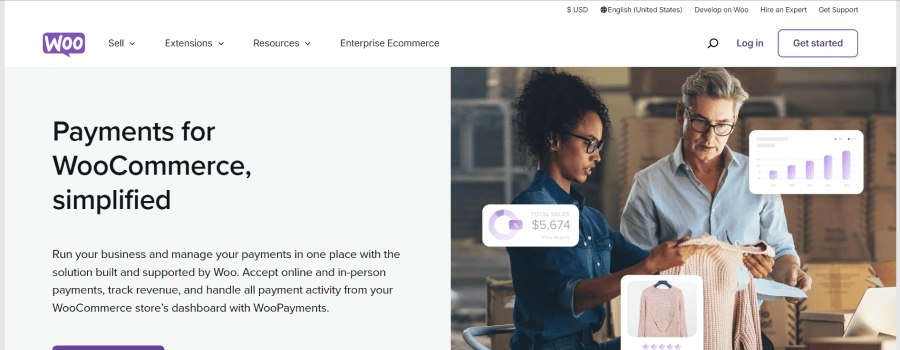
WooCommerce: This list would remain incomplete without mentioning WooCommerce itself. Launched in 2011, WooCommerce is arguably the most popular eCommerce plugin for WordPress. Advanced features, scalability, and numerous extensions make it a top pick for many store owners. The plugin has seamless integration with major payment gateways like PayPal, Stripe, etc., offering a wide variety of choices for customers. Fee-wise, most of its features come free, with premium extensions like WooCommerce Payments, offering additional features for a cost. Definitely worth exploring if you’re opting for a WordPress eCommerce platform.
WP Simple Pay

WP Simple Pay: This one is simple, secure, and comprehensive! WP Simple Pay is a top-tier WordPress ecommerce plugin meant for those in need of a wordpress simple shopping cart solution. It brings the power of uncomplicated Stripe Checkout integration to your site with a focus on security and anti-fraud measures. Designed for compatibility with numerous systems, it seamlessly blends payments process and uncomplicated ecommerce integration. It’s not just about one-time payments – recurring payments, subscription services, everything is covered with this jewel. Additional features include a variety of payment options from credit cards to digital wallets. This unique stripe checkout plugin comes with no complex shopping cart setup, another perk of its easy and compact ecommerce integration. The plugin supports multiple languages, demonstrating its global usage. Alongside the free version, there’s a premium version starting from $99 per year for additional innovative features. WP Simple Pay, by making transactions as straightforward as pie, establishes itself as a shining star in the cosmos of ecommerce plugins.
Jetpack

Jetpack: Remember our brief on Jetpack earlier? A highly versatile plugin, Jetpack offers seamless customization benefits, right down to payment or donation forms. These are adjustable with preset amounts, plus options for one-time or recurring payments. Jetpack’s reliable payment system is powered by Stripe, instilling further trust in the checkout process. To leverage its payments or donations blocks, you’ll need their Jetpack Security or Jetpack Complete plans. Despite the expenses, Jetpack’s range of comprehensive features including an intuitive dashboard for refunds processing, makes it worth examining.
Razorpay
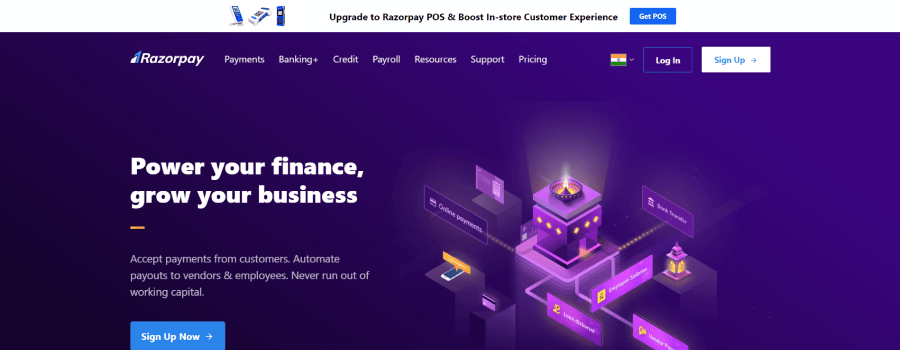
Razorpay: Specifically created for Indian businesses, Razorpay shines in its variety. Boasting 100+ modes in 100+ currencies, it’s synonymous with flexibility. Similar to the versatility seen in South African blogs due to the powerful platform they are created on, Razorpay also offers a range of services. Its seamless integration, lightweight application process, and no monthly collection limit, make it user-friendly. Razorpay charges a mere 2% + GST for domestic transactions and 3% + GST for international ones, with no setup fee or annual maintenance fee. Razorpay ensures the transaction is secure, holding a PCI DSS Level 1 compliance. Like the in-depth analysis provided in various blogs from South Africa, Razorpay also provides comprehensive reports and insights into customer behavior. Shortlisted for your business yet?
Donations via PayPal
Donations via PayPal: Last but not least, this plugin is simple yet effective for accepting PayPal donations. Integrating facets of ecommerce, it coordinates well with various membership plugins, like givewp. This plugin requires merely your PayPal email address for effortless registration. With advanced customization options available, you have the power to alter the appearance of your donation button, indicate specific amounts, and conveniently add it anywhere on your website using a shortcode. Accentuating one standout attribute – it’s 100% free of charge! Fundraising for your WordPress couldn’t be simplified further with this user-friendly ecommerce plugin. Without a complex shopping cart or form builder needed, WP Simple Pay could be a potential reliable partner fro givewp. Now that we’ve analyzed a broad range of gateways, let’s remember that one vital factor of selection is the seamless assimilation it offers with your ecommerce store. So, let’s delve a little deeper.
Things to Consider When Choosing a Payment Gateway
Security
Security: In online payments, security is crucial, especially in ecommerce integration. Data passing through a payment gateway is encrypted for privacy. Implementing fraud protection, as with BigCommerce and QuickBooks, is vital for both integration and security, ensuring protection against disputes over unauthorized transactions. PCI DSS compliance is a baseline, with additional measures like SSL certificates providing added assurance. Comprehensive security requires constant monitoring, exemplified by the 24×7 Anti-Fraud detection suite from esteemed payment partners like PayPal. Consideration of ecommerce plugins like WooCommerce or EDD is beneficial, tightly integrating every part of the process. Quick-sync with QuickBooks streamlines accounting. Securing customer trust in their financial details is crucial. Stringent security measures from trusted gateways like Wells Fargo or simpler WordPress credit card payment plugins play a vital role in maintaining trust and protecting both you and your customers from potential threats.
Customer Support
Customer Support: Ecommerce integration is an aspect of online transactions that can often become complex, and hence, the availability of reliable customer support becomes a lynchpin. Payment processing providers like BigCommerce, well-known for its expertise in ecommerce integration, do more than just providing customer support; they ensure a seamlessly integrated payment process. Glitches could emerge anytime, and you need an adept team prepared to assist. Most providers, like 2Checkout that offers unparalleled regional availability in over 200 markets, offer 24/7 assistance, which can prove invaluable in times of need. It’s about creating trust, promoting convenience, and ensuring smooth transactions. Ecommerce plugins like Easy Digital Downloads (EDD) and WooCommerce are also excellent examples of platforms providing comprehensive support. When choosing your gateway, confirm the availability of prompt and proficient customer support. Don’t compromise on this essential aspect!
Transaction Fees
Transaction Fees: Consider this your toll for smooth transactions. In the rush of handling numerous sales, eCommerce integration plays a crucial role. Each pricing plan has different fees—a small percentage of the payment, plus a fixed amount per transaction. Some providers offer lower rates for higher transaction volumes, a key part of the checkout process. Braintree, powered by PayPal, is noteworthy. Their EDD Pro plans start at $199 per year, providing benefits like easy eCommerce integration and comprehensive fraud prevention. Square’s standard pricing involves a 2.6% processing fee per transaction, with seamless integration into eCommerce plugins. Note potential extra fees for special transactions, like international payments. Understanding these pricing details is vital in choosing your ideal WordPress payment processing solution. In the booming eCommerce world, every penny, plugin, and checkout process efficiency counts.
Your Ideal WordPress Payment Processing Solution
Strategies for Choosing the Ideal Solution
Strategies for Choosing the Ideal Solution: It all comes down to this – choosing THE ONE out of many excellent gateways. But how? Here, customization plays a big role. Here’s a guided strategy:
- Define your needs. What suits your business best? Global coverage? Multiple payment methods including subscriptions payments? Low transaction fees? Comprehensive customer support? You decide.
- Meticulous research is key. Look for a shopping cart plugin that offers easy customization for your payment page. Don’t rush. Browse. Read expert opinions, reviews, and ask questions.
- Consider your customer demographic. International customers will require a gateway supporting multiple currencies. The choice of gateways can vary even with customer age, tech-savviness, or preferences.
- Security, again! Yes, can’t stress this enough. Look into PCI compliance, ability to process refunds and fraud prevention tools while choosing.
- Flexibility of payment methods. The wider the variety, the wider your customer base—try going for a service that accepts major credit cards and supports recurring payments like subscriptions.
Now, why is the choice of the right payment gateway so important? Let’s find out.
Importance of Choosing The Right Payment Gateway
Importance of Choosing The Right Payment Gateway: Seems like a lot of work choosing a gateway, doesn’t it? You might want to consider the use of a membership plugin like givewp. Here’s why it’s worth it:
- User Experience: A smooth, easy payment process speaks volumes about your website. It can significantly increase trust and customer satisfaction, which in turn reduces cart abandonment rates. The givewp membership plugin ensures this seamless user experience.
- Security: A secure gateway, ensured through givewp, adds a layer of trust and keeps customers coming back. Who doesn’t want a safe experience?
- Growth: As your business expands so will your needs, in terms of volume, locations, or features. Deciding on the right gateway like givewp can significantly reduce your efforts in future changes or additions.
- Fees: Choosing a gateway with suitable fees can help manage your finances better. When you consider the volume and frequency of your transactions, this can add up. Givewp provides suitable options for this.
Refer to the givewp documentation to see how you can easily set up this plugin. What’s next, you ask? Let’s explore.
Frequently Asked Questions (FAQs)
What is a payment gateway?
In the realm of ecommerce, a payment gateway serves as your virtual cashier. Key elements such as plugin compatibility matter greatly; tools like Salesforce, Magento, Freshbooks, BigCommerce, 3dcart, and WooCommerce offer seamless integrations. These platforms securely ferry payment info from your online platforms to the payment network for processing through ecommerce plugins like EDD. This not only bolsters secure transactions but also improves their efficiency due to easy system setup and configuration. Once the transaction is approved or denied, the gateway conveys the response back to your website. Hence, in your ecommerce operations, it assumes a crucial role, guaranteeing a secure, efficient, and uncomplicated transaction process with an added advantage of anti-fraud measures.
Can I use different payment gateways on my website?
Certainly! For robust ecommerce integration, set up a payment gateway on your website that suits your needs. Whether creating platforms for blogs, online stores, or membership sites, gateways like 2Checkout and BigCommerce could be optimal. Known for a wide range of currency options and dedicated customer support, they also offer comprehensive documentation for seamless integration.
Consider preferences for specific ecommerce plugins like WooCommerce or Easy Digital Downloads, ensuring ease and speed of transactions. Numerous how-to guides and documentation resources are available for installation and configuration.
For the best user experience, choose a gateway compatible with various currencies and providing swift currency conversion. Prioritize security and anti-fraud aspects in your ecommerce solutions to guarantee customer trust.
Is customer support important when choosing a payment gateway?
Absolutely! Robust customer support coupled with effective ecommerce integration is crucial. Providers such as WooCommerce, an exemplary ecommerce plugin for WordPress, offer diverse payment methods including PayPal and Authorize. Providing trust and convenience ensures smooth, secure transactions. The epitome of successful online business is customer satisfaction, with reliable, around-the-clock customer support as a key component. Guaranteeing your selected gateway provides constant assistance and superior utility — much like the seamless ecommerce integration afforded by BigCommerce — pushes you closer to an ideal business scenario. Whether it’s addressing inquiries or resolving issues, superior customer support, coupled with exceptional ecommerce plugins, is a life-saver in the ecommerce realm.
What security measures should my payment gateway have?
In an online transaction, security is top priority. Here’s what to look for:
- PCI DSS Compliance: This means the gateway meets the Data Security Standard of the Payment Card Industry, which aids in preventing chargebacks.
- SSL Certificates: It ensures encrypted communication between the user’s browser and the server. This is crucial for preventing fraud, leading to fewer chargebacks.
- Two-Factor Authentication: This adds an extra layer of security where payment requires validation from the user’s end, mitigating the risks of chargebacks.
- Data Encryption: This helps protect sensitive data from hackers.
- Secure Tokenization: This is the process of replacing sensitive data with a unique identification symbol, helping to reduce the chances for customer chargebacks.
These measures form the backbone of online transaction security. Exclude none when choosing your gateway, especially those controlling chargebacks!
And with this, we wrap up our exploration into WooCommerce Payment Gateway plugins. Remember: Secure, Efficient, User-friendly, and a robust defense against chargebacks should be your criteria for selection. Happy selling, folks!